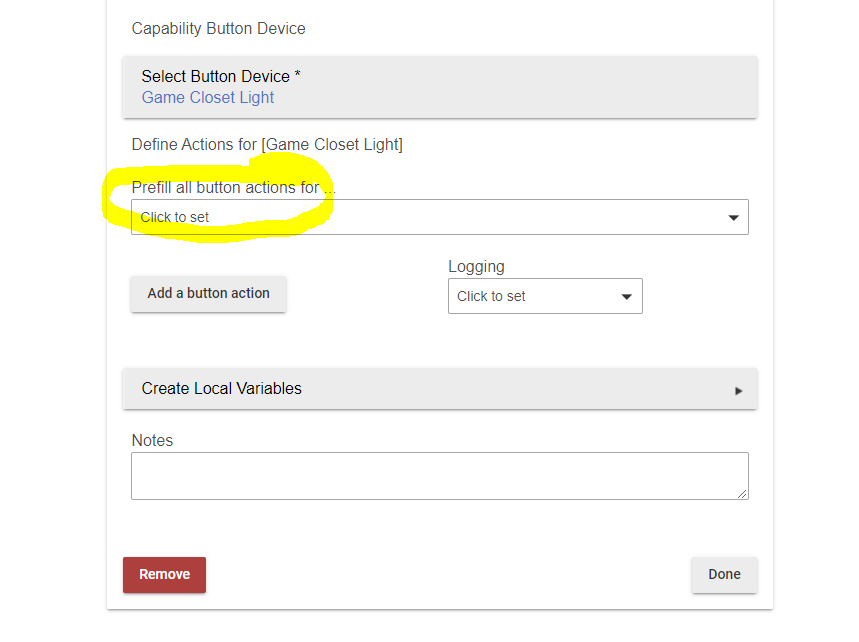This doesn't turn LED 5 to color 6 AND turn everything else off. It just turns 5 on to color 6. You have to manually turn the individual LEDS off if you want them off or you have to turn them all off e.g. setStatusLed(0, 0, 0).
Thanks. I will play with removing the mode lines. But in earlier testing, I never got any results whatsoever without those commands in there. Only time I get anything is when I call them all.
Shouldn't SetNormal set them all off (0,0,0)?
Yes, but I don't see your rule doing that.
before each delay?
IF (Thermo: Doors / Windows Open open(T) [TRUE]) THEN
setSwitchModeNormal() on FR Deck
Delay 0:00:05
setSwitchModeStatus() on FR Deck
setStatusLed(5, 6, 0) on FR Deck
Thanks for reviewing. The line in bold, I thought would put the switch back in Normal Mode, reset the LEDs to all off, wait 5 seconds then turn on what is true. No?
do I have to pass 0,0,0 in the setSwtichModeNormal()?
Normal doesn't call setStatusLed(0, 0, 0). It just switches the mode but the switch internally still remembers what status LEDs are set. If you switch it back to status mode it will still have the previous LEDs lit.
Go to the device edit page and see for yourself. I think you are operating under some incorrect assumptions. Set the switch mode to status, set a few lights, set the mode to normal and then observe the lights go off. If there is a load then the load lights are indicated. Then without setting any other lights set the mode back to status. The previously, already lit status lights will be lit.
setSwitchModeNormal does not equal setStatusLed(0, 0, 0)
To unlight something you have to still use setStatusLed regardless of the mode.
No, you just pass 0, 0, 0 to setStatusLed.
setStatusLed(0, 0, 0)
What I do to turn off one of the LED's is
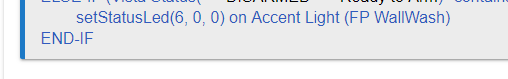
Note: in this example the Status LEDs are "on the Accent Light" dimmer
Which "says"
setStatusLed( 6 = LED#6, 0 = OFF, 0 = no blink)
Conversely to turn on:
setStatusLed( 6 = LED#6, 1 = RED, 0 = no blink)
I think:
setStatusLed( 0,0,0)
Will turn them all off but I've not tried it.
John
Sorry, I disappeared. Wife called for dinner! 
In any case, I rebuilt the rule, removing the 'extra' setSwitchModeNormal and setSwitchModeStatus. At first it did not work. Then all of a sudden it did. I did not make any changes, just toggled some devices.
In any case, some of your other notes helped too.
In case anyone else reading along cares, here is where I ended up. I have not fully tested the HSM status piece, but think it will work (maybe I will need a "If HSM=Disarmed, then 0,0,0).
IF (FR Deck(off) is on(F) OR
( FR Deck, Thermostat Override, Master Lights Override(off, on, off) all is off(F) AND
Thermo: Doors / Windows Open, Alarm: Windows / Doors Open all closed(T) AND
HSM status is Disarmed(T)
) [FALSE]) THEN
setStatusLed(0, 0, 0) on FR Deck
setSwitchModeNormal() on FR Deck
ELSE-IF (NOT HSM status is Disarmed(T) [FALSE]) THEN
setStatusLed(0, 1, 0) on FR Deck
END-IF
IF (Alarm: Windows / Doors Open open(F) [FALSE]) THEN
setStatusLed(1, 2, 0) on FR Deck
ELSE-IF (Alarm: Windows / Doors Open closed(T) [TRUE]) THEN
setStatusLed(1, 0, 0) on FR Deck
END-IF
IF (Thermo: Doors / Windows Open open(F) [FALSE]) THEN
setStatusLed(5, 6, 0) on FR Deck
ELSE-IF (Thermo: Doors / Windows Open closed(T) [TRUE]) THEN
setStatusLed(5, 0, 0) on FR Deck
END-IF
IF (Master Lights Override(off) is on(F) [FALSE]) THEN
setStatusLed(3, 5, 0) on FR Deck
ELSE-IF (Master Lights Override(off) is off(T) [TRUE]) THEN
setStatusLed(3, 0, 0) on FR Deck
END-IF
IF (Thermostat Override(on) is on(T) [TRUE]) THEN
setStatusLed(7, 4, 0) on FR Deck
ELSE-IF (Thermostat Override(on) is off(F) [FALSE]) THEN
setStatusLed(7, 0, 0) on FR Deck
END-IF
Thanks for all the pointers!
I'm not sure what your goal is for the above line, but I believe there is no LED# 0 they go from 1 to 7
Thanks. 0 and 8 are coded to mean ALL
From the driver:
`
[name: "LED*", type: "NUMBER", range: 0..8, description: "1=LED 1 (bottom), 2=LED 2, 3=LED 3, 4=LED 4, 5=LED 5, 6=LED 6, 7=LED 7, 0 or 8=ALL"],
`
That line is set to turn all LEDs to RED if the alarm is on. The switch in question is right next to the back door where the dogs go out first thing in the morning (when we are still sleep walking). So hopefully the RED LEDs remind us to disarm the alarm before popping the door. ![]()
Thanks, I didn't realize the 0 & 8 were coded for that function. We use the LED for the same reason 
codahq - Thanks.. all is well with this update from my end
Thank you to @codahq for the updates. Mine ain't broke, so I ain't gonna fix it. But, I can still appreciate the time that has gone into this driver. I use it for several status indications on multiple dimmers without any issues. I've switched to Inovelli dimmers these days for other reasons. But, I do miss the individual LED's on the WD200+.
has anyone gotten the many buttons to work with rulemachine? I used button controller and it was simple. But they Moved it into rulemachine.
In Rule Machine under triggers you have to choose "Button Device".
i know, but it doesn't show all 14 options, unless i have to do my own variable?
There are only 12 options. On your device from the edit device page does it show 12 buttons?
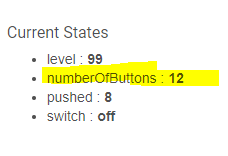
If not... try the configure command. Then see the button mappings in the first post for direction on what is what. They are all implemented as pushed buttons.
Then you should be able to prefill all actions:
Nvm, mine does say 12 buttons.