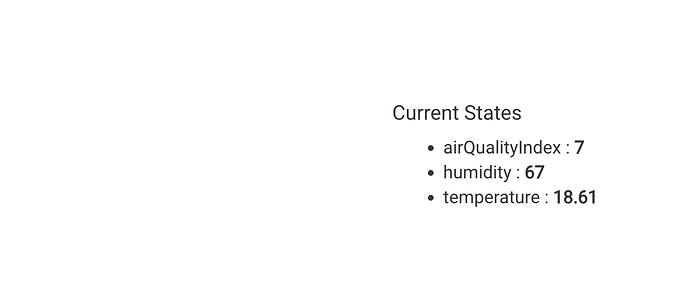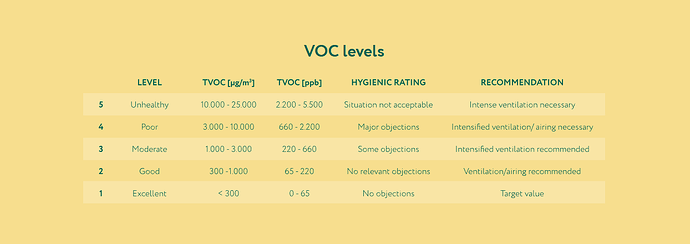...can you provide a link to where you posted these directions?
Here is the thread I created for this. I have even tweaked it a bit since this so I can send updated to AirGradients dashboard as well as Hubitat. So far it seems to work well.
I'm not super satisfied with my Frient sensor. Maybe I'm wrong but it should be reporting a number between 1-5 as AirQualityIndex, but it sometimes goes up to 18. Can anyone help with how to translate that number to the 1-5 scale ?
The AQI can be calculated different based on your region. If you are in the US it can go up into the hundreds. Here is a link to a table that will give you a basic idea of what each one means. Keep that is for the US though so if you are in a different region you may need to look your region up.
I'm in Ireland but still.... it goes up to 18< ...thanks for the attachment I'm going to check. What's the actual built-in attribute is based on ?
and what can I do to have a "normal" reading ?
-- This table you sent is great! thanks! just hopingt that the number I get from my device is according to this table ![]()
another interesting question is, why is this difference between US and EMEA ? or between country to country. I was contacting the vendor, they said I have to ask the developer of the driver. now I don't know if I can trust the device or not at all.
The problem is each country can have their own way of calculating the AIQ and use different items to calculate it. So the US way could be fairly off for your local region to the point it wouldn't make sense.
I would do 2 things. First i would look up what is the proper way to calculate it for your region/country and then if using the built in driver open a new thread and link support to help with it.
good idea. will open a new topic for that and let's see.
Freint clearly show a scale of 1-5 for the device but somehow the driver provided in Hubitat exceeds the 5 maximum and gives higher readings. So how on earth are we supposed to make any sense of the numbers if the driver doesn't follow the same scaling as Freint say the device should follow and no clear guidance is provided by whoever wrote the driver, telling users how the Hubitat scaling differs?
Some clarifications on what the driver does use for scaling is necessary in my opinion as an engineer used to understanding the importance of proper calibration standards.
AqI is a derived value from various things. The problem is AQI isn't standardized. In the US the AQI scales up fairly high as in over 300.
It can also be limited by the devices sensor abilities. AQI though good in concept is a poor metric since the way it is determined is so inconsistent. You are better off looking at the raw numbera like VOC, and PM2.5 values instead.
So your complaint about it not matching is likely a result of that lack of standardization or frient creating their own scale of some kind.
Yes I know but lets not kid ourselves that the Hubitat driver is doing something different depending on the country its used in, the scaling would be identical across borders. So the question remains, what is the scaling factor used by the Hubitat driver compared to the 1-5 scale used by Freint?
Really? When I was testing my frient AQI the max I got was 5 when I tested on a leaf fire (lots of heavy smoke) If you are seeing over 5 drop a line to @mike.maxwell since he wrote the frient drivers.
Ok thanks, will do. I have also contacted Freint to see if they have tested the device using the driver to see if they have a similar issue. I may have a faulty sensor of course.
I just downloaded the manual for the device and it looks like this has nothing to do with AIQ and is simply a conversion from values of VOC's to a number to represent health impact.
Here is the table from their site.
Sorry for my confusion on jumping to AIQ as I don't think it is related at all in this case. Hopefully Mike can explain how you would get a higher value.
Does the driver also show a VOC value
IKEA has a nice $50 smart device that measures temperature, humidify, PM25 and "VOC Index". It also has a display so you can take a quick peak at the values. It is powered by USB because it has a small low-noise fan inside that pushes air through the sensor.
You can use the ecowitt system and since the drivers source is avail change the calc. to suit you.
I think the high value indicates a faulty sensor. Not having a response to a question I asked Mike privately, I did some testing of my own using two sensors side by side. One never went above 2 (5 max as indicated by rlithgow1 in another room by itself) but the other was reading 8 and climbing whilst the first was steady at 2. A Philips air purifier in the same room said the air quality was good too and its a far more sophisticated device so I trust it more.
I think its clear the sensor with the high reading is not working as it should and I am returning it as faulty. The driver is fine, its the devices that have an issue, in my case at least.
Probably right. I still went down the wrong path initially thinking this was a reference to AQI which it is not. It seems to be Frients attempt to simplify the tVOC values to be easier to understand for actual impact.
I am glad you got it figured out and sorry if I added added any confusion.