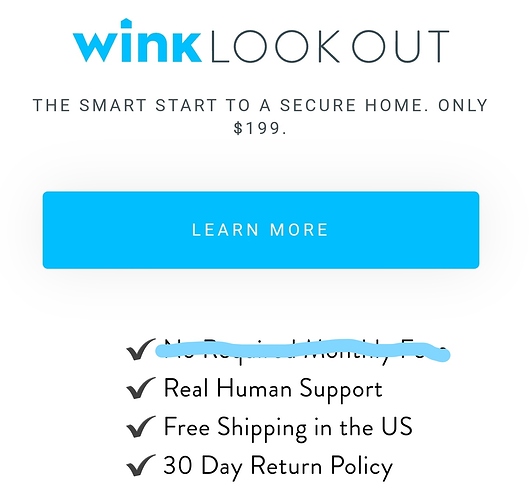Fixed it
They might be holding off on updating the website until they get a paycheck. 
Your driver creation skills trump your photoshop skills. 
I never claimed to be a UI guy.. ![]()
Like many others, I am a Wink refugee, however if they had sent this message out a long time ago and actually learned to communicate (at all), they might have saved me, even with their new fees.
I don't mind paying a monthly fee for a service I find valuable (I just cancelled my loooooong time community-funded Chumby service as it was driving 3 picture frame + weather display here and at my parents' living room picture frame for $3 a month.. all replaced with a Google home hub). I even still have the small leather-clad chumby display and it works!
For me however, the path towards Wink's end was visible a long long time ago, and after not seeing updates and horrific 2+ week response time to support emails, I jumped to Hubitat a few months ago and have been happy ever since.
From an extensibility and dashboard customization perspective, I am totally happy and impressed as Wink never got anywhere near what I can now do (with an Amazon Fire tablet as a wall-mounted console!).
But from a usability perspective, like some others have said, I miss the Wink app. It was super friendly and easy (usually), albeit a bit limiting and weird, but now that I've figure out where to find stuff, I'm happy with my new Hubitat home. I'll miss you Wink as you started me on the fantastic (and expensive) hobby which has now automated my home.
Yes. I switched from Wink back in November and couldn't be happier. It's a game changed to actually "automate"your home v.s. a fancy voice and touch on-off controller and robots that i'm not realizing were incredibly lame in Wink. The only things I really miss from Wink are;
- The UX of the app was way better
- I liked their Sonos integration a bit better (granted, less automation capabilities)
- A few things they had built in you have to do differently in Hubitat. Namely Lutron integration and for "random lights" when on vacation (forgot what they called that mode), I switched to using Alexa .Guard.
Yes. With Wink I hated how long sometimes I would have to wait, and Samsung Smart Things seems to have outages every week. Local control is a game changer. I even put my Hubitat behind a cheap UPS in case the power goes out, my automatons will still work.
Not that I'm aware of. But honestly it was very easy.
I can speak to a few of these;
- Amazon integration is fantastic. You can choose which devices (including all, and even virtual devices you create) to Alex. I use Sono with Alexa and an Echo for voice control and voice notification, and Alex guard sets up my Ring Alarm when I'm away and randomized my lights.
2.Lutron - Like other hubs, you'll need to get the Lutron hub pro (has to be pro) to get this to connect with Hubitat. Wink was the only hub Luntron ever did a deal with for native integration sadly. But it works great, and when it's all local, the response rate is insane.
-
Ring - the community app & driver here is abolutely fantastic. A bit complicated to setup if it's your first community app, but it's so powerful.
-
I'm super happy with my Schlage Locks. Having said that, I did need to purchase two of these z-wave extenders to get them to reliably work.
Lol, so true. Since moving away from Wink I finally understand what "real" automation means... and I've now spent way more than I thought. Good news is my family is also happy as with Wink it did very little "automatically" and they looked at it as a crappy hobby. Now they love it.
Same here. My house is actually automated now. All sorts of automations - some trivial, some convenient. One of my favorites is the living room Sonos increasing in volume by 10 when the AC/heat comes on, and lowering in volume by 10 when the AC/heat turn off.
It’s too late. Some background;
I was into HA when Insteon ran over the house electrical wiring, but switched to Wink back when they offered the hub for $1 with the purchase of a z-wave bulb. It was a rocky, unstable rollout, but their support would answer at 8 o’clock on a Sunday night. Slow but surely the platform stabilized, and it ‘just worked’ for a long time. Then, the world left them behind. Whatever bankruptcy and buyouts were happening in the background, it got to the point where devices that were ‘wink compatible’ per the manufacturer, weren’t supported by wink because wink never bothered to keep up. Calling support at 2 pm on a Monday would result in a VM saying to call back between 9 and 5 on a weekday. Their twitter still answered though “that’s not supported, yet, soon though” “it’s been a year” “well, we said ‘soon’”...
This email was what pushed me over the edge to make the move away. I was letting Wink survive in my home. It worked, and even had some local control despite the cloud issues. By forcing everyone to a subscription model, that was the final straw. Thankfully I was able to get a HE same day. Set it up and having a blast.
It costs money to run servers in the cloud and pay the employees that keep it running. Also customer support costs money.
I’m not saying anything positive or negative about the quality of any service they provide (I’ve never used wink).
But the fact that they didn’t pass costs like this onto users in the past in no way means that they should reasonably be expected to never start passing those costs on in the future (in my opinion at least).
Code for what? The platform as a whole? I would think anyone that’s looking to buy out the company, or buy up their assets if they go bankrupt, would be paying for exactly that (among other things).
I literally unplugged my Wink only two days ago. What is interesting is I still have my Rheem hot water heater on it (the app), but that is just cloud to cloud accounts. Wonder if it will continue to execute my schedules. I understand I won't be able to adjust the schedules which is fine.
Agree. Never assume or think a commercial product will release it's source code - even if the company goes bankrupt.
There are usually contractual and licensing issues that prevent that, even after bankruptcy.
I’ll take it a step further. Never assume a for-profit company will “do us a solid” in any significant way if it doesn’t ultimately meet their needs as a business.
And we as customers are almost completely in the dark regarding what the company’s needs are.
Even further, do you think the bankruptcy judge would let them? Their IP (software + patents) is theoretically worth millions. Do you think a judge would let them give it to the world for free when they owe creditors money? No way, that'd be insane! If there is any value to their intellectual property the judge will force them to liquidate it and sell it to anyone who will buy it so they can pay back some of the money they owe their creditors. This is business, not charity.
Thank you, your order has been placed. With tax a bit over $141
Thanks for the response. One Amazon reviewer told me that when migrating from Wink to Hubitat, he had to first remove every device from Wink, and to do that, he had to physically open up wall plates.
Did you have a similar experience? I don't understand what devices would requiring you to open up wall plates to uninstall from Wink... I thought it could be done in the App itself.
Bear in mind that I have ~40-50 lights. Here is a quick list of all the devices I have connected via Wink:
[Leviton DZS15-1LZ Decora]
[Leviton DD0SR-DLZ Dual Voltage 120/277VAC Decora Digital/Decora Smart Matching Switch Remote] (this one probably doesn't matter, is just a remote switch)
[Leviton DZPA1-2BW Decora Smart Plug-in Outlet with Z-Wave Plus Technology,]
[Leviton DZ15S-1BZ Decora Smart Switch with Z-Wave Plus Technology]
[Leviton VRF01-1LZ Vizia RF + 1.5A Scene Capable Quiet Fan Speed Control,]
[LUTRON P-PKG1W-WH Caseta Wireless 600-watt/150-watt Multi-Location In-Wall Dimmer with Pico Remote Control Kit]
[Rachio Smart Sprinkler Controller, WiFi, 16 Zone 2nd Generation]
[Schlage Z-Wave Home Keypad Lever, Satin Nickel, FE599NX CAM 619 ACC 619]
[Kwikset 910 Z-Wave SmartCode Electronic Deadbolt featuring SmartKey ]
[Chamberlain B550 Smartphone-Controlled Ultra-Quiet & Strong Belt Drive Garage Door Opener with MED Lifting Power, Blue]
[Chamberlain WD1000WF 1-1/4 HPS Wi-Fi Garage Door Opener]
[Philips Hue White and Color Ambiance 2-Pack A19 LED Smart Bulb]
[Philips Hue White & Color Ambiance Outdoor LightStrip 2m/7ft]
[iHome iSP5 Wi-Fi SmartPlug]
[GE LINK A19 60W Soft White Single Bulb]
[GE PLUG-IN outdoor smart switch]
[Ring Video Doorbell Pro]
And of course, various Amazon Echo devices: Echo Show, Echo Spot, and various 2nd and 3rd generation Echo Dots.
The only reason I could think of to do this is that he didn't remember model numbers of the switches.
It's to do with z-wave devices mostly and allowing them to be excluded (then possibly fully reset, always best when moving platform). With ZigBee devices you can often remove within one platform whilst searching in the new and it will remove then rejoin all at once. With z-wave you have to remove it and tell the hub to go into excluding mode, then do the dance on the device depending on the manufacturer instructions (usually press a hidden button). You then need to do the same thing on the new hub but with inclusion mode.