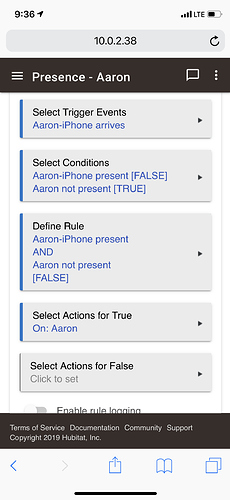Would never go THAT far ![]()
Ok. I have to draw the line somewhere
This may be a bit late and several dollars short, but I've been thinking about Presence Sensors in my own case, and remarkably Fing sent me a note the other day that says they are now offering IFTTT integration, and one suggested use was Presence.
You need a FingBox, and (http://www.fing.io), but as a bit of background it is a Network Monitoring/Security tool that alerts you when new devices join your network (among other things). (Review of the device here: Mega Review: Fingbox Network Security and Troubleshooting Device | Gough's Tech Zone)
In this case, it would use the join/leave of your mobile device's wi-fi to determine presence.
From the Press Release:
"Start using Fingbox's presence detection technology to automate your smart home today. We've created 30 Fingbox connections on IFTTT to get you started."
I don't know if it'll meet anyone else's needs for Presence, but I'm going to look at it for myself.
Problems/Issues:
Cloud based --while the device is local, the only interface as far as I know is through the Fing Cloud. This kind of defeats my purpose of moving to Elevation over ST, but given that my power/internet rarely goes down, it might be a reasonable presence sensor.
Proximity: Can be variable based on phone/wi-fi range etc. I'm running several Ubiquiti hotspots, so I expect I'll be "present" several hundred feet down the street, although Fing may have some smarts in that respect, I'm not sure yet.
Scott
I was using the fing solution since the beta. It works well but as you pointed out its cloud based and requires strong wifi for proximaty.
I don't think it does anything special that justify's the cost of it just for presence. You can do it if you look at any LAN presence solutions.
It also suffers the same issue of any lan based solution. You have to account for the phone going to sleep. In the case of my iphones they will drop off for a max of 15 minutes. This was done by monitoring them for months with a ping script. Android phones can disable this apparently but you sacrifice battery life.
The best solution is combining a geofencing solution with the lan solution. I have a very high 90's success rate. When driving up if my geofencing doesn't kick in then eventually my lan presence kicks in before I reach the door. This is where success is most important to me. Driving away I can tell siri to 'lock down' the house and manually enable the security or it will automatically do everything in 15 minutes when my phone drops off and geofencing has signaled that I am out of the area.
Yeah, I wouldn't recommend anyone rush out and buy one just for Presence Detection for sure.
I happened to have one, so thought it might be worth a try.
First heard for me on phone sleeping problem. It'll be interesting to see how that plays out.
What do you use for Geofencing?
I need to figure out something reliable, as your Siri solution is a "no-go" for me. Under no circumstances I can think of, will a cloud based "always on" microphone be installed in my home. I know, I know, Paranoid Luddite, but there ya have it!
Sounds like a lot more research for me.
S.
Right now I'm using locative and lan presence combined for presence detection (and life360/lan presence on the wifes phone). Gives me great results. I use the two different solutions so I can get a good idea of whats working nicely. They both been working great though.
If both are away then my presence is away, if any are present then I am present. The only downside is the sleeping issue so being away doesn't trigger for at least 15 mins. No way around this with lan presence that I have found yet.
Make sure you set your geofencing size though appropriatley. I saw situations where my phone was in that space where it was trying to hold onto wifi but not yet using cell data and it would fail to send the updated location. Once its the right size then you avoid this happening. For me it was about the end of the street before I was clear.
I've been using the "iphone wifi presence sensor" for our two Pixel 3's for just over a week. With a 10 minute timeout, it has been 100% reliable/accurate so far, and with no settings changed in the phone to make it work. Not sure what, if any, battery impact this has. It's not enough to notice or care with chargers everywhere.
Ok so I must be one of the few who can’t use combined presence or Presence Central for my presence needs. I realized early on I needed not an AND or an OR operation. But rather a weighted operation on what to choose for which action. This is what I did:
Devices for each person:
(1) iPhone WiFi Presence device
(1) Virtual Presence Plus device for locative and master
Example of devices:
Aaron - Virtual Presence Plus device
Aaron-iPhone - iPhone WiFi Presence Device
Apps:
MakerAPI - exposes only Locative Presence
Locative - uses MakerAPI URL for arrived/departed for locative VPresence
RM - manage iPhone WiFi Presence
Weight:
- Locative is authoritive source for departed
- iPhone WiFi ensures Locative is not wrong with arrived
Rule:
Yes, I'm pretty sure you are the only one that needs presence logic that complicated. 
Updated as I did have it too complicated and realized I narrowed down to just (2) Presence drivers for each person. 100% accurate now though with no drops and or ghosts.