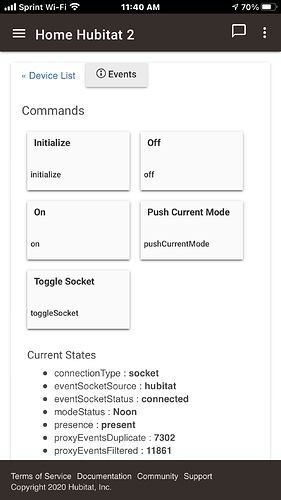I know i should know the answer to this but I'm just confirming. I plan on dividing the horse power of HE over 2 hubs and connect them via hubconnect. 1 hub will control HSM and only have devices for security and locks and the other will control rule machine and house any user added apps.i'm going this route because I am having to reboot my hub at least once a week I know it's an app that I have installed that's causing the problem but I cant hunt it down so i'm just going to do a fresh start reinstall my whole setup and run it like that with 2 hubs and if need be a 3rd hub but i just want to make sure even if the internet goes down the hubs will still communicate via hubconnect and keep working I am correct in my assumptions and if not could someone set me straight thx in advance for any help.
If you choose correctly, yes, HubConnect will communicate Locally.
When you create a new connection to a second hub, you must define the connection:
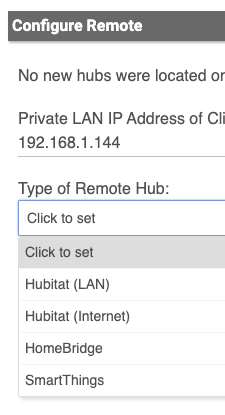
Hubitat (LAN) is the one you want.
If you pick Hubitat (Internet) then you're choosing to connect over the Internet, via Hubitat's cloud... so don't pick it 
Thx csteele I was hoping I was correct in assuming that, when I setup my 2 hub connections for my second he that’s what I chose I don’t think I have that choice for Smartthings cause I have a Smartthings hub connected as well just for the presence sensor capability thx again.
For SmartThings, I doubt you can eliminate the ST Cloud. Maybe the new SmartThings will have additional features/capabilities. In the mean time, if you select SmartThings and then turn on the "is a ST Hub powered on" then you get an option to pick Hub Action:
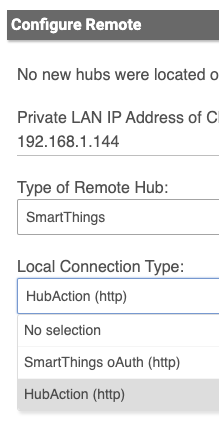
The conversation between HubConnect and ST would be Local, but the ST hub will still 'phone home' to the cloud to see what to do.
Ok I’ll give that a try
Would that include things that originally ran locally on ST? If the connection to ST is local, and the devices run local, would it still need cloud? I am thinking of leaving my Zigbee bulbs on ST (most are Ikea and HE doesn't let them work with the remote dimmer - 5 button the same way that ST does). I was hoping that this could remain local. The other issue is being able to control color temperature on those bulbs when connected this way. There doesn't appear to be a universal driver for color temp bulbs.
Is there a way to check and change the setting between Hubitat hubs if necessary?
Easy way to find out is just disconnect the ethernet to your router. When Utility work down the street cut my fiber connection, I found that nothing on SmartThings was accessible.
Try the rgbw driver.
Tried that. Unfortunately, it has to be an RGBW bulb on ST in order to select to share it to HE. It tells me I can't select any bulbs under the RGBW type in the ST side.
Is there a graceful way to change it? or delete and Create a new child device?
Sorry. I know it works HE to HE with socket connection, but haven’t tried http or with ST to HE.
Yes, if you’re using 2.0. It should just require going to the app and selecting the instance and then hitting disconnect. Then reconnect with local. I don’t think it will break anything, but I haven’t tried it as I am already using a local socket connection. @csteele , is this correct?
Just tried something. (and it worked)
Selected it as a dimmer, imported, then changed the device type in HE to HueConnect RGBW Bulb. IT allowed me to change the CT.
Caveat: YOU HAVE TO CHANGE THE DEVICE TYPE BEFORE YOU SYNC IT THE FIRST TIME
I’m on 2.0... I’ll give it a try and let you know.
The "Toggle Socket" button is only for Socket vs Proxy -- those are both Websocket connections and the toggle button affects that. It won't 'cycle' to http (oAuth) etc.
As to changing the communications method, I return to my Highway/Cars and Trucks metaphor: To change the Highway, you want to put up cones to prevent cars and trucks from using it while the swap occurs. So.. yea, disconnect, causing the Key to be discarded, (cones to be laid out) then redefine the connection. (The metaphor breaks down, as they all do, at this point because after clicking Verify and getting a Connected!, the cones vanish magically.) 
Yes, the ST Cloud is currently 100% required for HubConnect to function with ST. All HubConnect Apps and DTHs run in the ST Cloud.
Thanks for replying, I should have clarified that they should use this page to check what type of connection was in use.
Worked like a champ! Thanks!!