The wifi driver installation keeps rotating and refreshing the page. Rebooted the devices, and shut it down. Removed the dongle. Nothing works. Any thoughts?
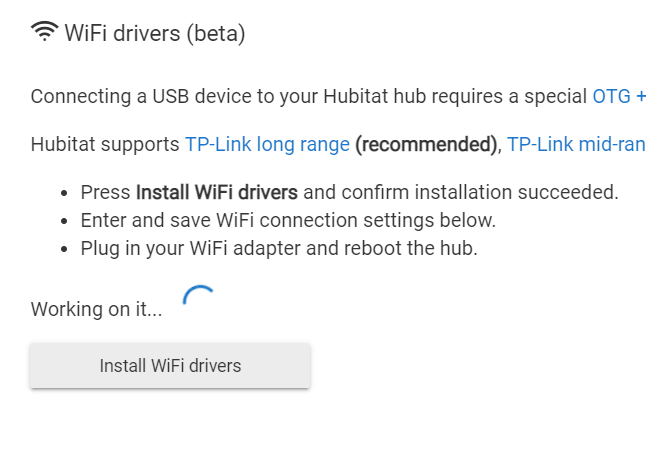
The wifi driver installation keeps rotating and refreshing the page. Rebooted the devices, and shut it down. Removed the dongle. Nothing works. Any thoughts?
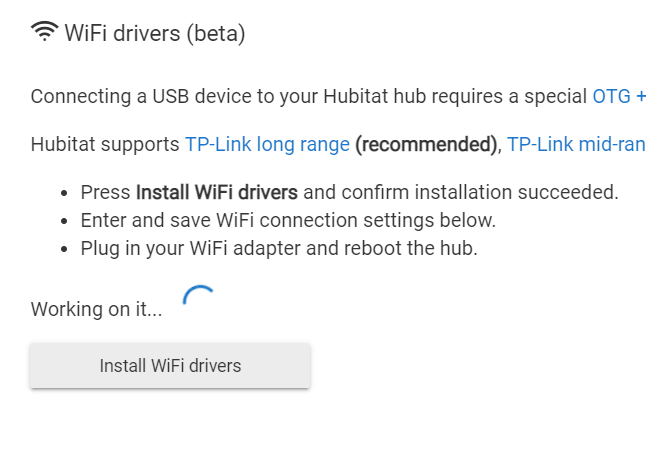
Go to http://your.hubs.ip.here/hub/advanced/installDriver/all. It will chew on it for couple of minutes and either finish without producing any output or will produce a readable error. If it finishes without ouput, WiFi drivers are installed and you can ignore this "working on it" bit altogether. At that point, go ahead and set WiFi network information in the next section.
I'll make sure there's a way to clear the UI in the next release.
Thanks.
I see this error:
Driver missing or invalid
The main UI which I sent the screenshot also refreshes quickly and repeatedly.
2.3.3.121, just released today, should have this issue fixed. If installation is stuck, there's a Cancel button to get out of the loop and try again.
Thanks. Cancellation works fine... But after initiating again I'll get the same symptoms with the same error message.
Any suggestions?
Can you PM me the hub id this occurs on? Something is missing, I suspect the bit that's fetching drivers can't reach the location they're stored in.
Thanks gopher,
I messaged you the hub id. If you want to run any troubleshooting let me know.
This topic was automatically closed 365 days after the last reply. New replies are no longer allowed.