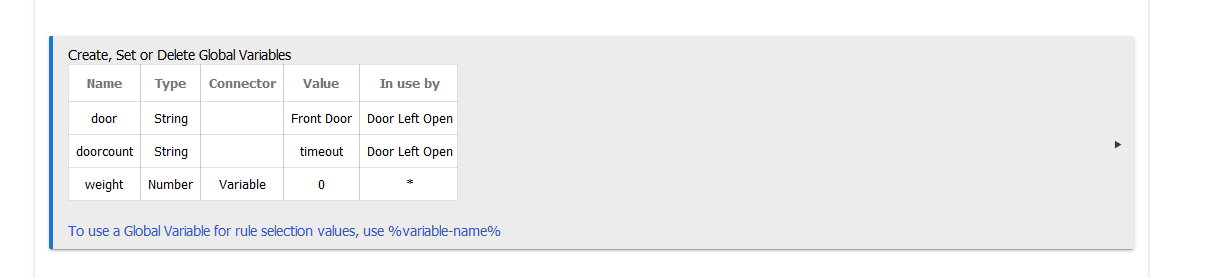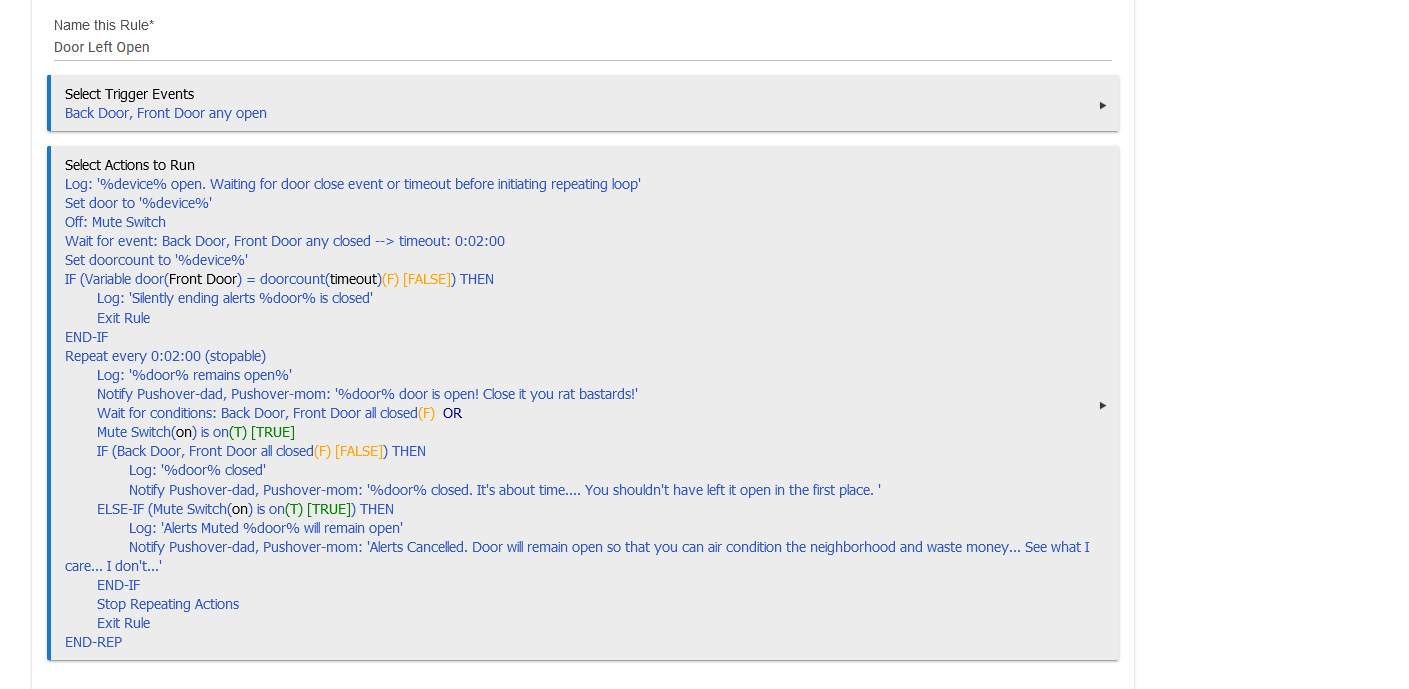If your in the States, you can use this for a ceiling fan. Mine work great. Red Series Fan and Light Switch | Z-Wave | Inovelli
This is what I used.
There are many options.
Enbrighten, White & Light Almond, Z-Wave Plus Smart Fan Control, Works with Alexa, Google Assistant, 3-Way Compatible, ZWave Hub Required, Repeater/Range Extender, 55258
I will give my condensed list, which many here have also covered. There are other things, but these were the first that come to mind.
- There is no way with Alexa you can have the variety of devices work together like a hub can. If you look at just Wifi, Zigbee, Zwave, and cloud based applications (thermostats, hot tubs, etc) Alexa just doesn't recognize many of these devices nor provide a way to link them adequately.
- That brings up a similar point, the Zigbee devices she recognizes are limited, and limited as to what you can do with them. Sure you can "automate" your lights to turn on when you arrive home with Alexa, or talk to her and make lights turn on (glorified remote control) but it surely isn't very complex (I.E. only turn on light if multiple or combinations of conditions met), nor can you use things like use power consumption in Alexa, whole categories of devices are completely missing.
- Alexa and those awful Wifi devices are glorified remote controls like I said above. If you just want a light to go on at sunset, why not buy a $5 light timer instead of a $100 smart speaker and $25 bulb? Problem solved, and is cheaper and simpler than any other solution. And you don't have to shout at her, or repeat yourself ("Alexa, turn on Kitchen Light" then "Sorry, I can't find a song called Bitchin' Knife") If you really want a phone remote control, then why involve Alexa at all? I personally hate having to dig out the phone, rifle through an app, and so on just to turn on a light. But I guess if that is what the masses want... A hub can truly automate your home.
- And that leads me to the next point, working with Alexa on a phone is terrible. Same problem Wink and other hubs have. With Hubitat, I can have as large of a screen as I want to work on my apps, adding devices, and all that. I can (and do) have one computer screen open for writing a rule, and another with my old rule as a reference for example. And you can use a real keyboard and mouse! There are many things you can do with a computer that you cannot with a phone.
Someone correct me if I am wrong here, but Alexa cannot do a group like Hubitat where you have things like dimmers that are dimmed, color bulbs turn a certain color, and so on. You get on/off and if you don't like it, too bad.
I think I covered that above but those are "automation lite" at best. Or an expensive and complex way to do things that could be done with like a dusk to dawn timer and no setup period.
That isn't always possible for a variety of reasons. Many categories of devices don't exist, or are hard to find in Zigbee. Try to find a wall switch that is Zigbee, there are a few, but nowhere near the variety or sophistication of Zwave switches.
I have a LOT of devices and LOTS of rules/automations, and my hub runs fine without involving other outside systems. I don't see a need to move things to Node Red other than just curiosity or to bring in something that is not native to Hubitat somehow.
Oh god no! I like the separation of Zigbee and Zwave from the outside world. No Chinese servers for me please. And they can't turn off the service when they "forget" to pay the hosting bill (Wink). Or have your devices brick when your cheap device company goes bankrupt. (Best Buy Insignia, Quirky) And I love the "But you don't need a hub with Wifi" argument, except you either need an enterprise level router or some mesh system that costs 3-4 or more times what a Hubitat costs. So yea, you sure saved yourself a bunch of money by not buying a hub!
There is also the security and privacy aspect of giving Amazon all your "life patterns" for free...
edit: what I mean by that is having Alexa record when things turn on/off etc they can figure out things like bedtime, when you are away etc...
Haha.. I'm pretty sure that scale of micro presence would lead my wife to do unspeakable things to me in my sleep!!
Just out of curiosity, what general area are you in ?? I ask because I wonder if maybe they are more robust in some areas than others. I'm in North Texas on the far NW side of the DFW metroplex.
I am using life 360, but its somewhat less than reliable.. bad enough I'm looking at using Hubitat app (not that it works that well) and tasker auto location in conjunction with one of the multi presence apps.
For us life360 is very reliable on the phone level. Yep we get the alert at the same spot every time. it's in sending that to the Hub that tends to not happen with great frequency. WE also somewhat frequently get random arrivals when we are just sitting at home , Sometimes after several hours.
Anything that involve security, I would avoid using wifi (and zigbee which on the same frequency)
Wifi is the first thing to jam to take down a system and it's easy and cheap to acquire a jammer.
That's why I prefer z-wave though it's not failproof, I tried my old GSM jammer (for mobile development) and could totally block the signal.
It really comes down to what type of user you are. If you are a regular joe doing home automation then the Echos with Zigbee is your jam. But...if you are a tinkerer, tech person etc who loves to make REALLY cool things then the hub is what you want.
All the points above are valid but it just depends on who you are. I have a friend who wanted to do home automation but he is not a techy. So I told him to go the Echo with Zigbee route. Easy, super simple to do and low maintenance.
Yep I made the exact same recommendation to a friend for a very simple setup for his mom. Determining the use-case is extremely important.
I have some clients where Lutron Caseta was all they needed. Made sure they got a Bridge Pro of course just in case they want to expand..
On the other hand another friend has a largish SmartThings setup, is worried about the (lack) of future direction and so I have recommended the HE as a logical replacement.
HE still is the most flexible solution out there for the money and it's my go to recommendation for most setups I'm involved with.
I didnt realize this thread would spark so many replies. Thanks and I will read them when I have time to sort it. 
Hopefully this thread is done now lol
Honestly hubitat add homebridge and a HomePod. Rock fricking solid presence going on a year and a half. Also I don’t want to tell something to do something. Hubitat just does it. I don’t want to be a remote. If I want to speak every command I might as well flick a switch or push a button. Also I’m not cramming my WiFi up with unnecessary traffic. My stuff works when the internet is down. Oh and I’m not giving all my data to Amazon. It’s locally controlled so not worried about servers going down or out of business and bricking my investment. Seriously if google or Amazon shut off their assistants your screwed. And if you think it can’t happen look at SmartThings. That’s Samsung a huge company. Oh and when I had Alexa everytime it was plugged into SmartThings it would change random stuff. I have my garage doors automated. Everytime I would close the walk door the garage door would open or close. I thought it was a short in the wire. Traced it nothing. Replaced it nothing. Walk inside and my kid had plugged Alexa in to listen to music. Pulled the plug back to normal. Wasted 2 hours. That’s why I have hubitat.
If Alexa devices already do what you want? There is no absolute "have to" reason, but being able to move between voice assistants is a "nice to have". If(when) Amazon decides to disable access to non-Amazon authorised devices, it will seem like a better idea. Things are either the same speed, or a lot faster with Hubitat.
Now, I will say, I personally think voice control is DUMB as a home automation feature; seems cool in StarTrek, but their system is a lot more conversational, and they're not constantly talking to the computer (aka: its doing stuff on it's own, and LCARS is filling in the rest). It's a cool gimmick for a week, but it gets old barking 6 commands at it. I personally like everything to just happen, and because of this, my automations need to make decisions like I do. Maybe it's my industrial controls background, but I don't want to have to be talking constantly to have quality-of-life things happen.
I have almost my entire house automated to where I never have to ask Alexa (Google for me, and I'm trying to make a local thing) to do anything. Walk in the garage at night, lights come on. GF and I walk in the house; "welcome home and ", and a bunch of stuff happens based on time of day, how long I was gone, etc. I go to bed, turn off my lamp, and depending on a litany of things, my house arms the alarm, changes light settings, ensures my TV is off, notifies me of any doors left open, etc.
I rely on voice for almost nothing, because everything works a lot better without it. I use voice for what it's useful for: daily updates, weather (no tablet yet ... yeah, I know), news, etc.
TL;DR: If it does what you want, it's great. If you want more: Hubitat.
I agree with you for the most part.. one place where it is handy is in our semi-finished basement which doubles as the media lair of our teenage daughter and friends. I have motion sensors that detect movement down there and turn lights on where appropriate. However if my daughter is watching TV etc she would like the lights to be off and not turn on when motion happens sometimes. Other times she wants the lights to be on and not go off either. Also she wants to reactivate the motion sensing by voice command as well..
I set up Alexa to handle the following commands:
"Alexa, Lock Lights On" - turns on the basement lights and sets a lock variable to true that prevents motion activation.
"Alexa, Lock Lights Off" - turns off the basement lights and sets a lock variable to true that prevents motion activation.
"Alexa, Lights On" - turns on the the basement lights and sets the lock variable to false allowing motion activation.
"Alexa, Lights Off" - turns off the the basement lights and sets the lock variable to false allowing motion activation.
Note: The lock variable will also get set to false after 12 hours.. unless set again.
edit: on a goofier note and to your point - I can also say "Alexa, turn den lights red" or whatever color and all the recessed light and table lamps change.. Has turned out to be completely pointless but kind of fun when demonstrating what you can do with Home Automation control.
thats interesting... could you post a screen shot of this rule? including the variables. its the variables i have alot of trouble with
thats interesting... could you post a screen shot of this rule? including the variables. its the variables i have alot of trouble with
What did you want an example of?
Just how the variables work. I have tried to use them but I find them unnecessary. So if I could see how they are actually used it would be great. I kinda been waiting for the Devs to put up a YouTube vid of how to used them but nothing
Here is my Door left open rule with variables. If either front or back door are left open it starts to alarm our phones every 2 mins. If I push button 3 on the pico remote by the front door it cancels the rule until the door(s) are shut and resets itself. Works very well and the variables are very necessary
ah thank you, im going to try a replicate this to try an understand the variables. i cant figure out how to implement them thats all, but thank you... i do like your notification... did make me chuckle LOL
So a simple way to understand variables is think of it as an "attribute" that YOU assign. So you create a variable, lets call it "stupid stuff". The type of variable is a string (text and what not) Now, based on your trigger, when said trigger=x then that result is published as "stupid stuff". (Or the variable you assigned" and based on that variable, you set a specific action to happen. In the above case I've specified the doorcount variable as a timeout with a specific time allotment (2 mins) The rule looks at this variable and waits for it to countdown to mins and starts it's action. The variable "door" is assigned the front and rear door contact sensors. These start the whole count down in the first place. So the rule sees the variable door has changed, starts the time out of 2 mins which is assigned to the variable doorcount, and based on those conditions the actions run.. The rule is allowed to be stopped. I created a virtual switch called mute. At the start of the rule regardless of the status, it's switched to off. If it does not turn on the reminder goes forever until you are driven mad and kill the nearest living thing in order to survive... Once the the switch is turned on (which is done via button 3 on my pico controller next to the front door) The alert and timer are cancelled, a message sent and the rule ends. Now, I want to point out I'm still learning things myself and I didn't come up with this rule on my own, I had a good deal of help. It did however help me learn a great deal as I broke it down. It helped me create other rules, but it is still my most complicated rule. But hey, I'm still having fun and the WAF is still high...