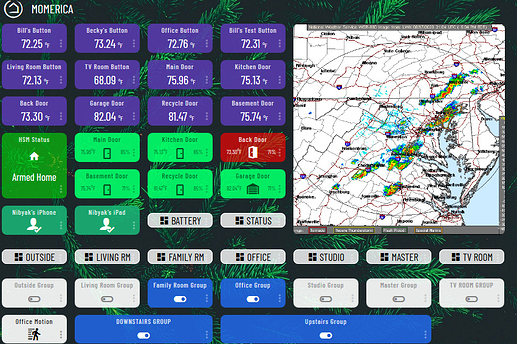iOS has an interesting Zone concept that I wish Hubitat would borrow - along with the more traditional Home / Floor / Room organization. In the iOS Home, you start by grouping devices into a "typical" Home / Room structure. However, there is a secondary organization known as a "Zone" and rooms can also be placed into Zones. So, for example, a Zone could be a floor of a house (First Floor Zone, Second Floor Zone, etc.) where you put all your rooms. But floors can also be in multiple Zones, so for example, I have a Zone for each of Basement, First Floor, Second floor into which I've grouped Rooms. But I also have an "indoors" and "outdoors" zones - so, e.g., a Bedroom can be in both the "Second Floor" and "Inside" zones and I can tell Siri "Turn off all inside lights" or "Turn off all Second Floor" lights.
I have a dashboard for each room. Then I have a main dashboard with a group for each room. The groups are set to indicate ON if anything in the group is ON. Above each group tile I have a half height dashboard link. Each room dashboard has a dashboard link back to the main dashboard. It’s not fancy but it works for me. Here's a pic.
5 Likes
How do you get those compact dashboard buttons?
I use Smartly [RELEASE] smartly v1.06 - custom icons, thermostat re-design, custom dashboard link labels and icons It works really great but there is a small learning curve.
3 Likes
This topic was automatically closed 365 days after the last reply. New replies are no longer allowed.