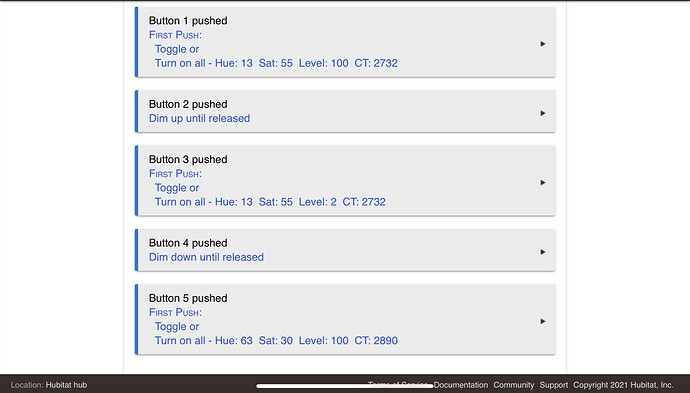So I can replicate the scene in Hubitat? Thx
No, the official Hue app only lets you use the slider in the UI. But once you get the lights to a value you like, if you either wait for the polling interval to pass or run a "refresh" command on your Hue Bridge device in Hubitat, the bulb (or group) you're looking at should have updated values. If you see "colorMode: RGB," then you'll want to look at the hue, saturation, and level attributes. If you see "colorMode: CT," then you'll want to look for the color temperature and level attributes.
Be warned that Hue scenes lately seem to all be saved in a third color mode, XY, that Hubitat does not support. In most cases, I've still seen the hue, saturation, and/or color temperature attributes get updated as expected (as long as you know which one to look for), presumably because at least with Hue bulbs, either the Bridge or bulb firmware reports back these values, though results may vary with other brands. I'm not sure how Hubitat's integration actually parses these values (I think it might just treat them all as CT, which would get you close if it is indeed a CT scene but might not help for "color" scenes?)--what I was looking at was the Hue API output when I was developing my own integration.
You may have better luck just using the color picker in Hubitat to find something close, or try manually adjusting hue, saturation, and level. Hue is the actual color, with Hubitat's standard model going 0-100 with both 0 and 100 being red (then through the rainbow for all intermediate values: red, orange, green, etc.). Saturation ranges 0-100 and is how "full" vs. white the color is (saturation 0 is white; I'd start towards 100 for most colors and work your way down if you're not sure). Level is actually brightness (or "value" in some models) but fairly intuitive to understand.
Thx, I THINK I got it but my lights always turn on to a default color, then transition. Is that normal?
Yeah, with anything I've seen done via the API except got scene recall, the lights always seem to turn on with a hint of their old color or CT first.
I’m about to try a work around. I’m going to use HomeKit and put the picos in through the homebridge/he intergration. So the hue is actually using the hue app, not the h.e integration
Edit: work perfect. Even the picos do adaptive lighting
Color temperature is misleading. It is an indication of the color emitted by a black body heated to that temperature. For lighting that behaves somewhat like a black body (a incandescent light for example), the representation is pretty good.
Older color cathode ray tubes and newer LED displays produce an array of various colors by varying the intensity of certain specific colors, typically Red, Green, and Blue. When you purchase a single color LED bulb, it will normally come with two specifications. One is the color temperature (for example 5000K) and also a CRI value. CRI is color rendering index which is an indication of how the lighting source will display various colors.
An incandescent bulb operating at 2700K color temperature has a CRI value of 100. That means that it reproduces colors perfectly. It does so because it is functioning as a black body emitter.
Because LED bulbs typically have only red, green and blue emitting diodes, they are unable to render color perfectly. However, various bulbs render color better than others. You can get bulbs with 5000K color temperature but vastly different CRI values.
With a color changing bulb, you can adjust the RGB values independently. Thus, you can affect both the color temperature and the CRI. However, there is no easy way to convert the RGB values to color temperature. You can achieve a specific color temperature value with various RGB settings, but the CRI will be different.