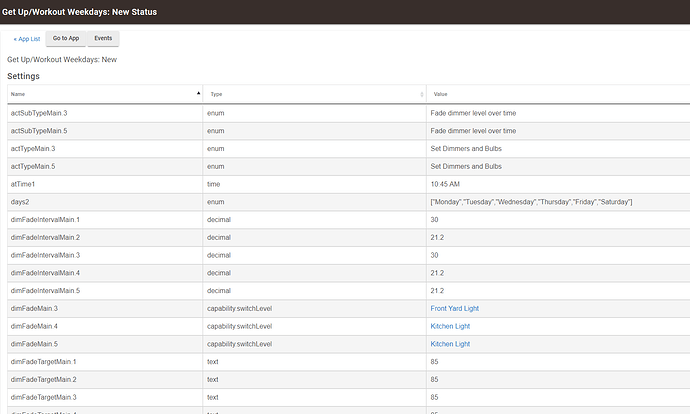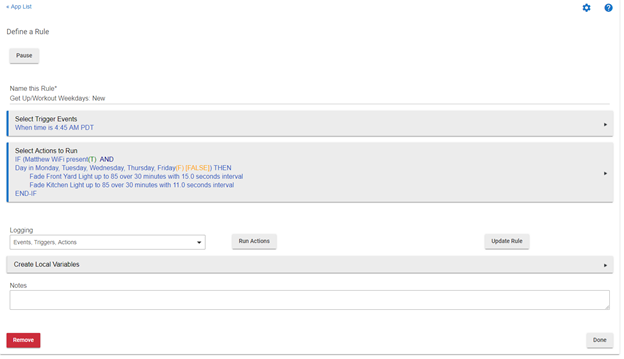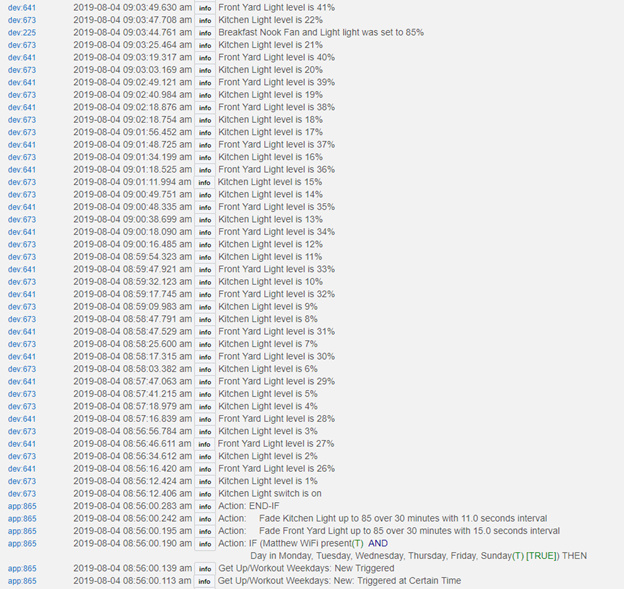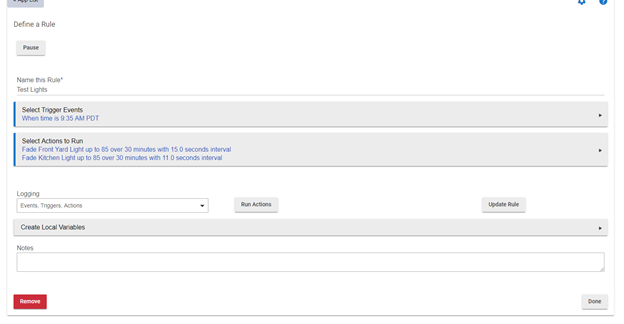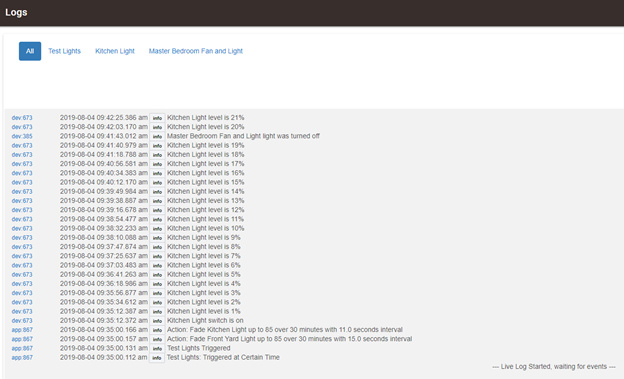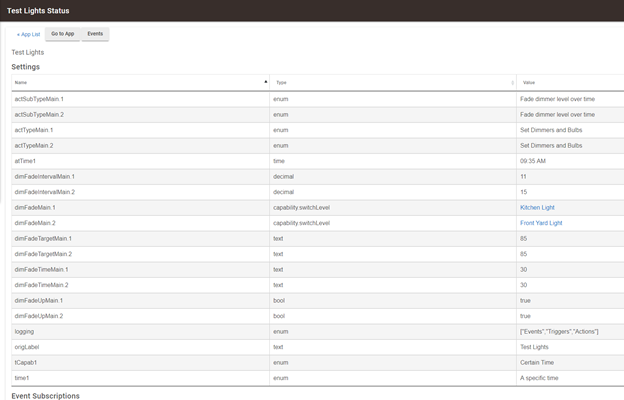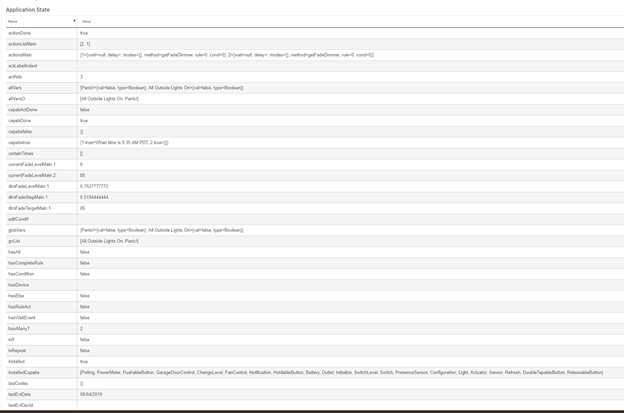I have the rule that I am trying to debug or understand why it isn't working:
When this rule triggers, the front light is supposed to be on at 25% and the kitchen light id off.
The kitchen light slowly progresses its way to 85% as expected. However, the Front light, as you'll see by the logs doesn't go past 27% or so.
I have tried just putting both lights on the same Dim overtime request. But that turns off the outside light first and then starts at 1% along with the kitchen. I could live with that. Just not the effect I am after.
The simple answer is that RM doesn't do multiple simultaneous dim fades. I will look into whether it could...
Actually, I take that back. It should. Could you show me a screenshot of the app status page for this, ideally taken while it is running.
LOL! Sure, let me reassemble the rule (watch it work now  ). I started hopping down the debug trail and have tried a few other things. Like running two concurrent rules one for the outside light and the other for the Kitchen. Same result. I'll get that up here soon.
). I started hopping down the debug trail and have tried a few other things. Like running two concurrent rules one for the outside light and the other for the Kitchen. Same result. I'll get that up here soon.
Also caught another issue??? This has conditions to only run When I am home and on Weekdays... I only changed the time and it's Still running, today, Saturday?
You aren't testing that condition about the Day of Week anywhere in your actions.
Mega DOH!  Okay let me fix that fundamental flaw... I'll get back to this tonight as I have errands to run. Thanks for catching that! The App Status Page is rather large. Is there any particular part you would like me to capture... And just because my blonde root are showing today, would you confirm I am even looking at the correct page?
Okay let me fix that fundamental flaw... I'll get back to this tonight as I have errands to run. Thanks for catching that! The App Status Page is rather large. Is there any particular part you would like me to capture... And just because my blonde root are showing today, would you confirm I am even looking at the correct page?
Okay, so I fixed my Rule to be the following. This seems to work as expected! Very well in fact. Both lights reached 85% within seconds of each other 
Rule:
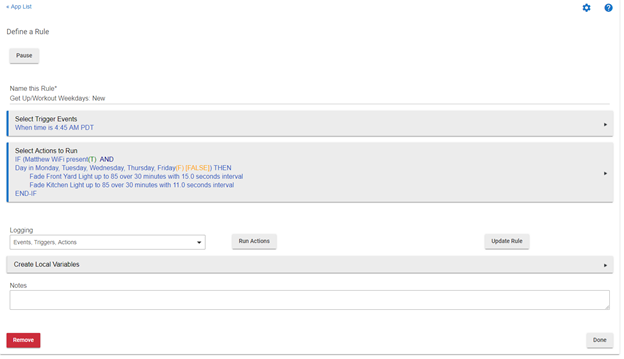
Resulting Log:
However, That doesn't explain why my first rule didn't work... Skipping the fact I didn't test my conditions. I started to wonder if selecting Presence and Date as conditions, without testing them in the rule, made the rule... unstable/unpredictable? So I set up a new rule below with just the trigger (time) and then the dim over time request as above. It appears that that doesn't work like I think it should either. I have included the Rule, Log and the entire app status page (I wasn't sure which part you were after.
Rule with trigger only (no Conditions set):
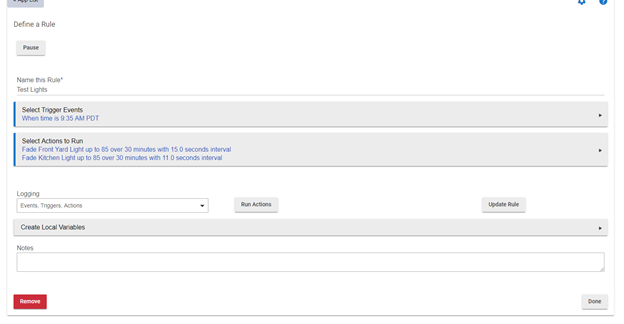
Resulting Log:
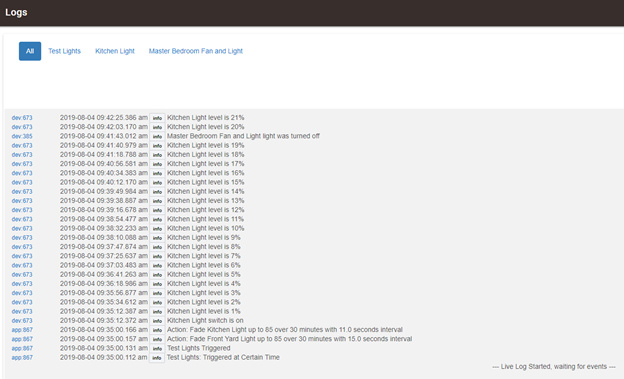
App Status Page:
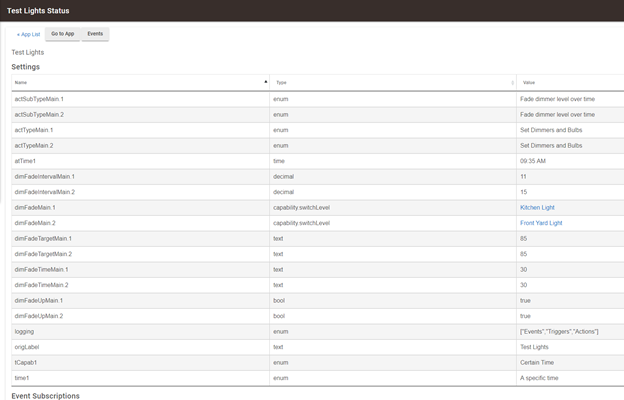
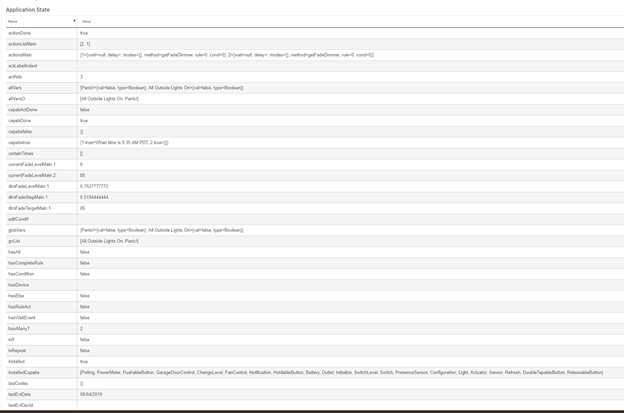

Let me know if I missed anything or you would like to test anything.
Conditions are entirely passive. You can set up as many as you want and they do absolutely nothing.
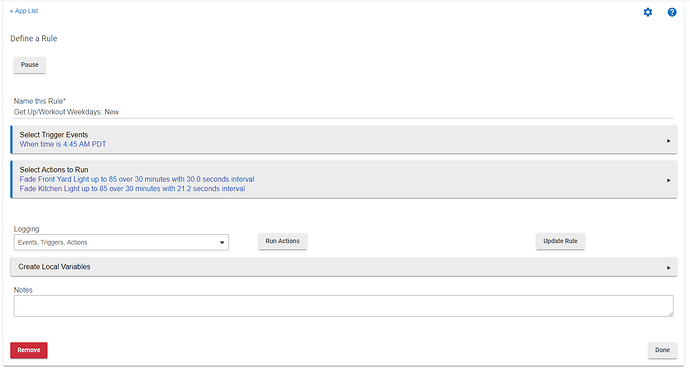

 ). I started hopping down the debug trail and have tried a few other things. Like running two concurrent rules one for the outside light and the other for the Kitchen. Same result. I'll get that up here soon.
). I started hopping down the debug trail and have tried a few other things. Like running two concurrent rules one for the outside light and the other for the Kitchen. Same result. I'll get that up here soon.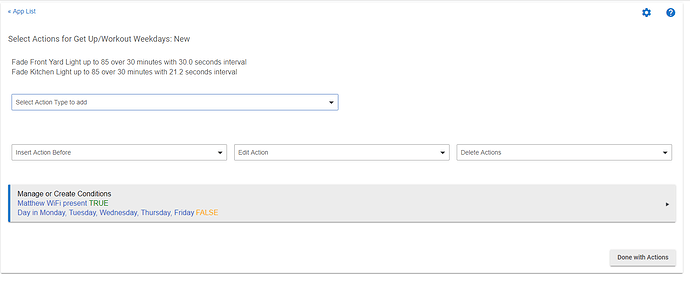
 Okay let me fix that fundamental flaw... I'll get back to this tonight as I have errands to run. Thanks for catching that! The App Status Page is rather large. Is there any particular part you would like me to capture... And just because my blonde root are showing today, would you confirm I am even looking at the correct page?
Okay let me fix that fundamental flaw... I'll get back to this tonight as I have errands to run. Thanks for catching that! The App Status Page is rather large. Is there any particular part you would like me to capture... And just because my blonde root are showing today, would you confirm I am even looking at the correct page?