How do you achieve this with rule machine? Might you be able to share your logic please?
Depends on which TV driver you are using.
I don’t have any such rule setup so nothing to share, but a rule designed this way would be straightforward:
Trigger: Motion at the Front Door (for example)
Actions
Pause TV
Switch to Browser App on TV
Pull up URL for camera stream
Wait a couple minutes OR Wait for Motion to stop
Switch back to TV input
Hit Play
————
I use LG WebOS and all the above is fairly straightforward because the LG WebOS has these
commands and others available.
What TV do you have?
So many, but my favorite that I use every day is a press of one of the buttons on my 6 button Aqara Opple controller. This makes my Delta VoiceIQ faucet dispenses just the right amount of water for how much coffee I want to make. And if I forgot to rinse the pot before I went to bed, a push of button 6 will turn the hot water off once it warms to 95˚ F. This allows me to prep the rest of what I need for my morning kick start.
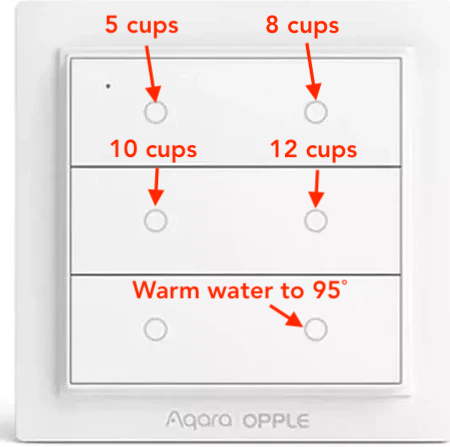
Second favorite because of its importance to us is holding the middle button of a Pico next to any Sinope thermostat in my home, which will change the outdoor temp reading to display the charge level of our EV battery, and then back to outdoor temp after 3 seconds.
You could use a camera or mic to let you onow that the coffee is ready
"Coffee is Ready" indicator is a significant drop in power consumption (down to 0W). Once coffee is ready the announcement is made via Sonos speakers. This already implemented and works very reliably for couple of years.
Solar pool heater
Roof temp probe 10 deg C > Water temp probe -> turn on solar pool heater pump
Roof temp < 10 deg C -> turn off pump
Sauna
Sauna temp = 85 deg C -> Alexa announces that the sauna is ready, dim lights, turn on ambient music
Home Theater
One button to turn on amps, avr, projector, lower screen, dim lights
I soldered double D cell holders to a few vibration and temp sensors 5 or 6 years ago. They still show 100 %
I use Emby on all clients from IOS to windows OS to Android OS which I believe the original post was in relation too and I assumed your initial response was directed at.
I can only re-iterate that I would love to find a dev to work with to get the described Emby functionality ported into Hubitat from Vera.
Emby is amazing.
"The first webcam was used in 1991 by scientists at Cambridge University to monitor a coffee pot in the computer lab. The camera was originally used on a local network, but was later connected to the internet."
I remember watching that coffee pot’s feed when it first came out! ![]()
This automation came about because weekly project meetings with clients would routinely run over because of some hot topic or the usual last second “quick question”. I synced certain events without details from my outlook calendar using a desktop syncing app to a Google calendar which then integrated into Hubitat via the awesome community GCal Search app. If there was currently no meeting taking place and a meeting was scheduled to start in five minutes, lights in the home office and house would pulse green, giving me enough time to grab a coffee, get into the office, and start the meeting on time. 10 minutes before a meeting ends, a light in the office turns green and over the next 10 minutes would transition into yellow, orange, and 2 minutes before the end time into red. At the end time, the red light would blink frantically and if there was another meeting scheduled to start, the office lights would turn off, making my video in the video conference go dark, and an announcement on the speaker telling “me” that I have to jump off the meeting. The whole progression would abort or reset if I pressed a button on the desk that the meeting ended. For some meetings, the colored light was moved into the video conference frame for everyone to see.
I just had the hub fail for the first time since setting up the rules. It is still doing nightly reboots. I forgot about trying to do a remote reboot. Too late now, at least I got see the script work in the wild. In the future, when I get my rack setup, I'll be able to power cycle the hub remotely. Of course a remote reboot would be preferable to a power cycle.
This is a really bad idea, and completely unnecessary.
The hub locks up every couple of days. It is better to reboot it than have to power it off and on again. Once I get my exterior light app moved off of it I can retire the hub so I'm not too worried about it. I just need to decide if I'm going to move the app or rewrite it. It hasn't been a huge priority. ![]()
That app must be the worst in Hubitat history to make your hub that unusable!
We had an issue with my son getting up before us to watch TV. He'd always say he'd been up for only a few minutes, but when I looked at the events from his door's contact sensor, I discovered that he'd actually been up since around 4 AM.
That has spawned several kid-related functions:
- If a kid's bedroom door opens during the night, the lights in our room flash (dimly) a certain color per kid.
- If the TV turns on before 7 AM and before the adults are up, Google announces "It's too early to watch TV." and turns it back off.

