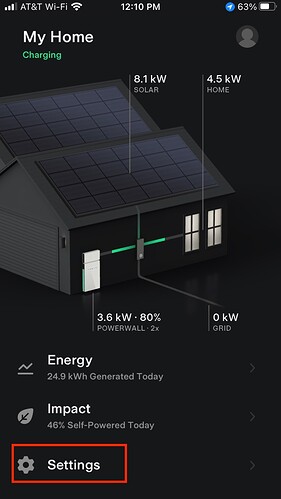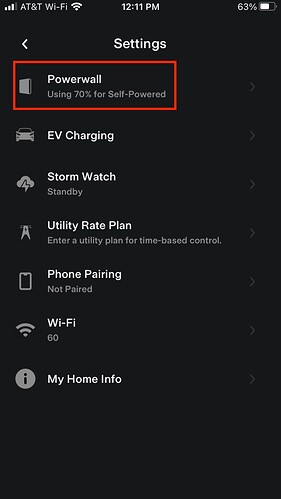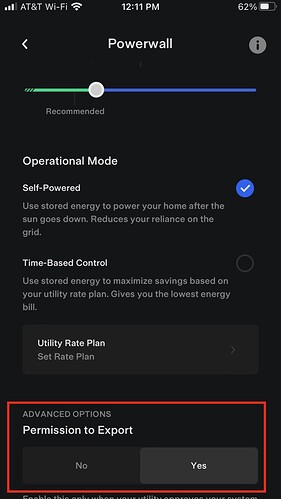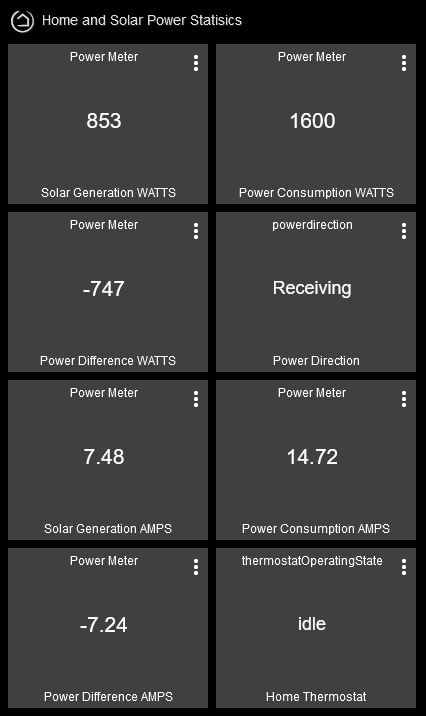I am finding this is not the case. I have a Tesla Powerwall2 and as soon as it hits 100% capacity it begins discharging until it hits the reserve level, even during peak production. The effect is you never export to the grid, and by the time evening cones (about 6:00 p.m.) the power wall has drained to its reserve level and wont begin recharging until the next morning a d you are pulling off the grid all night. I'm beginning to wish I had opted for a natural gas generator instead of the power wall. So far, no one has been able to tell me how to get it to discharge only at night, and i do not see any settings. The Tesla website says there are supposed to be 7 modes, mine apparently only has 2.
I have Powerwall+ and that is not the behavior I am seeing. Prior to receiving "permission to operate" from our utility provider, the system would not export to the grid. However, once that was approved, after the Powerwall reaches 100%, excess generation is fed back to the grid.
Mines a Powerwall2, not sure if that is a different name for the same thing or not. I'll experiment with it again and see. The only way I was able to stop that was to set the reserve at 100%. We have gotten horrible instruction on this system. Seems to be a loop . If i have the reserve set anywhere BELOW 100%, it will discharge to the reserve level as soon as it hits 100% charge, then fully recharge, then discharge to the reserve, etc. etc. over and over, never letting anything go to the grid, or at least very little.
Curious , what do you keep your reserve at?
I believe they are different but that is still not the behavior you should be seeing. Where are you based? If you are using the Tesla app, check whether you have "Permission to Export" (in Settings -> Advanced Options) set you "Yes".
I have my reserve set at 30%.
Texas. My App Doesn't have "advance options" or a setting for permission to export.
That is really strange. I'm in Texas too (Dallas). Here is what my app shows:
Main Menu
Settings Menu
Powerwall Menu
If you don't see it there, you may want to post in the Tesla Solar Reddit community
Yeah, I have that first and second Screen, but the bottom of the third isn't in my app. Where you have Permission to Export , I have "Grid Charging" and its grayed out.
Off battery topic... I used Eyedro EYEFI-4 and the XML stats to get my solar vs. used power generation. I would think to have a battery on the AC to kick off on stats. Control Relay or REST trigger to have your battery charge vs dispense on the grid.
Completely agree with everything you've said. The counter argument is electric generation from fossil fuels in many states is quickly being taxed and costs are being passed to customers.
In the quickly declining state of PA, electric went from $0.10/kwh in Jan 2022 to $0.17/kwh by August 2022. Will this get even worse over the next 10 years? No one knows for sure but I would bet yes.
Solar panels with batteries and an all-in-one inverter like a sol ark 15k is really powerful. You can run your whole house from batteries and the device functions like a whole house UPS and will start using power from the batteries within 4ms. Just went through some major storms in the area and didn't lose power for 1 second while some areas were without power for 1-4 days.
This is purely about remote monitoring to get beyond the "local" Bluetooth limitations...it's not about integration with HE which would be really nice to have.
Looks like it does have an API that could be used to pull back a lot of data, don't see any control endpoints though.
Wondering if anyone ever done anything with this, would like to pull some data into HE for monitoring.
There is this...
I don't use this driver, but use Node-RED to pull data from my Powerwall2. I did have this running in a "test" HE hub for some time to see if it was getting information that I was unable to get by directly calling the APIs.
What equipment do you have?
Thanks @rakeshg . I have a new Victron system coming to replace my old Renogy, should be here tomorrow. It includes the Cerbo-S GX which has wifi and reports to VRM. Looks as if there is an API for it...
At first glance, the API documentation doesn't appear to give any information as to what the returned values are or what they mean (just "Property 1", "Property 2".... ), so it doesn't look of much help. Sorry about that ![]()
I glanced over the API and it looks like it does have a lot there... just it does not explain it well. It has stats, graph data, and summary data... so it probably does include everything that might be needed for reading the data. It would just take some trial and error since their API documentation does not appear to have much more than the basic "framework" laid out and excludes data examples.
Might be nicer if it was possible to have it LOCAL rather than going to their servers... but that may be possible if it has a device webpage you can login to and see the data (that can be parsed, I deal with that for many of my drivers).
Yep, so it apparently does have local access as well. And that would be much better for users of HE I think. I wish I had the skills to be able to do this.
https://www.victronenergy.com/media/pg/Venus_GX/en/accessing-the-gx-device.html
Well, let me know when you have it and we can try to figure it out. If you are willing to dig into the web interface with the Chrome Network Tools, I can probably work on a basic driver to use it, much like with my PowerWall driver (since I have none) or my Unifi drivers (since there are many more types of devices there than I own).
I would much rather help get a local version running than work on another cloud API driver, but was willing to help there if you wanted to go that route.
100% will do! Appreciate it.
Also interested in this, for both Victron and EG4/Luxpower, as I have systems that run each of these inverters and related equipment.