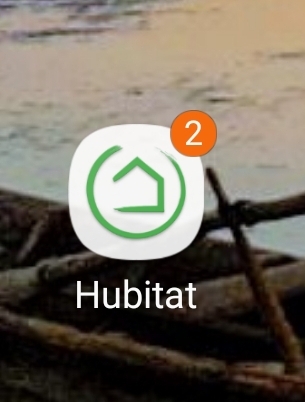
I'm assuming it refers to notifications. In which case it really would be nice to have all notifications listed in the app, with date/time etc.
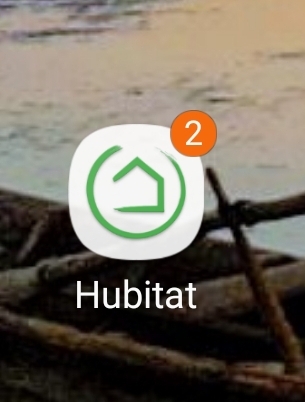
I'm assuming it refers to notifications. In which case it really would be nice to have all notifications listed in the app, with date/time etc.
I don't think the app is capable of storing the notifications yet. I hope its something that they add soon because the drop-down notifications on my Galaxy phone truncate the message. Only way I can see the entire message is to log into the hub and navigate to the device and view it's events. Kind of a pain in the A$$. The push notifications seems to deliver faster using the new app, as opposed to PushOver but for longer more important notifications I still use PushOver.
Correct, today it does not.
You can try a long click & drag to expose the full notification message, at least on Android.
My point is that if the app icon shows a notification count like this (if that is indeed what it is) then it should really also show the notifications themselves when launched.
Go to the settings tab and choose Notifications List to see all the notifications, Not sure that it will make it obvious which ones are new or not and it won't show any more information than the truncated Android notification but you can at least see the list of notifications in one place.
I don't have any option to list notifications under settings in the app.
You can access all notifications in dashboard by looking at the history of the Mobile App Device or in advanced -> Devices -> Select your Mobile App Device, assuming its added to your dashboard.
Ok. But really think you should list notifications as a top level tab option in the app...
That is the plan, I'm just giving you an option that exists today.
Currently, yes.
Perfect.
And swipe to dismiss I hope 
No plans to dismiss a notification in the app. The notification list is a history of notifications sent.
BTW, you have this already in android. It's a bit hidden but if you add a settings widget to your home screen, you can select Notification Log and you get a list of all notifications the device has received. It's even searchable.
Ok, thanks. Will try it!
So the list will get longer and longer without the ability to delete? This is what happened in Stringify and it was less than ideal (eg. got a bit slow to list and difficult to navigate)...
It will have a cut off so it won't show everything. It's a feature still in development. The authoritative source is the event history for the Mobile App Device. This is the better source anyway, since its what was sent, not what was received.
Can't find any such settings widget on my phone (Samsung S8 Edge). How to do? I long click on the page, up comes widgets as an option, but I can't find any settings widget, or notifications widget, or Hubitat widgets. Not sure what to look for...
This is a built in Android feature, no idea if Samsung removed it or not. But if you long click on home and add a widget, you can scroll down to "Settings" and drag that 1x1 widget to the home screen.
A popup will appear, scroll down to "Notification Log" and tap that. You will now have a shortcut to the hidden settings option to show all recent notifications.
I guess Samsung removed it.... Classic!
Anyway, not to worry. If you are adding it to the Android app at some point that is fine!
Learned something new today. Thanks