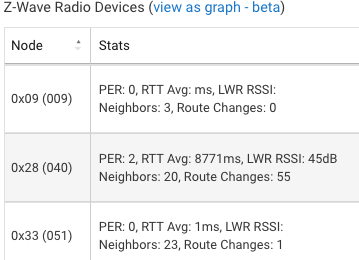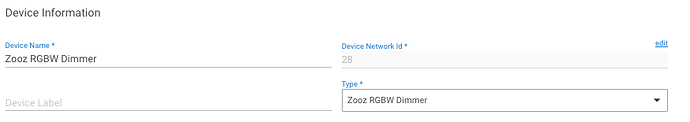The clipped corners of the Hub are a tell tail of the C-3 & C-4. The C-5, C-7 and C-8 are a little smaller and have rounded corners and do not have USB connections. (The microUSB is used for power.)
As everyone here has mentioned, the C-5 is the first Hub to have internal Z-radios. Your C-4 has a dual, Zwave/Zigbee plugged in directly plus a ZWave on an extension, thus disabling the ZWave in the other USB stick. This tells us you are using ZWave in a non-US frequency country.
Migrating from your C-4 to a C-7 or C-8 is going to be a manual effort. You'll be able to use the internal Z-radios, but will have to add all your Z-devices one at a time, manually. For this reason, I'd consider the C-8 over the C-7 because it supports "Z-Radio Backup to the Cloud" thus eliminating the manual process in the future. A C-7 offers a ZWave backup to the cloud.
Your migration from a C-4 to a C-7 will begin with a Local backup of the C-4 and restore to your C-7. At that point, all the rules, apps and drivers are on the C-7 but none of your Z-devices are. Power OFF your C-5.
Migrating Zigbee is tedious, but not difficult. You simply put the C-7 and each Zigbee device into Pairing and the devices will drop right back into their slot, meaning they work with all the rules, apps and drivers immediately. The two hurdles here are 1) finding the documentation for each device in order to remember HOW to put that device into pairing. 2) physically walking to each device to perform the many clicks that device needs.
ZWave is a similar story. But Different. They won't drop right back into their existing slots. There's a process that is again, tedious but in the end will result in ZWave devices that work with your existing rules, apps and drivers.
This is already a long response so I won't detail the ZWave process now, when you are ready, I'll be happy to detail the steps. But to summarize, none of the C-4 USB sticks are useful to your C-7. The third one, is useful for ghost elimination, but only by plugging it into a PC and using SiLabs PC Controller program. It won't ever plug into your C-7.