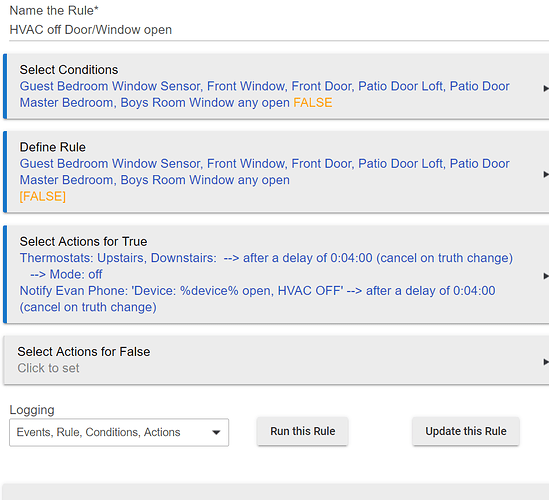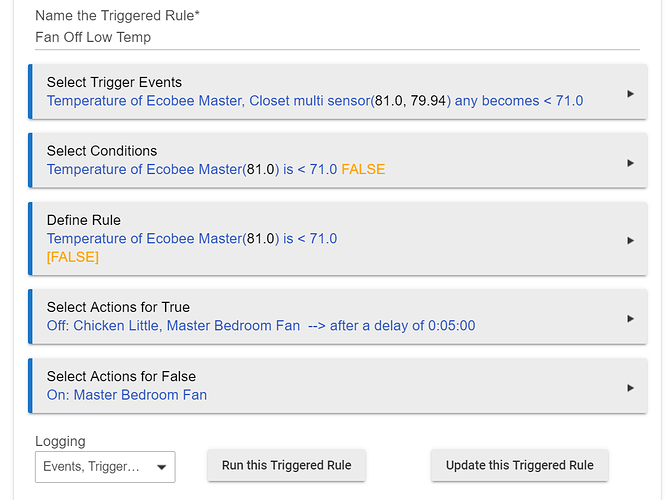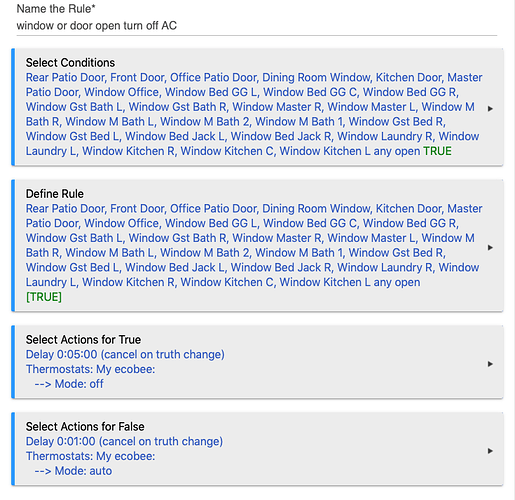Mine is setup using the "Environment Sensor" driver. Works for temperature and humidity.
The first year I made the mistake of not exactly remembering where the sensor was. Took a very long time to find it. After that a tape measure is used so in the fall its a matter of a simple measure to locate for easy removal.
Would you mind sharing your rules for turning your hvac on / off based on the contact sensors as well as your auto fan? Thank you!
Sure, here they are:
HVAC Off
HVAC back on
Fan off
Let me know if any of these screenshots don't make sense to you and I can explain more, but I think it's self explanatory.
Hahaha I have to ask, what is chicken little?!
Haha, I just realized I should probably explain that one! It's a little side fan. Used to be called Lasko which is the brand name, but Alexa kept thinking I was saying "Alaska" so I changed it to something unique 
Haha thanks! That made me laugh out loud! 
I made a suggestion elsewhere for the windows open -> HVAC off rule, to use a triggered rule instead. Using a standard rule means you give up control over the thermostat. This could be bad in the event that you're away from home and a contact sensor's state is wrong or not updating. Bad news in the winter!
Using a triggered rule means you can still control the thermostat manually without a rule reverting right back to off.
Sorry if I'm being dense but I dont understand how the trigger is different to the standard rule. If you have a bad sensor that is open and has the tstat off, if I go in with the app or on the stat itself set it to auto, how does it get set back to off?
Now that you say it, I think that my understanding of the difference between rule and triggered rule is incorrect. I was thinking that a rule will force the true or false actions at any time, like if the state of the devices in the true and false actions change and not just when the rule condition changes. Making this a triggered rule is probably not necessary if the actions only fire when the rule condition changes.
Hmm... It seams I had a wrong understanding too.
Am I right that a normal/conditional rule works the same as a triggered rule.
It's just another kind of trigger like:
Home (true) AND sleep switch off (fals) = set Mode to asleep
is the same as Button 1 = Set Mode to asleep
There is no difference between the function exept the trigger is different? No command spaming if an outlet didn't change until it finally changed?
Hubitat has already revealed in Hubitat Live video that RuleMachine v4 is coming along "soon" (aka "When it's ready") and ALL the confusion around types of rules go away. So, don't fret not understanding it, because it's being replaced