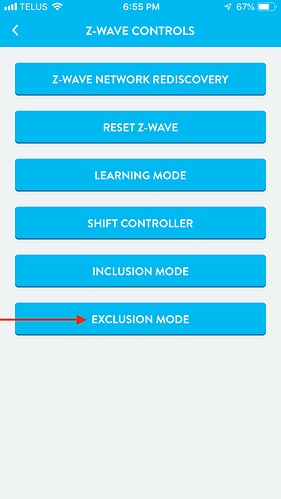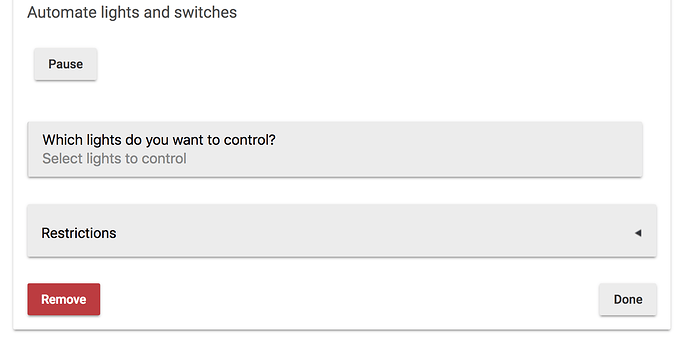GE Z-Wave
You must exclude them from the Wink hub or they will not be discoverable from the HE hub.
And they are frustrating switches to be sure. I don't have any, but despite anyone's love for these switches, "I have a problem with my Z-Wave switch" seems to almost always be followed by the letter G and E.
The Wink hub also had a reset procedure built into the app. If you go to add a switch, it has a help button in the wizard. Just click that and choose "Reset Product". There's other ways to get to it as well, but that's the way I can access right now with my Wink no longer plugged in.
AH HAH!! I had to disable and then enable the skill. THEN, it picked up on the hub and all associated devices! I am beginning to see the light and all the potential HE holds in store.
I'm sure I'll have a ton more of dumb questions. Bear with me.
Many thanks for your help!
Almost everyone here wants to help. Reach out when you need it. No one is 'all knowing'.
You mentioned "...with Simple Lighting, and move up to Rule Machine...." Where do I find these?
The apps have to be installed. When you receive your Hubitat hub, there are no apps installed. You add what you want to use from the list of built-in apps.
https://docs.hubitat.com/index.php?title=Hubitat_Simple_Lighting
This will help clear some of the fog you're trying to wade through 
https://docs.hubitat.com/index.php?title=Hubitat_Elevation_Documentation#Getting_Started
It's falling together... little by little. I have one LAST question (for tonight anyways  ) I have the devices I added via the TP-Link app. How do incorporate them into my simple lighting schedules?
) I have the devices I added via the TP-Link app. How do incorporate them into my simple lighting schedules?