It could be, but I have two unique models of the 2015 sensors with a light green vs dark green PCB. The model with the dark green PCB wouldn't connect when I was testing on channel 25. The 2016 sensors have a different battery contact design and are easy to identify by taking the cover off. Those will connect okay.
Man, this community is pretty awesome. Thanks for all the info to chew on.
Hubitat should be here today. Will probably wait for the weekend to move from Iris. Once I have my stuff paired and see what won't work (I have some v1 Iris sensors), I will circle back to find inexpensive options to replace the v1 and add the last 4 window sensors I've wanted. That 5 pack is looking good...
any problems with using some Z Wave and some Zigbee sensors together? Other than they don't mesh of course. Not overly worried about speed of reporting given I was using Iris and their web connection, meaning sometimes it would take 30 seconds or more to be notified a door or window was opened...
No, that's one of the advantages of Hubitat--it can "speak" ZigBee, Z-Wave, and connect to things over your LAN, so regardless of the protocol the device uses, Hubitat can tie it all together. Of course, that should also have been one of the advantages of Iris since it was pretty similar in that regard, but I'm guessing it did most of its execution in the cloud (like SmartThings, also similar in this regard), whereas Hubitat does this all locally (except, of course, the push notification will require cloud access due to the way mobile OSes implement them). A 30 second delay still sounds a bit long, but local execution should, in any case, make this a bit faster.
You are absolutely correct that Z-Wave and ZigBee, being separate protocols, create separate meshes. If your sensors are battery powered, they don't form "routing nodes" in the mesh network anyway, so you're at the mercy of powered devices (and the hub) with either protocol. But one thing to consider is that Z-Wave sensors are often a bit slower to respond than ZigBee--I've seen Z-Wave motion sensors take a second (or a bit less but sometimes more) to respond to motion, whereas I can get ZigBee sensors to do it in milliseconds. Contact sensors--and presumably most Z-Wave devices in general--are similar, but I haven't tested those quite as much. If speed is important (e.g., if used for a lighting automation), this may be worth considering. Otherwise, there isn't any Hubitat-specific reason to care much one way or the other.
I have a few Zigbee powered plugs spread around, along with ZWave plugs for the Schlage lock that was too far from the hub to work reliably. Once I put all that in place, haven't had any issues with drop off.
Still annoyed the Iris V1 stuff doesn't work but that's what happens when you don't follow proper standards. The extra $$$ I got for these coming from Iris takes away some of the sting though.
It probably was a masterful decision at the time ![]() "Lock your customers into your own ecosystem" was all the rage then, down by half maybe since then
"Lock your customers into your own ecosystem" was all the rage then, down by half maybe since then ![]()
Yes, technology changes. You will find a lot of discussion around this forum regarding ZWave vs ZWave Plus. Clearly the Plus is better, but the cost of swapping "a perfectly good device (except for the one thing)" for a practically identical device for $$ is painful.
Zigbee at 2.4ghz won't pass through as many walls/obstacles as ZWave at 904mhz. Therefore the spacing of repeaters for ZWave feels more 'generous'. Zigbee loves repeaters, and a lot of the forum members seem to be using 'wall wart' type repeaters, Ikea's Trafri and the Iris power plug, for example.
ZWave Switches and Outlets replacing dumb wall switches and wall outlets, seem to be generally adequate for building a strong mesh. In other words, not so portable, but due to the 'longer reach' of ZWave, not so critical positioning.
An example: an extremely popular Fan Controller is the Hampton Bay Zigbee Fan Controller. A great device IF you also include a Zigbee repeater, possibly two, in the same room. Therefore the portability, so as to find the optimal position for the repeater, is beneficial.
Received my hub today. Got my sensors setup, fairly easy. Had to setup one of my Zigbee outlet switches to get some of them to pair but once I did that, smooth sailing.
The thing I was dreading, my Schlage lock, turned out to be a pain as expected. Took an hour of pairing, factory reset and so on for it to finally allow me to setup codes. BUT. I did it, it works and works really well.
Need to replace 4 v1 Iris sensors, then I can power off the Iris. Probably go with the 5 pack listed above using zwave to save some money.
Thanks everyone!
List of supported Iris branded devices:
Contact Sensor (Model 3320-L)
Contact Sensor (Model iL06-1)
Garage Door Controller (Model GD-00Z-1)
Motion Sensor (Model 3326-L)
Motion Sensor (Model iL07-1)
Security Keypad (Model 3405-L)
Security Keypad (Model iL02-1)
Smart Button
Smart Fob
Smart Plug (Model 3210-L)
Smart Plug (Model iL03-1)
Water Leak Sensor (Model 3315-L)
Hi Mike,
I suppose includes the -L2 devices(like 3210-L2), or not recomended?
Yes, L1, L2 are all supported.
That also includes the L2 versions fo the Keypad as well.
The IL071 motion sensor reports humidity, however that capability isn't currently supported by the stick driver. (I'm told it will be someday)
IMO the Iris Smart Buttons are junk. I'd highly recommend anyone migrating investigate the alternatives out there.
It works, I have one.
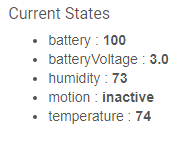
Edit, I think I'm using a custom driver, doh
ROFL... That would be my driver. ![]()
2.0.5 has a dedicated driver for this device
2.0.5 looks like it will be a mayor rebuild, many new stuff, I have my backups prepared!
helo mike, is this device iL03-1 also to measure power? or is it just a plug? what would be the best way and with what driver could it be used on hubitat? I have 2 and i have no idea if it can do something else besides on/off
I believe the Iris iL03 is not a power monitor, unlike the prior generation Iris zigbee outlet. It should work for turning on/off by using the generic zigbee outlet driver though.
I don't know, it was reported to work (though power specifics were not mentioned), however we don't have the actual device fingerprint, so I can't say if it power reports or not.
thats what i thought. thanks!

