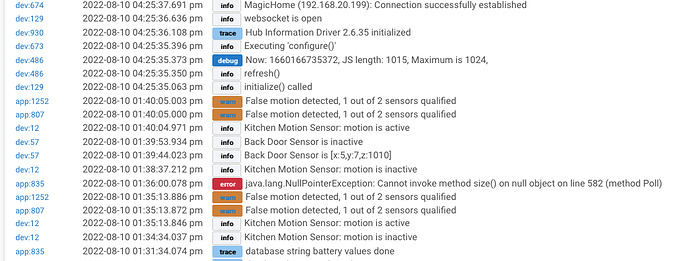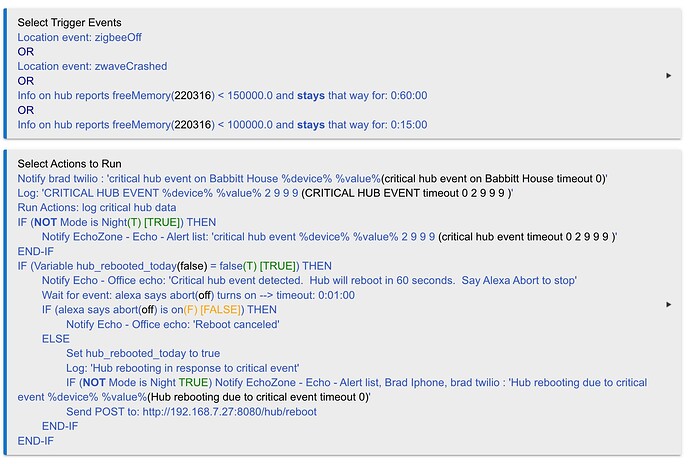It goes like this. I went down to the basement and the stairway light would not come on like it usually does. First I checked the switch to make sure it was on, and it was. So I went to my device page to see the last time the motion sensor checked in and I could not access the device page or any other page. Dashboards didn't work, Alexa responded but the fan did not come on. I checked my router clients and the Hubitat hub was not listed. I tried to ping the IP address and got no response. I checked the hub and it had a green light. So I tried to pull up the diagnostic page and could not reach it at all. Next thing to do was a power cycle, and now everything is working good.
I have the hub on a UPS and we have not had any power outages in the last 24 hours. I sure do not know what caused this but it is all working now. Just don't get it. This has not happened before. I added the screeshot of what was going on at the time it stopped.
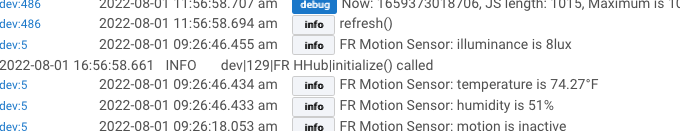
There's not much to go on... not even Zigbee or ZWave as a hint... BUT since I love wild ■■■ guesses.. I'm going with a mesh weakness collided with bad luck and jammed the Z-Radio. The CPU went to 100% trying to get traffic jammed packets out the radio. The radio probably looked like it was working from the CPU side, but since nothing was coming in, the CPU started issuing retries and pretty soon it locked up.
Resetting the Radios can only be done via a power cycle. Just be aware that 'pulling the plug' can corrupt the DB and a prophylactic soft reset wouldn't hurt at all.
I couldn't do a soft reset because I could not reach the diagnostic tool at (Hub IP):8081.
I'm suggesting a 'why-not-it-doesn't-hurt' soft reset now that it's back to working. There's a tiny risk that the DB got corrupted. The size of that corruption could be tiny... missing an event and thus a sensor isn't showing the actual state. The next time that sensor did its thing, the DB would be corrected. All the way up to half the devices are missing.
A Soft Reset is an amazing tool to add a big dose of confidence in the Hub's recovery from a hard power fail.
Well, it did it again. I went to the basement and no lights came on, so I went to pull up a dashboard and no connectivity. I could not access the hub at the fixed ip address at all so I pulled the plug.
Since I have soft reset and restore and I think all is working. I just don't know what is happening. I have had to soft reset and restore for a second time in a week. Not the best scenario. Added this log entry.
I wonder if you have something either driving up CPU or driving down free memory... if you use @thebearmay's hub info driver you can monitor both to see if you are having an issue. Here's what I use:
Thanks for the info. I do have the hub info driver. I will monitor it very closely.