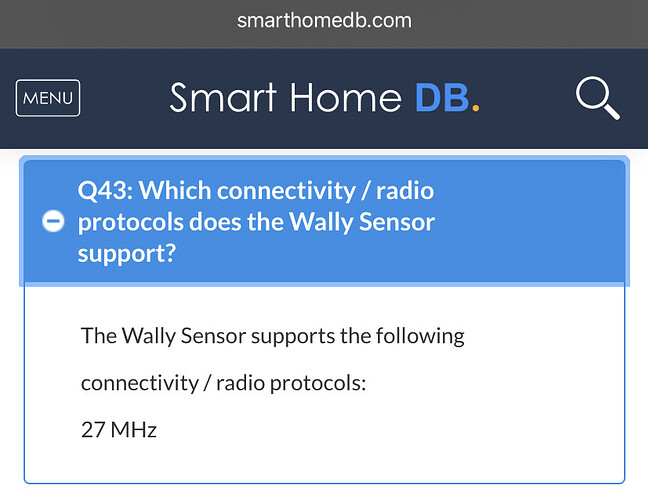That's awesome Mike! Glad to know it wasn't user error on my part. I had been feeling quite dumb for not being able to figure it out. Is it safe to assume that it would be included in 2.2.7? Is the timeline on that around April/May (trying to infer based off of previous release notes)?
Nice! Thanks @mike.maxwell! I actually just got a hubitat & was going to start working on getting these over, so glad to hear the work is already done 
Excited for 2.2.7 if that's where these will be included
Just wanted to update to anyone else that comes along. I was able to get my Wally sensors working on 2.2.7. Easiest path was to just remove them and re-add. It automatically set it to the right type and was off to the races. Thanks a bunch @mike.maxwell!
The Wally multisensor or the water sensor?
Mine automatically set up to be the "wally multisensor".
Sorry, I’m still needing clarification. Do you have the water sensor or the multisensor?
Apparently I was looking at the older V1, while you are talking about V2. Any idea if the V1 is Zigbee?
https://amazon.com/SNUPI-Technologies-FLR01-Wally-Sensor/dp/B00HBKWAD2
This is awesome!! I had several of these sitting around unused and now got them going again on Hubitat with water detection functionality in the new driver. It's a shame the Wally platform shut down as I feel their Zigbee products are still the best, and so glad they now work with Hubitat.
Something to be aware of, when pressing the button on the MultiSensor this causes it to send the temperature/humidity values every second back to the hub, until you pull the batteries out. This happened with the Generic driver too and I think its an issue with the sensor, not Hubitat. When the Wally platform still worked it would just pop up a notification in the app telling you that the button had been pressed. I guess the sensor is looking for a particular response back from the Wally hub.
The Wally Shutoff Valve can work with the Sinope Water Valve driver.
Thanks for that gcooka! I didn't know this was unexpected behavior. I thought it odd that a feature was constantly knowing the temperature of my basement was.
Hi All, really glad to see that there seem to be solutions for WallyHome. I am totally new to this and I don’t even know what is the habitat platform, that said I can learn. Can one of you help me with what hardware do I need, etc, all you help is greatly appreciated Thank you
You will need a Hubitat hub and some zigbee repeaters to use your Wally sensors.
Also Welcome!
Thanks, are the repeaters need to ensure all sensors can be reached or they are needed for communication. Also is the hub able to communicate with the Wally valve. Is there a way to get specific instructions how get started with integrating the Wally sensors
I, personally, don't have repeaters. My sensors are in the basement directly beneath my Hubitat Elevation. I'm not positive about whether the Wally valve works, I just have the sensors. All you do is go add a zigbee device in Hubitat, hit the pair button on the Wally, and you're good to go.
Others have reported that the valve works as well, using the built-in Sinopé zigbee valve driver.
That is great News, thank you guys for the update. I will get the unit and get it all set up as it seems this the the way to go at this point. I do not think Wally Home is ever returning, thanks again for your help
This is awesome! Thanks to all who made this work!
Just to comment on the pairing process - I had to hit the button on my sensor, release it, then press and hold it a 2nd time for 10 sec until it beeped. At that point Hubitat immediately found the device.
Hi All,
Just Wanted to provide feedback, got my Hubitat hub this past week. I since managed to pair all my Wally sensors and Wally automatic valve. I managed to configure all of the it through the Hubitat Safety Monitor App. All tested and confirmed to be functional. The valve closed with no issues in cases when any of the sensors conditions changes to Wet. I got it all setup on the dashboard up. This is the area where I need help. I have the Hubitat safety monitor template in the dashboard but it seems that only Disarmed and all disarmed buttons work. It also showed status as disarmed but the HSH app shows armed. Not sure if there is issues with the app or I am doing something wrong.
I also can not figure out why my iPad does not get notifications, I added the same way as my phone and it shows up within the HSH app but I get no notifications.
Lastly, I tried to used the notifications up but I get no notifications at all from it.
If anyone has any advice on the above I would greatly appreciate help, thanks
Bit of an old thread, but I'm trying to pair my old Wally sensors and having no luck. I'm getting slow flashing green lights so it seems it should be trying to pair and I've battery reset it (couldn't find any other factory reset steps).
Suggestions?