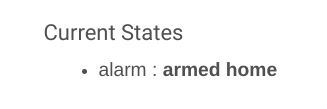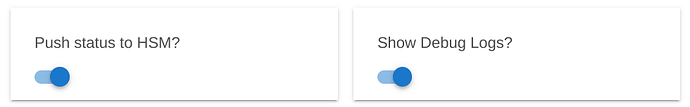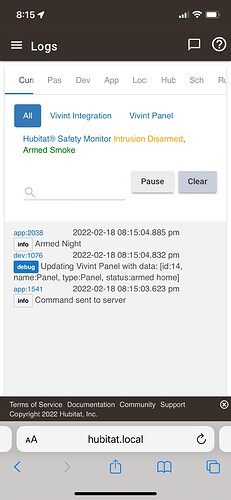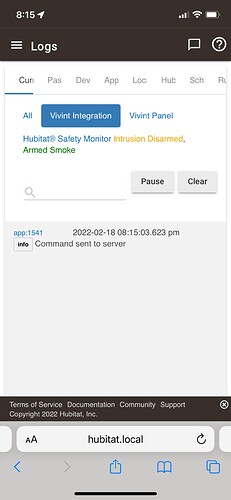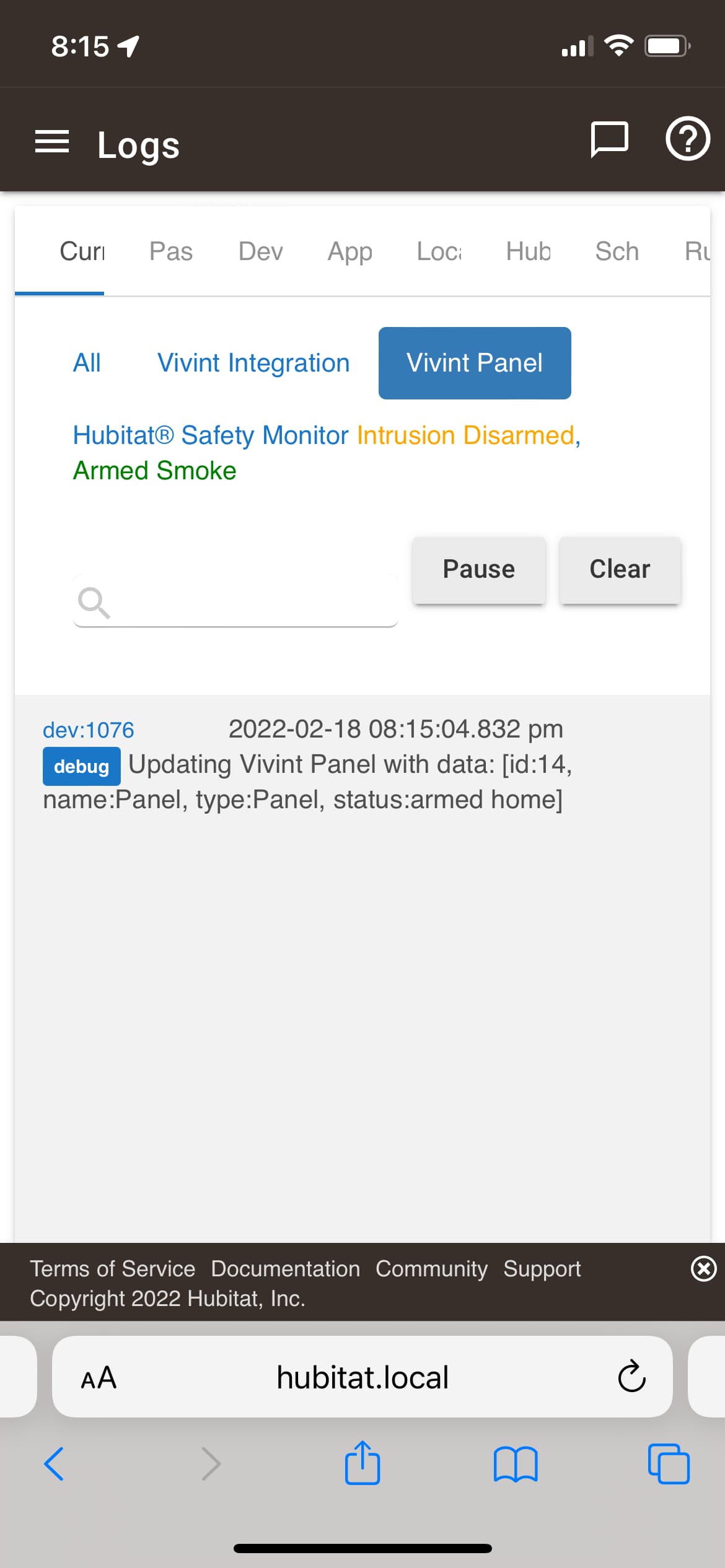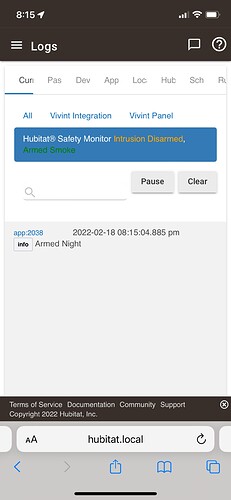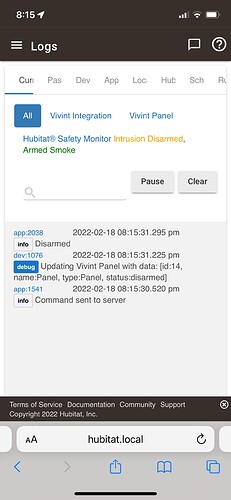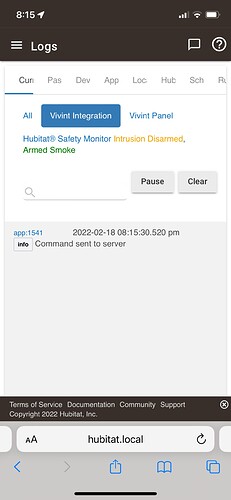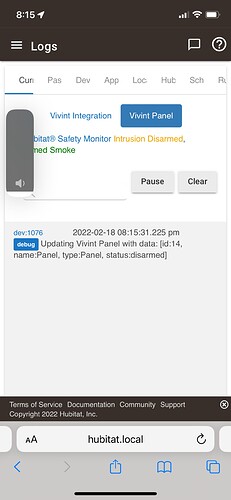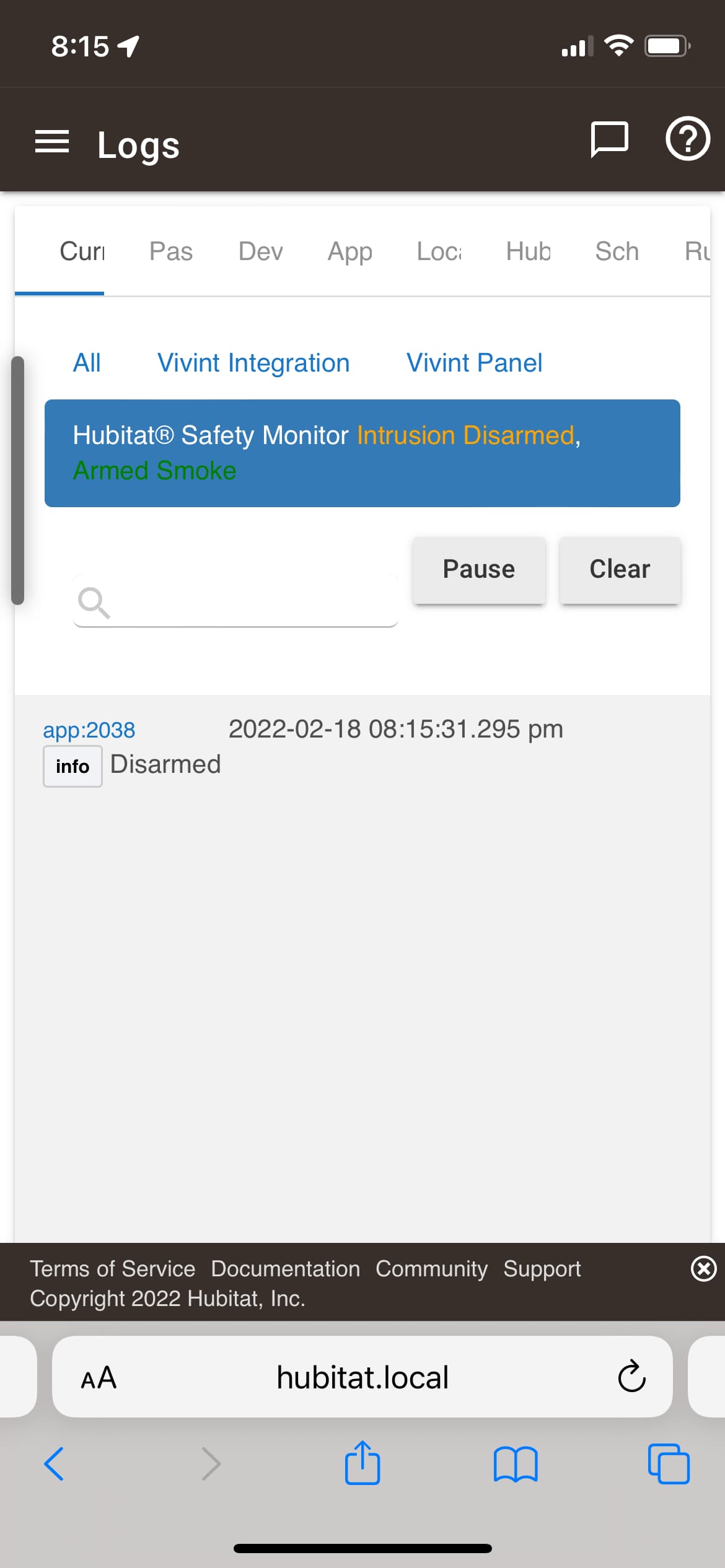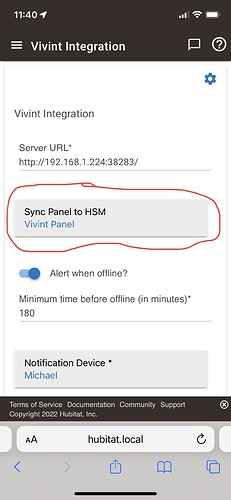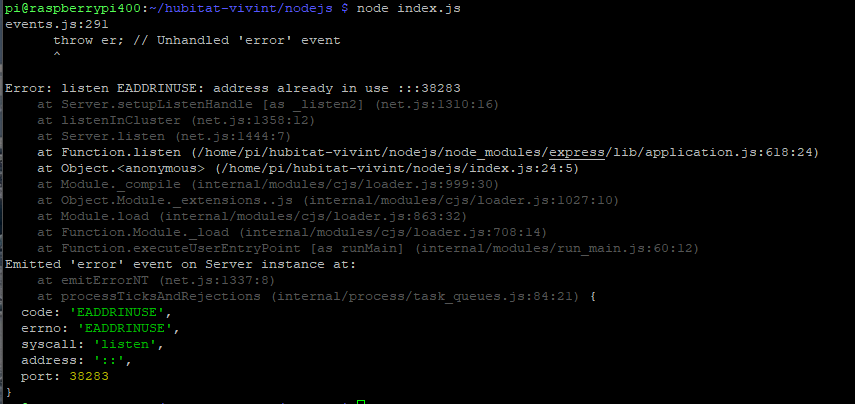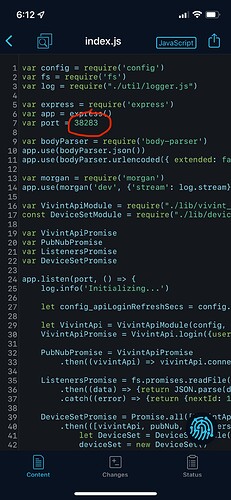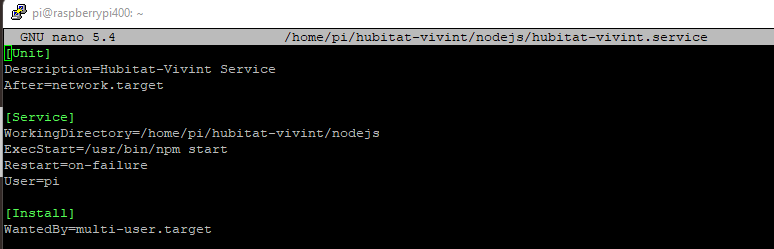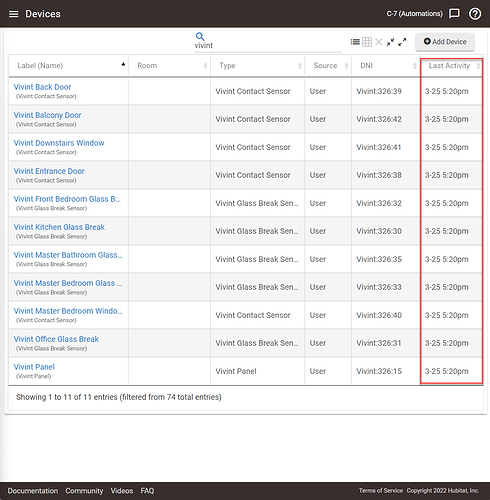I have "Push to HSM" enabled, but HSM does not seem to be following the panel status. The Panel device is showing the correct status though.
Thank you and it is configured. I will find out tonight if it works correctly (01:00 CST)
Ok, new version of the Vivint Panel device and the Vivint Integration app uploaded to Github. This removes the “Push to HSM” toggle from Vivint Panel and replaces it with a device selector in Vivint Integration where you can select the panel device. This allows bidirectional syncing between the HSM status and the Vivint alarm status. Lightly tested, but it’s working for me so far across all the alarm statues. Let me know if you have any trouble with it.
Thank you. This is working to have the HSM reflect the Vivint Panel, and it's probably an error on my end for it not syncing in the other direction.
Love this integration. Really nicely done and super stable.
I just added a bunch of Vivint flood/water sensors. Any chance those are in the backlog for a driver?
Does this require home bridge,and subsequintly apple products to work? Or can it work with Android?
Edit
As follow up, does this also need to be run in a seperate instance (saw mention of node.js) or can it just be installed on the hub?
It does not require Homebridge or any Apple products to work. Nor does not require any Android products.
However, it does require a separate computer running node.js (for example, a Raspberry Pi). It cannot be run directly on the hub itself.
Hello, I got stuck on the step above. Here is what I'm seeing in the terminal:
I followed the instructions to the letter so I'm not sure where I went wrong. When I went to http://localhost:38283/devices it says the site can't be reached.
Any idea how to resolve?
Ha, you have some other application already using this port. I randomly picked a 5-digit number specifically to minimize the odds of a conflict, but you still managed to find one! What are the odds?
Should be simple to fix: open index.js in a text editor and change the port number to any other 5-digit number (e.g. 34567), then follow the instructions as normal, except use http://localhost:[port number] (e.g. http://localhost:34567/devices).
Thank you. Another potential issue that I just thought about is that im I'm using the same login for the Home Assistant Vivint integration. Not sure how exactly it works but maybe that's the one using the same port.
Regardless I will change the port.
I'm going to create a dedicated Hubitat login as recommended on the GitHub page. Is this the way I should create it?:
https://support.vivint.com/s/article/Go-Control-Online-Access-Add-a-New-User
Hmm, I’m not sure. I haven’t seen that page before, and I’ve only created new users through the mobile app. In the app, you have the ability to specify whether the user is an Admin, which is important at the moment since I haven’t had a chance to implement the two-factor authentication workflow that is required for Admin users. I don’t see that option in the screenshots, so I’m not sure what type of user it creates.
I entered another random port number in index.js and still got that "address already in use" error. I'm lucky with numbers but I'm not that lucky. Is there something else that could be causing that error?
FYI, I also created a unique Hubitat login for my credentials.
So I tried again today and I got it working with the new port number and the devices populated in the browser. However, now I'm getting stuck here:
Here is the previous step I performed to edit the working directory found at:
/home/pi/hubitat-vivint/nodejs/hubitat-vivint.service:
Did I miss something obvious?
There should not be a slash at the beginning of that statement. It should be:
sudo cp hubitat-vivint.service /etc/systemd/system/hubitat-vivint.service
I copied and pasted your statement and got the following:
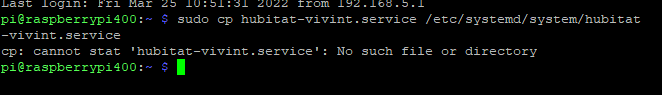
try
sudo cp ~/hubitat-vivint/nodejs/hubitat-vivint.service /etc/systemd/system/hubitat-vivint.service
Thank you! It worked. Man I've really got to learn the nuances of command line.
So I moved onto the Hubitat installation which was fairly straight forward. The app installed without any issue and the Vivint devices populated on my device list. Problem is that the device status doesn't update when I physically tested them. After coming back to look at it an hour later the Last activity shows up as the creation time:
Here is the app configuration page:
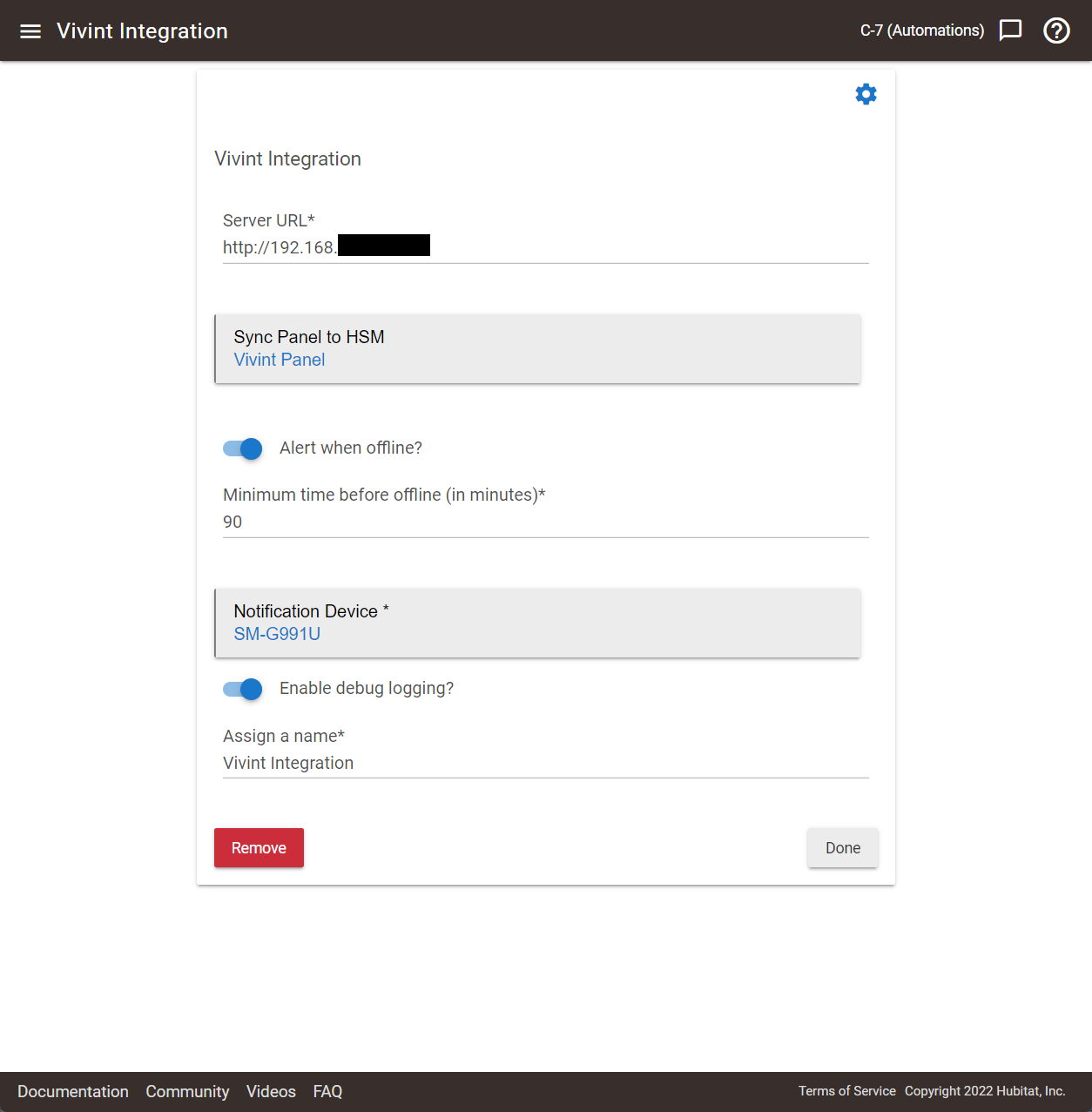
Edit: After stepping away for a few more hours everything seems to be updating immediately. Not sure why it took so long for the devices to settle in and start reporting to Hubitat. Hopefully that will be the end of of my troubleshooting.
It looks like the integration went offline a couple of times for me. In an effort to troubleshoot I tried changing ports again in the config but I'm pretty sure I just messed things up more than fixed it.
I'd like to just remove all it from my Raspberry Pi. What is the cleanest way to go about doing this via command line? Would uninstalling node js remove this as well?