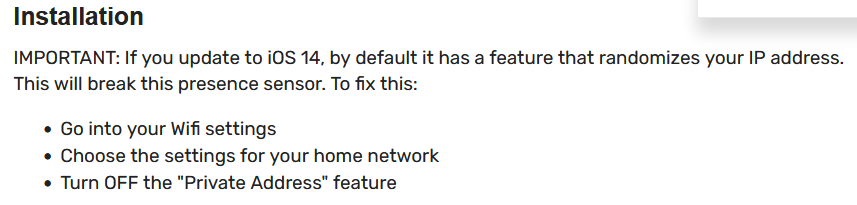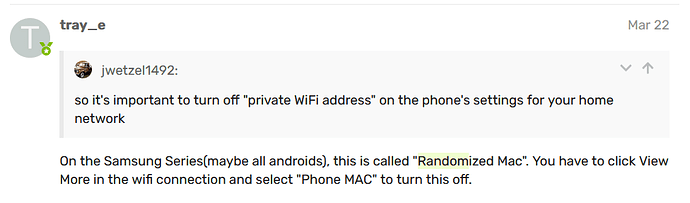I have a good friend coming in from out of town and he will be at the house when I'm not there.
Do I add his phone to the hub and adjust my code to accommodate, or do I just disable HSM during his stay?
It would be nice to have a table of phone numbers that could have access, such as my daughter, visitors, housecleaning, etc.
I would say it depends how you usually enable and disable HSM. Is it exclusively based on your phone coming and going from the house? Manually turned on/off with a dashboard? Any keypads or button devices?
More details would be helpful to know what to suggest next.
Since phone numbers can be ported from one phone device to another, or spoofed, I don’t think it’s likely (or a good idea) you’ll see a feature like that tied to a phone #.
I've implemented a virtual "VisitorSwitch".
I put it on my dashboard and it controls arming HSM.
I still need to think about my daughter, in case I'm incapacitated and cannot "flip the switch". When you get old, every decision about this kind of thing is important.
I guess I'll need to add her phone to the hub.
I'm a bit of a perfectionist and hate to leave my house unguarded anytime I leave, but at least I still have monitoring.
You could use the Iphone Wifi Presence sensor https://community.hubitat.com/t/updated-iphone-wifi-presence-sensor and create a virtual presence for visitor. When his stay is over, then you just disable the Wifi Presence and leave it available for any other future visitors you may have. I do this when I have family coming into town for extended stays.
Make sure when the visitor connects to your wifi initially, that you have them turn off MAC randomization.
Do your visitors know how to turn off MAC randomization? Are they willing to do this?
Heck, I wouldn't even know how!
Much less the 73 year old coming to visit.
LOL - that was my thought also, which is why I asked.
I learned MAC randomization exists when I went through a process of trying to ID all the devices connected to my router. That is about as much as I know about it.
My thought is anyone who does not know about it will not know how to turn it off, and anyone who is familiar with it knows more than me, and may well be suspect about turning it off and decline.
It does no damage having it turned off for your own wifi, but I'd leave it on for all other connections.
Good to know. So visitors who know anything will want to leave it on because my house is not their own wifi.
The reason to turn it off is so that you can give it a reserved IP address. If your guests don't need a reserved address, then yes, they can leave it on for your network, unless you want them to have a particular address.
I'm really liking WebCore.
Being a former mainframe programmer, it's much more flexible than RM.
I had a bit of learning curve getting started, but with the 40+ years of programming experience, it seemed natural.
They do not. But, I do and the directions are in the forum post I linked. It is actually very simple.
As to whether they are willing to do it, why would they not be? The only real reason for MAC randomization is for privacy on unknown and/or open networks. We are talking people we trust well enough to leave the security settings off for and they trust us enough to sleep in our houses.... right? I mean, I would not do this for random strangers. And they darn sure would not be sleeping in my house or given free reign in my house while I was not there if I did not trust them.
For Iphones
For Android
Of course if you are not comfortable with that, then you may not be comfortable with reserving the IP address (like you should have already done for your HUB if you followed the directions when you installed it)
If they can connect to your WiFi on their phone, they can probably be coached through turning this off, for iPhones at least. There’s not much to it, as @tray_e posted. My mom managed to do it.
For those that really do know what it’s for, they shouldn’t be too concerned about the implications of their phone’s actual MAC address being known to the router of a close friend or family member.
I'll add that it doesn't need to be turned off. It only affects the specific connection you turn it off for. The MAC will stay randomized on other wifi connections unless you go in and turn it off on each one individually.
That’s correct, on the iPhone it’s a per-network setting.
It will always default to “on” unless you change it for a specific WiFi network.
This topic was automatically closed 365 days after the last reply. New replies are no longer allowed.