How do you create the tile?
Then you are not selecting a template, those are only defined in the platform for devices, variables are treated differently. And updating them back at the variable works as intended
Variable tiles do not use templates. If you are seeing a template option, you're either running into the oddity (only when editing) that we noted a couple posts above, or you are not using a variable tile (also described above) but rather a device tile.
Variable tiles do not need templates because, unlike a device (which can have multiple capabilities and there is no way to know what one you might want on the tile), a variable has only one type, and Dashboard will know what to do.
I see two separate issues here. One is how a Boolean variable tile should display. Right now, it is a checkbox and dropdown. It could look like a switch instead or provide some option to do that; it's just not how it works right now.
The other is the assertion that you need to do all of the above to get what you want. You don't. You only need to create a connector for the variable and choose "Boolean" for the connector type. Then add the connector to the Dashboard using any appropriate template, e.g., "Switch." You do not need to add the variable itself to Dashboard (or even authorize it for Dashboard), overlay tiles, etc. This is a pretty simple solution and used to be the only way variables could be used on Dashboard at all (or used with any app outside of Rule Machine, where the precursor to hub variables originated)--native/direct access is relatively new.
 What he said..... If you are wanting to format the tile differently, that may be a different conversation.... Or, as @bertabcd1234 points out, may be a configuration option... e.g. a connector and switch template you style differently.
What he said..... If you are wanting to format the tile differently, that may be a different conversation.... Or, as @bertabcd1234 points out, may be a configuration option... e.g. a connector and switch template you style differently.
This may be a point to reset and understand a bit better exactly what you are wanting to have appear on the dashboard and when you want to alter the variable.
Nonsense. It assigns a variable 'template' for a variable.
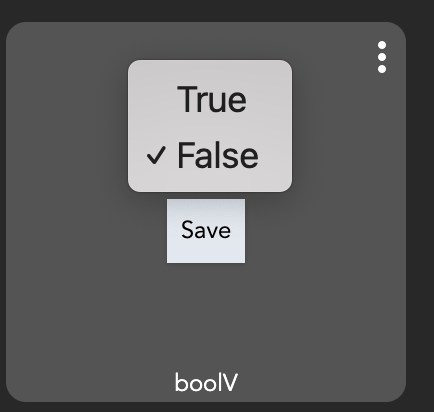
This entire thread is mis-information stemming from mis-use of variables in a Dashboard. It's unfortunate that so much effort has been expended on something that is just wrong from the get go. There are clear differences in the platform between devices and Hub Variables, and this difference extends to all of the apps that use variables, including Dashboard. You can't use a variable in a device context, and vice versa.

