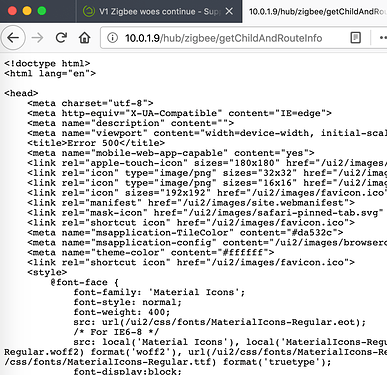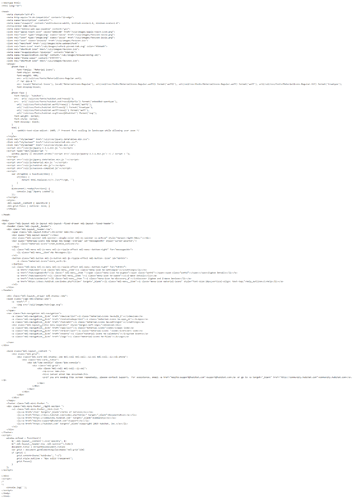Yeah Ch20 makes sense. May as well give it every opportunity to work. Even though my wifi was ch1 can't control the neighbors.
It sure looks like changing to ch20 made a difference. Hard to tell but from the RSSI values it appears as though V1 and V2 devices are now being repeated through the V1 plugs. The RSSI values of the devices now match the repeaters RSSI.
Got to try to gen the XCTU program running to I can see what's happening. Would be nice if HE could generate maps or at least some sort of routing table.
I just make one v1 plug repeat to a v2 keypad, channel 20
How are you checking that?
XCTU 
Thanks, link saved
Is this new? I just tried it on 2.0.8.109 (latest I can find on my C-5; if .110 is supposed to be available, I still don't see it after a reboot) and it gives me raw HTML on all browsers and devices i've tried with "error 500" buried somewhere in the text. But sounds neat! ![]()
109 is what I'm seeing on my 4.
It worked for me but I plugged in my hub's dns name not the IP.
Hubip, is the ip address of your hub, not the name hubip....
Do you have a link for the same data for z-wave?
I guess I don't know how to read the data on the info page.
I have more zigbee devices than are listed on there. So what about the ones I have in hubitat (and are working fine) but aren't on that info screen?
I have ~12 water sensors and 3 keen vents that don't show on that info screen at all. Since they work, I'm not real worried about it. Just an observation.
I should have been clear that the actual IP address is, indeed, what I tried (despite over a dozen people clicking on the actual link above ![]() ).
).
and you tried what you have in the address bar w/http:// in front? looks like it is opening the link as a file (?).
We will be able to test this theory soon. I’m deploying my RV hub today and am using exclusively V1 smart plugs as routing capable devices. In addition I’ll be using a mix of V1 contact and motion, plus SmartThings 2018 moisture sensors and buttons.
Right now I have 4 V1 plugs and a V1 contact connected. I’m using Zigbee channel 23.
Now that the secret is out... It was added when I was working with them on the Zigbee fixes. ![]()
The V1 Plugs definitely repeat V1, V2 and my Orbit and a ST V5 multi. I am running only V1 repeaters now.
The routing table shows 16 routes. It’s likely that one of them is an “inactive” entry. It’s really of little use since the hub is using source routing, which contains routes for all devices. That table is not displayed.
What is useful on this page is the list of up to 16 routing neighbors or first-hop routers available to the hub. If you see a V1 plug shown there it means it’s participating as a router.
BEST F'ING LINK EVER!!!
(Sorry, was that too enthusiastic?) ![]()
I love all the undocumented features of this hub. I think I seriously learn something new this thing can do every. single. DAY.
![]()
![]()
![]()
I wonder if they repeat reliably for Xiaomi. Now with the built-in tool, people without an Xbee might even be able to help verify. ![]()
Yes, that actually is HTTP--Firefox is just trying to be cool (like Chrome) and cut it off. Also tried HTTPS with the same result. Firefox, Chrome, Safari, macOS, iOS, doesn't seem to matter.