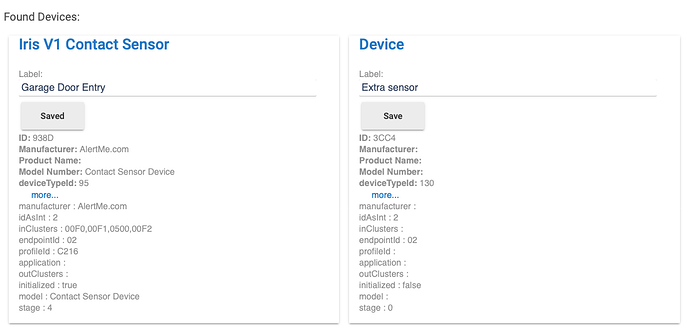I recently purchased 4 IRIS V1 contact sensors, 3 of the 4 paired no issues and are (so far) working fine. The 4th sense however is discoverable but initializes as a generic device, specifically deviceID of 130 instead of 95 like the rest. Any suggestions appreciated. Yes, I have tried repair multiple times and will keep retrying unless I hear from someone on here. Thanks in advance.
Have you tried selecting the Iris V1 contact driver?
VThat is what you need to do, then click Configure. If you feel extra nice, you can also provide the fingerprint so staff can automatically detect this device as such in the future--click "More" when you pair and the clusters and whatnot there should appear, and that's what they'd need. They're probably just a tad different from whatever they were on the devices they tested with.
edit: didn't look at the screenshot close enough. The below is better advice.
I would say the pairing may have failed on that one, it says "initialized: false" and a number of other fields are missing. I would Remove the device, reset it and pair it again.
Ya I agree and have been retrying that many times. Not sure if it’s a coincidence or not but the address that shows up ends in “bad”...ha!
Maybe that’s what I get for buying low cost obsolete hardware to save some $$. Maybe I will buy another set and chalk this one up as a loss.
I would say to see if there's a firmware update that might help, but I guess it's a little late for that.  (Unless any of it gets open-sourced as part of Arcus and there's a way to apply it.)
(Unless any of it gets open-sourced as part of Arcus and there's a way to apply it.)
Make sure you are resetting it correctly. The best way is to remove the battery, wait 10 seconds, then hold down the reset button, while re-inserting the battery. Then press the reset button 8 times, which should put the device back into pairing mode.
tried all of these...looks like I just have a dead one!