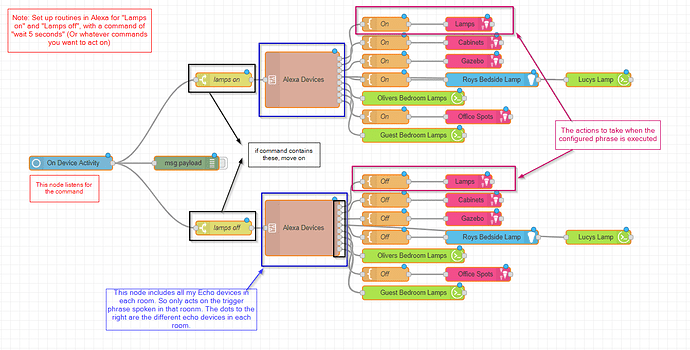As @cjkeenan posts above, this is doable. But with extra hardware/software etc (but various ways to do that).
As the posts suggests, a lot are using Node Red for this kind of functionality, which does bridge the gap Amazon has left us with. And I'll reiterate its rock solid. Although Amazon have broken things a little lately, which this post can resolve.
I'm using the same phrases in each room with an Echo device to trigger what I want in that room.
- Lights on or off
- Lamps on or off
- Curtains close or open
Including streaming music or radio stations to my connected speakers (Bose SoundTouch).
One example flow.
I don't group anything in Alexa, and I keep as few devices in there as possible, most are executed in the manner above in Node Red, This was all thanks to @stephen_nutt and this thread
So is it doable, yes. But not without quite a lot of work, but once set up, its pretty awesome