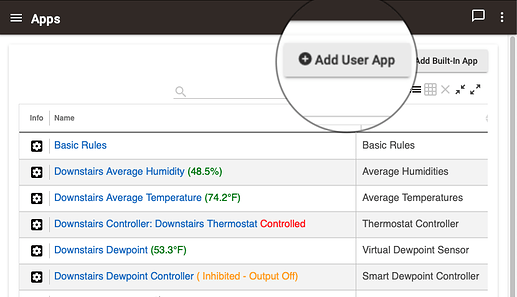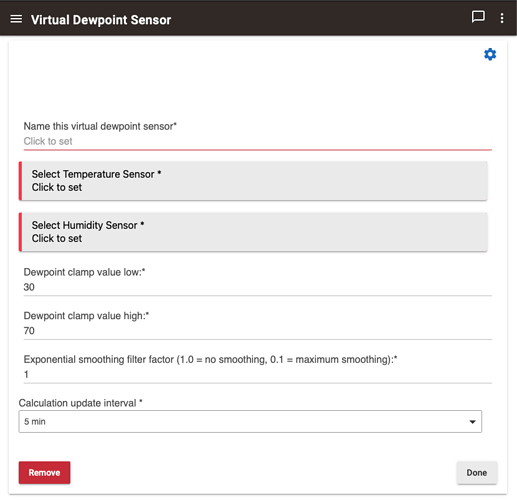After installing and configuring the app, the result is a new Virtual Temperature Sensor that contains the dewpoint computed from any temperature and humidity sensor.
Do the following:
Step 1 - Navigate to the "Apps" page, then click on "Add User App":
A new popup window will present all of the User Apps you have installed, including the Virtual Dewpoint Sensor.
Step 2 - Click on the Virtual Dewpoint Sensor tile:
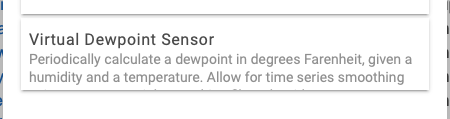
You will then be presented with the app configuration panel:
Step 3 - Make the selections and entries as desired, then click "Done". A new Virtual Temperature Sensor device will then be created, named as entered. The dewpoint computation will take place at the selected calculation update interval.
Hope this helps.