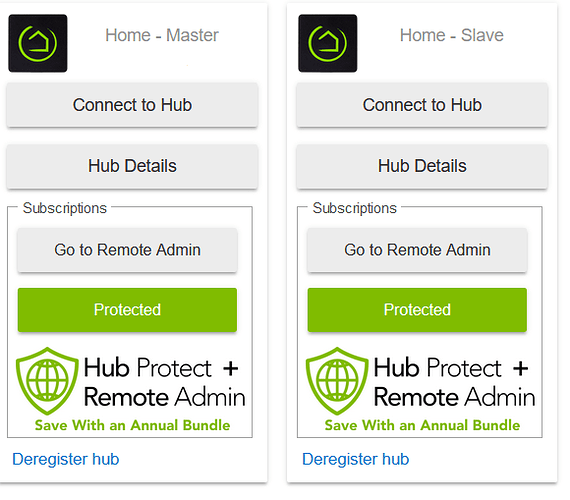This is a warning to others, or a nudge on how to fix the issue for those who have already gone down this path and don't know why things are broken (like I did). For whatever reason, the "+" character causes the integration for Remote Admin to break. Hub Protect cloud backups may still work, though I've noticed deleting them doesn't seem to work. If your cell phone isn't on the same network as your hub (and sometimes even if it is) and you attempt to Connect to Hub through the Hubitat App, you might be brought to the purchase page for Remote Admin instead of your hub. That's a surefire sign something is disconnected.
The services I know that allow you to do this are: [EDITED for additional services]
- Proton Mail
- GMail
- Outlook with Exchange Online (Office365)
- Any local UNIX/Linux system using Sendmail
There may be others (comment below if yours allows you to do "+something" after your email address.
If you used an aliased email account to register your hub(s), you'll have to:
- Create a new account without the "+" while logged into the my.hubitat.com using your existing account (click Hub Details to see what account(s) registered to each hub individually)
- Verify the new account by clicking the link in the email sent by Hubitat to that email address
- Register that new with your hub(s) as a guest account (again while logged into the page using the old account since the old account is still the Admin)
- Change the Admin account for the hub(s) to that new account once you've verified and added the account. The hub will disappear from the old account dashboard and appear in the new account dashboard.
NOTE: ANY SUBSCRIPTION BILLING IS STILL ASSOCIATED WITH THE OLD EMAIL ACCOUNT, so add the old account back to the hub(s) as a guest so that you don't lose the ability to modify those subscriptions (you can change the admin back in worst case). You can disable the subscriptions for renewal from the old account (they will run through to the end of the paid period(s)), and then when they expire, purchase NEW subs through the NEW account. The Hub Protect subscriptions are PER HUB (tied to the GUID Hub ID), although I've been told that Remote Admin is a service for all hubs, so just buy the combo once, and then Hub Protect for each additional hub.
To change your email address here in the community section, you can add the new one as a secondary address in your profile settings, verify it (you guessed it, another emailed link), then make it the Primary email account. After that you can delete the old email account from your Community profile.
To delete your email account entirely from Hubitat, there is a page for that:
THIS IS PERMANENT, THIS IS FAR REACHING (all Hubitat services INCLUDING the community and all subscriptions), so proceed only after you've followed all the above steps. It could take 30 days for the confirmation email to come regarding deletion, be patient.
You should see GREEN buttons, not RED ones. If you have an aliased email address and these buttons are RED, that's why.