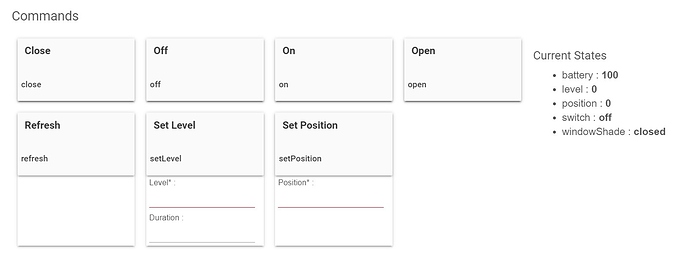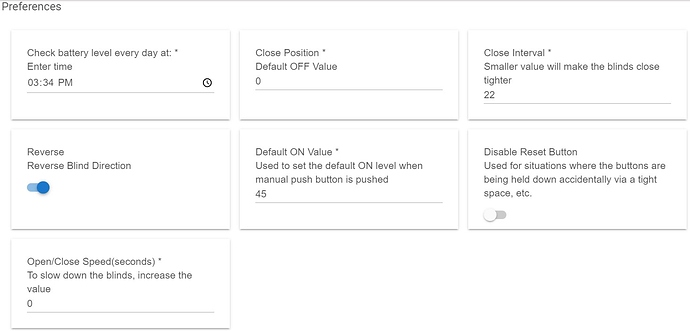You mean blinds aren't opening/closing at all, or not reliably?
They opened automatically at 7:00 a.m. as I set up in the rule machine. Then, they didn't work at all. I think that it is a Z-Wave network issue. I'm going to work on that for a while.
I've woken up to a massively slow Z-Wave mesh. No idea where it came from, nothing has changed on my mesh, no added devices since the blinds and they have been on the mesh (on and off and on again, actually  ) for days now. I ran 2.2.4 since the start of the beta w/out any significant issues, so this is surprising.
) for days now. I ran 2.2.4 since the start of the beta w/out any significant issues, so this is surprising.
I had best luck pairing the blinds closer to the hub to get a good join, and then moving to their actual location. I did have inconsistent results...in some cases pairing from their installed location was difficult, the next day it was easier. Vagaries of the world of meshes. 
I was not in the 2.2.4 beta so I just upgraded yesterday. It seems that the included v3 iBlind driver is better. I checked the join Hub mesh box. I'm not sure why my Z-Wave mesh is wonky. I moved a Samsung Z-Wave outlet dimmer-repeater close to the blinds but now the repeater is in a Z-Wave fringe.
I'm going to install some Zooz ZEN22 Ver 4.0 Z-Wave dimmers between the blinds and the Hub today so I'm hoping that extends the mesh more robustly and fixes the problem.
The Hubitat Mesh option is only for when you have two or more Hubitat Hubs and want to share devices between hubs. If that's not your situation, then you should turn that setting off.
Sounds like a good plan. You'll want to give your mesh some time to settle down after you add the new devices. Assuming they are all Z-Wave plus they will find their own best routes. You could do Z-wave repairs on them if they look like they join w/slow connections, but in general w/Z-Wave plus the devices work out their routing on their own. Also, you may find that even w/one of the new Zooz devices nearby, the blinds (and other devices) may choose routing that seems odd to you. Happens to all of us. In the future Hubitat wants to provide more control over routing, but we're not there yet... 
Kind of a splurge purchase but it seemed timely and on sale for $100 off. I expect that it will save hours of time and frustration as I set up the new house.
That looks like fun!  This home automation stuff is an endless time-eating wormhole.
This home automation stuff is an endless time-eating wormhole. 
iBlinds support has updated their links on their driver support page to the iBlinds 3.1 driver. That is the driver they are recommending we use w/their blinds. I've been using it for a few days and haven't had any issues w/responsiveness of the blinds. It has some useful settings, including how tightly the blinds close (Close Interval), which is nice.
iBlinds driver support page:
Github - iBlinds 3.1 driver
- Choose the 3.1 driver on the github
Looks like below:
Aside: The iBlinds support folks are really nice, very helpful. I've been impressed w/their responsiveness and desire to help.
On that page, they say 2.2.4 will have a built in driver and seem to suggest not using theirs:
Note: As of this writing (October 2020) the iblinds v3 device driver should be in the next Hubitat update release and should not require manual installation.
Their v3 driver looks to have the same behavior as the v2/v1(?) driver, where events are optimistically generated regardless of whether the device actually responds. I haven't used the v3 driver from Hubitat yet--or installed my unit at all--but I'm hoping the device sends reports on it own after changes (v2 doesn't, so I don't blame them for taking this approach, though it's not the only way) and that Hubitat's driver follows suit, as this is one of my least favorite aspects of their drivers it makes device monitoring/"watchdog"-type apps not really work with them. But some of the options look nice. ![]()
Hope to get mine installed soon to play around with it!
That content is old and incorrect... When I spoke with their support team, they were quite confused that their driver was not in Hubitat.
I just assumed they wrote it in the possibly-not-distant past since 2.2.4 was just released, but beyond that, I'm not sure what they were expecting. As far as I know, all of Hubitat's drivers were written by staff from the ground up, this being no exception (one of Bryan's creations), so iBlinds shoddy port of SmartThings DTH is not what was included--but a(nother) driver certainly is. 
Looking forward to your comments after you set up your v3, and how the new hardware\FW plays differently (or not) with drivers, reports status or not, etc.  Especially wondered if you'd find anything that would lead you to update your iBlinds driver.
Especially wondered if you'd find anything that would lead you to update your iBlinds driver.
Whether it's a coincidence or not is impossible to be sure, but my blinds seem like they have behaved best since I started using the 3.1 driver a couple days ago. That could also be subjective bias of course as well. 
At least they have good support - they are shipping my replacement blind tomorrow, so I'll soon have two installed in the kitchen\family room to amaze my family with. 
I just installed the 3.1 driver from the link above. It is different from the driver included in yesterdays Hubitat 2.2.4 system download. I can't play with it just now but I am optimistic. I just need to get my Z-Wave network to settle down.
Yes, as I've posted before and as Robert noted the blinds driver included with 2.2.4 was written by HE. It is different from the driver provided by iBlinds.
My blinds opened up this morning according to my SharpTools rule! It's really very neat when it works.
I'm waiting until the weekend before trying to install my motor. In the meantime, can I go ahead and pair it... just want to make sure it will? lol
I think it's actually best to pair before installation. That way you can move it closer to the hub if needed. After you pair it you can confirm your current FW version as well. iBlinds has said they are going to update their support pages to include FW OTA update files and if that happens this week you could also do the FW update before installing in the blinds.
The motor may run for a while if it tries to do a calibration after pairing, I just let mine run until it stopped. You can initiate a manual calibration after you've installed.
One thing I wanted to note - iBlinds have done testing w/the motor returned to them where the single push on the charger port button didn't open/close the blinds. Turns out the issue isn't that they button doesn't work, but that you have to press it really quickly - like 1/3 second press/release. If you hold it just a little longer it thinks you're doing something else.
So if you have problems using the button for manual control, it's almost certainly that you aren't pressing it quickly enough. Hopefully most of us will have a good experience w/the blinds and won't have need to use it much.
Coming out to a bight room w/the blinds already open was very nice this morning. When they auto-shut last night at the time I had said it startled me a bit, but was very cool as well. This may turn out to be one of my favorite automations if it remains reliable.
Go ahead and charge them as well.
Yes, forgot that...charging them before installation is a good approach.