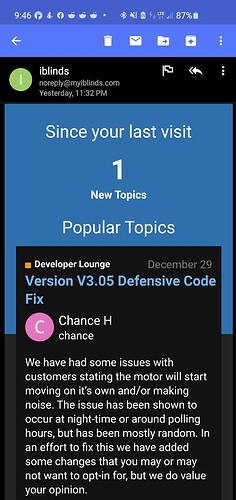Boring is great, isn't it!? 
Yep! 2 for 2 so far...knock on wood, all blinds opened this morning and closed tonight and all reported correctly. I'll leave my code in there for a few days to see if is stable then try the scenes.
Blinds all closed last night and opened again this AM w/out issue. I happened to be in the office when those three blinds closed last night, and it was kinda cool. They closed one after the other, in a sort of a synchronized 1-2-3. When I was closing them by just selecting them individually in the SA app, I don't remember them behaving like that. So maybe using scenes results in this more ordered, sequential process that is more successful?
I'll switch to exception reporting and won't post on this again unless it doesn't work.
Ripley's "Believe it or Not!" submission: Yesterday wife said - wait for it - "I'd like to automate blinds in the masterbedroom after we finish the remodel."

Buy 'em before she changes her mind.  . Agreed, things are stable, no more updates.
. Agreed, things are stable, no more updates.
Yeah I think unless anyone is experiencing the range issues I was having with my kitchen blinds, the upcoming firmware update may not be a big deal for them. Nice thing about the stuff you get to decide what you want to update and what you don't. For anyone who's having blinds falling off the mesh or not communicating well, from my experience the update completely resolves that problem.
Hi guys, @bertabcd1234 & @danabw,
I had a couple 'misfires' over the last week (the blind moved, not to the correct position, but reported the correct position). So I decided to update to FW3.03 (it's on their site now). The device still reports FW3.01 even after the update, refresh didn't help. Not that it's a big deal but how can I get that field to update? Maybe point it to the HE driver then back again? Thx
If reloading/refreshing the page doesn't help, then you might just have to wait a while for the info to refresh. I can't remember if mine showed the updated version right away when I updated using the Hubitat FW updater.
Did you do the FW update using the Hubitat tool, or via PC Controller/UZB stick?
HE updater worker for all 3. I PM'd you with a little more detail but nothing to report here. Yea, I'll just have to be a little more patient (not my strong suit), 2 out of the 3 have updated their version, just waiting on the third.
I have the older version f the iblinds, not sure if its 2 or the intermediate version to 3. I'm not clear from looking at the iblinds site if the version 3.X firmware works on the older blinds. Whats the consensus? Thanks!
The pre-v3 blinds do not support OTA FW updates, so you would not be able to even start the FW update process on them - they wouldn't support the process.
And putting the wrong FW on a device can brick it. If you think you may have an early v3 version of the blinds that are capable of a FW update, I would not do anything w/out contacting iBlinds support and providing them your blinds SN to confirm.
I'm an electronics hardware guy. Works off of the sensing of a magnetic encoder on the motor - note the tiny magnetic wheel at one end of shaft. Firmware is supposed to use this wheel with a sensor to count revolutions. I expect that there is a separate load sense to find the endpoints of full open/close. After the initial load sense, probably just counts revolutions but I could be wrong. The "close interval" is likely a variable trigger based on the sensed load.
Not sure what is going on with mine, but judging by the comments some of these devices are not keeping up with the calibration very well. I'm guessing the firmware (or possibly bad hardware) is missing counts. No device log that I'm able to find in order to check.
Would like to upgrade to the latest beta but keeps failing the upload - not sure why.
Might not have updated at all. Check the log and it will tell you.
Thanks @kenrfuller, I checked, there was nothing apparent in the logs. However, 2 out of the 3 updated on their own after some time, I just wasn't patient enough. To get the last one to update I started going through the steps of the OTA updater and selected that device. That forced a the blind to report it's firmware, which was correct. Since then the device screen also got updated.
New (beta) firmware release. @bertabcd1234 - this might be interesting to you related to some issues you had w/the motor going on its own. I think someone else mentioned that, but can't remember.
Bug Fix
Motor Noise, Motor Stall detection - Fulltime Motor Current monitoring to detect Stall
Enhancement
New Calibration Activation methods
- Changed activation from 10 second long press to 5 short presses. Calibration routine does not start immediately start. It will start when the next Z-Wave position command is received.
- New Z-Wave Parameter for Calibration start. Sending value of 1 to Z-Wave Parameter 7 will immediately start the Calibration Routine.
I completely missed out on this thread for iBlinds. I have 8 of them now (just installed the last 3) and have had a few of the issues y'all have talked about. This is how I worked around them (this is what made it so I could by the last three):
- Use shade setPosition in RM instead of open/close
- Set all of them to "Reverse Blind Direction" True
- I set up a virtual blind that I use to control all of them, then have a RM rule that fires on a changed position. This starts setting the position on all the blinds, but repeats every 30 seconds. This rule looks like
I found that 3 repeats almost always works, but there was one time it didn't so I added two more. Since then, the blinds have always been open when we get up and (eventually) close at sunset. I was fortunate, the motor fit without having to make any modifications.
This is using FW 3.01 (what came from the factory) and both the built in driver and the one from iBlinds. I have not tried the community driver. I may do that when I get too bored of them working. Once I got them working, we have been very happy with them.
Welcome aboard.  At 11 I think you're at or near the top of our "I have waaay too many automated blinds list."
At 11 I think you're at or near the top of our "I have waaay too many automated blinds list." 
For blinds missing commands and needing repetition I highly recommend the 3.03 release...the higher power radio setting in that version combined w/using scenes has completely ended any of my blinds falling off the mesh, or missing an open/close.
Welcome!
It was so great to have my blinds open as instructed this morning!
One more suggestion that may or may not have solved a problem for me: I had all three blinds set to open at 7:00 in SharpTools. I changed the Rule to open them one at a time separated by a minute. I wanted to avoid the possibility of any Z-Wave confusion trying to open them all at the same time. I don't know if that is technically possible with Z-Wave but that was one of the things I changed on the road to iBlind bliss.
Agree that timing may be an important issue. jI actually think that may be why using Scenes works so well for me...when my five open and close in the morning and evening using scenes, they do so in sequence, there may be as much as 5 or more seconds between some of the blinds.
I think that's an artifact of using scenes, as when I was just selecting them all in a simple automation rule and telling them all to open and close at the same time they would try to activate right on top of each other.
I concur with @hal3 and @danabw, FW 3.03 and a delay between each blind position command has cleared up a lot of issues.
If someone finds that 3.05 allows reliable, simultaneous control then please post to the group and share your experience.
I've asked on the iBlinds forum about the continuous monitoring of the motor status, to see if they have noticed, or expect, any significant impact on battery life from that setting.
If that sounds like it's not a big deal I will try updating my blinds. I haven't had the "spontaneous motor" issues myself. Only concern is whether the HE FW update tool will work reliably for me - I was only able to update three of my five blinds using it, others had to be done via PC Controller and UZB stick, which meant excluding and re-including them - want to avoid that if possible.