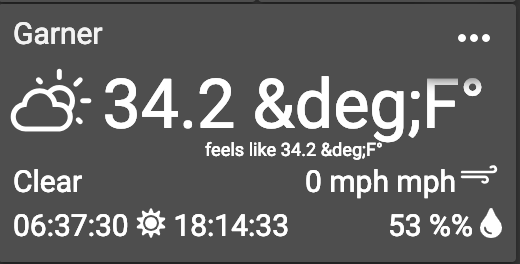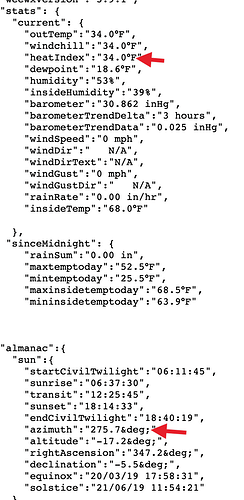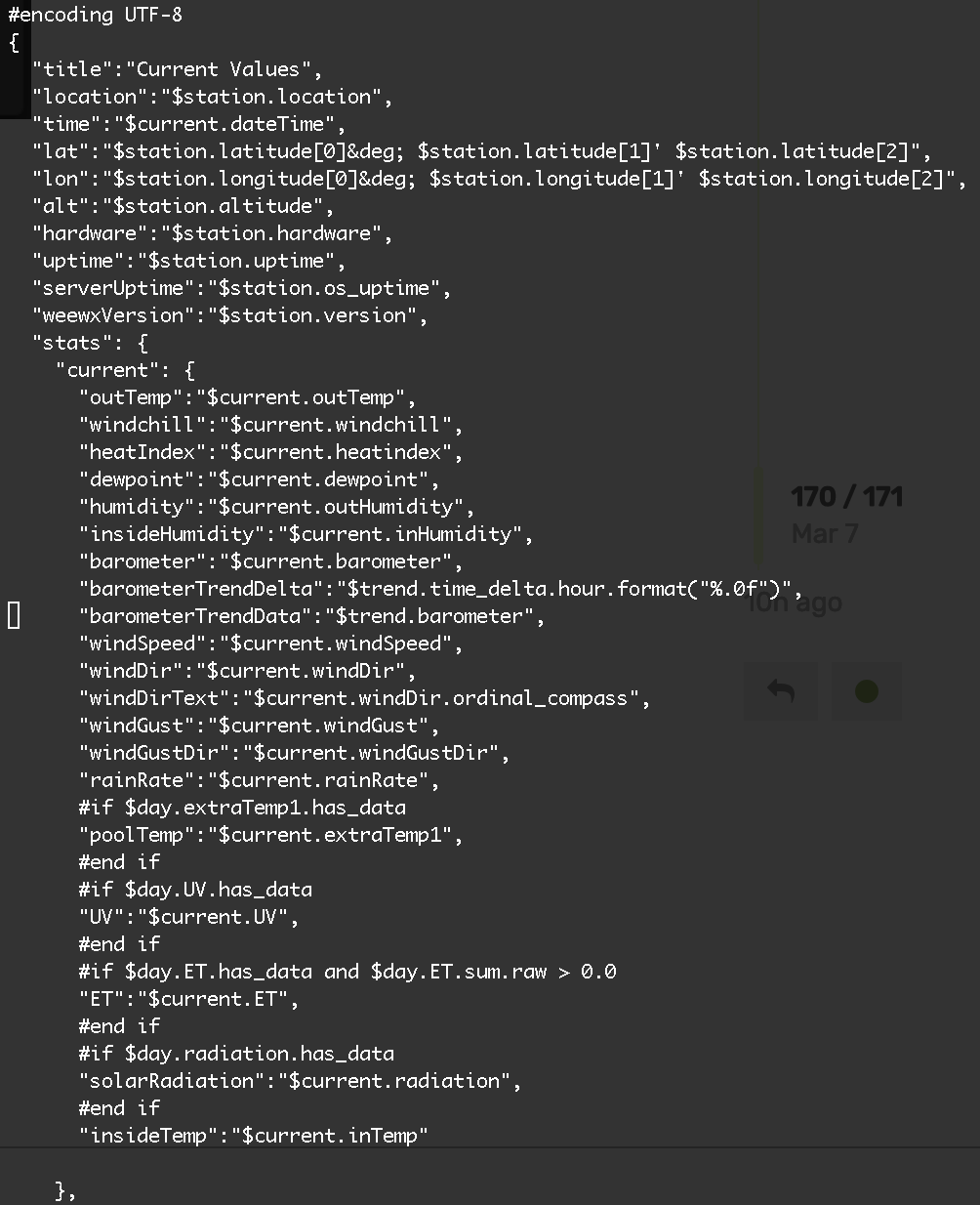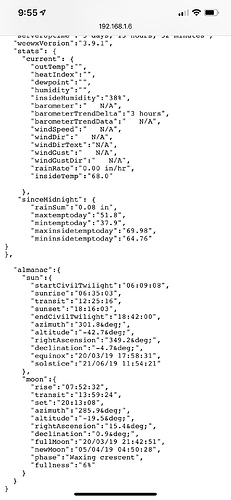I had not touched Groovy before (I am Python and Perl person  among other things ) but I do not see fcode defined anywhere as in
among other things ) but I do not see fcode defined anywhere as in
dewpointRaw1 = dewpointRaw1.replace(fcode, "")
def getFcode(){
def charF1 ="&-#-1-7-6-;-F"
def charF = charF1.replace("-", "")
return charF
}
As HE is web based, you can't just use the ascii code you need to 'fudge' it a bit and add some stuff then remove it again 
Was trying to make some code changes to see if I can figure out what the issue is, however for the life of me can not figure out how to make changes to take effect...
I would save changes in IDE screen, and save device, save properties.
Do I need to delete the driver and reinstall with new changes?
Not normally no.
I made driver/app changes all the time without reinstalling
Usually just saving is enough.
After saving did you ‘poll’?
Thank you. Just saving works.
Also it seems that daily.json from the weewx has an extra unocde char in temperature fields that has to be accounted for:
{
"title":"Current Values",
"location":"Ada, MI",
"time":"02/12/2019 09:20:00 PM",
"lat":"42° 58.21' N",
"lon":"085° 33.40' E",
"alt":"830 feet",
"hardware":"AcuRite 01536",
"uptime":"1 day, 4 hours, 51 minutes",
"serverUptime":"3 days, 2 hours, 54 minutes",
"weewxVersion":"3.8.2",
"stats": {
"current": {
"outTemp":"28.4°F",
"windchill":"28.4°F",
"heatIndex":"28.4°F",
"dewpoint":"28.2°F",
"humidity":"99%",
"insideHumidity":" N/A",
"barometer":"29.976 inHg",
"barometerTrendDelta":"3 hours",
"barometerTrendData":"0.012 inHg",
"windSpeed":"1 mph",
"windDir":"280°",
"windDirText":"W",
"windGust":"2 mph",
"windGustDir":" N/A",
"rainRate":"0.00 in/hr",
"insideTemp":"63.0°F"
},
"sinceMidnight": {
"rainSum":"0.00 in",
"maxtemptoday":"31.8°F",
"mintemptoday":"23.7°F",
"maxinsidetemptoday":"64.1°F",
"mininsidetemptoday":"61.6°F"
}
},
"almanac":{
"sun":{
"sunrise":"08:19:51 PM",
"sunset":"06:44:07 AM",
},
"moon":{
"phase":"First quarter",
"fullness":"48%"
}
}
}
There is a problem with daily.json.tmpl from Hubitat/daily.json.tmpl at master · CobraVmax/Hubitat · GitHub
line 85
#else
"sun":{
"sunrise":"$almanac.sunrise",
"sunset":"$almanac.sunset",
},
"moon":{
"phase":"$almanac.moon_phase",
"fullness":"$almanac.moon_fullness%"
}
#end if
replace with
#else
"sun":{
"sunrise":"$almanac.sunrise",
"sunset":"$almanac.sunset"
},
"moon":{
"phase":"$almanac.moon_phase",
"fullness":"$almanac.moon_fullness%"
}
#end if
Also degree symbol can be sneaky Degree symbol - Wikipedia
The daily.json.tmp was not saved in UTF-8 so those odd characters are because of that.
Andy needs to correct that 
Removing extra comma in daily.json.tmpl (see previous comment) and replacing function cal to fcode with unicode search string solved double °F°F issue
ex: temperatureRaw1 = temperatureRaw1.replace("\u00B0F", "")
@Cobra Thanks for this. BTW, line 85 in the template file (Hubitat/daily.json.tmpl at master · CobraVmax/Hubitat · GitHub) shouldn't have a comma after it. Only reason I found out is because php's json_decode wouldn't accept it. Let me know if I need to do a pull request; figured it'd be easier to just tell you here.
Edit daily.json.tmp and correct the symbol and save the file as UTF-8
Are you using my weewx extension ?
The template file doesn't have the symbol; it's coming from Weewx I believe:
I've already added a version of this to all the temp vars in the code:
temperatureRaw1 = temperatureRaw1.replace("\u00B0F", "")
strange and you are using 3.9.1 ??
Yes
I have seen other issues with weewx and output values.... I wonder if it's the WS console that is actually setting this on output and not weeWX doing it.
My Ambient WS2902A doesn't do this.
I believe wee was gets formatting information weewx.conf file to format variables. For some things like outTemp you can specify them in the .tmpl file as $current.outTemp.raw and get the actual value.
Thanks. I tried to change them to raw, some worked, some didn’t. Looks like the almanac temps worked. I’ll keep messing.
@weewx:/etc/weewx/skins/Hubitat# diff daily.json.tmpl daily.json.tmpl.orig
15,18c15,19
< "outTemp":"$current.outTemp.raw",
< "heatIndex":"$current.heatindex.raw",
< "dewpoint":"$current.dewpoint.raw",
< "humidity":"$current.outHumidity.raw",
> "outTemp":"$current.outTemp",
> "windchill":"$current.windchill",
> "heatIndex":"$current.heatindex",
> "dewpoint":"$current.dewpoint",
> "humidity":"$current.outHumidity",
30c31
My mistake, try ".formatted" rather than ".raw" that might give you the formatted number without the label.
So I know enough about Linux to break stuff so I'm not surprised I'm having issues. I wiped a clean RPi and installed weewx with my Vantage Pro and all that ran smoothly. The station is reporting weather via 192.168.1.20/weewx
I created a daily.json.tmpl in /etc/weewx/skins/Standard
I added this code to /etc/weewx/skins/skin.conf
[[[json]]]
template = daily.json.tmpl
I restarted the service but for some reason I'm not getting a valid daily.json output.
404 Not Found error
The requested URL /weewx/daily.json was not found on this server.
I'm not sure what to check next, any help would be appreciated!
Welcome to the Hubitat Community!
I'll apologize in advance. It's been a while since I set mine up. I do recall something about needing to have that template at the www root.
Layout
The installation will place WeeWX in the /home/weewx directory with the following layout:
| executable: | /home/weewx/bin/weewxd |
|---|---|
| configuration file: | /home/weewx/weewx.conf |
| skins and templates: | /home/weewx/skins/ |
| sqlite databases: | /home/weewx/archive/ |
| generated web pages and images: | /home/weewx/public_html/ |
| documentation: | /home/weewx/docs/ |
| examples: | /home/weewx/examples/ |
| utilities: | /home/weewx/bin/ |