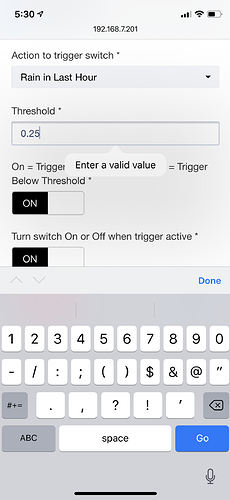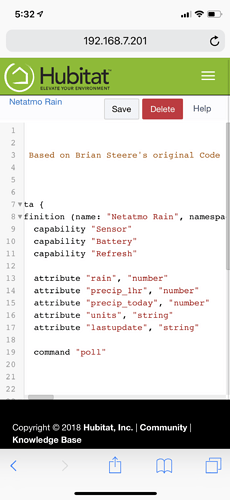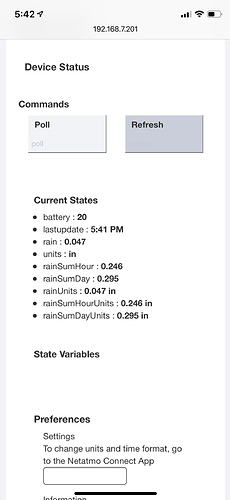So I have everything working AWESOME in the driver and I see Solar Illumination. Now my question is how do I access that info through WebCORE? When I add the device to a the sensors I can access I only get the option to Poll or Force Poll the device. Nothing about the solar radiation. Hoping I can get this working so that my LUX light automation works in Hubitat.
I’m sorry I know nothing about webcore
The driver presents itself like any other illuminance driver/device
Pehaps someone else with webcore experiance cal help
Andy
Any idea why it's showing up twice in the driver list?
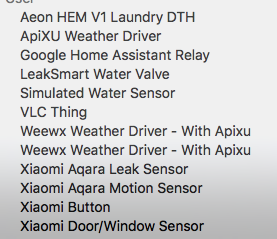
Any way to get around this limitation? I forgot about that requirement already and went round and round multiple times before I remembered I had to save the parent app with no children and then reopen it and create the child apps.
Did not notice the same requirement with Switch Central.
BTW: "Switch to enable/disable means when the switch is on it is disabled, or enabled? i would expect to see just "switch to disable" then the option to choose ON for disable or OFF for disable.
Not really.
I recommend you do that with any parent/child app.
The child needs to see the parent before it will install correctly
The optional enable/disable switch if used will disable the app if switched off, enable the app if switched on
Andy
OK.. Don't think I did that with Switch Central and it seems to be working fine.
Perfect. Thanks.
I just do it automatically now so didn’t notice anything unusual with SC
This app seems really cool thus far.
I piggybacked off a hi-jacked RM thread and changed some attributes of my netatmo rain sensor. Now I’m just waiting for rain.
I did have a question (more general) about the app:
I set a trigger for ‘Rain in Last Hour’ and I am forced to set a threshold to 0 because if I enter a number less than 1 (ie. .25) I get a message that states ‘Enter a Valid Number’.
With 0 the trigger will occur anytime there is the slightest sprinkle (ok), but I am afraid the switch will never go off because I will never be able to have less than 0 rain.
Is there a way for an automation to fire a trigger to turn a switch on when rain in the last hour > .25 and then turn off the switch when rain in the last hour < .25?
Did you try 0.25?
I tried last night when I saw this post. Figured best to wait for you to respond. It said not valid too. Are these values based on millimeters? I wouldn't have flagged an issue with inches while we were discussing these setting because I'm set to mm here.
I have had this issue before too. .25 is different than 0.25 (the leading 0 to the left of the decimal) and may be the cause of the problem,
Also, I think I changed the capability in my Netatmo Rain sensor.
Yet it doesn’t seem to be working.
What’s odd is that when I refresh the device I still see the states named as the old attributes.
Guys
I this is a result of me using a method to confirm that the input is not a string.
This is probably forcing a whole number
I’ll look at this in the morning and use a different method.
It’s a bit too late here in the UK to start troubleshooting code 
Andy
If you change the name of state.variables in the driver it normally doesn’t forget the old ones.
Unfortunately the only way I know how to get rid of them is to remove the device and recreate it using the new state variables
Andy
Mine is set to mm too (probably why I haven’t noticed before either)
Andy
OK
Updated version of child: 2.4.3 uploaded to GitHub with a fix
Updated version of parent: 1.3.0 uploaded to GitHub
Andy
Just edit the driver code and add a method to remove the state variable instead of deleting the device. Take a lot less hassle.
??? Lost me on that one
I'm with @Cobra on this one and have had to remove the device and reinstall a new one to clear old states. I am not familiar with what you are saying here? Could you give an example on how to "add a method to remove the state variable"? I would find that very helpful.
Thanks.