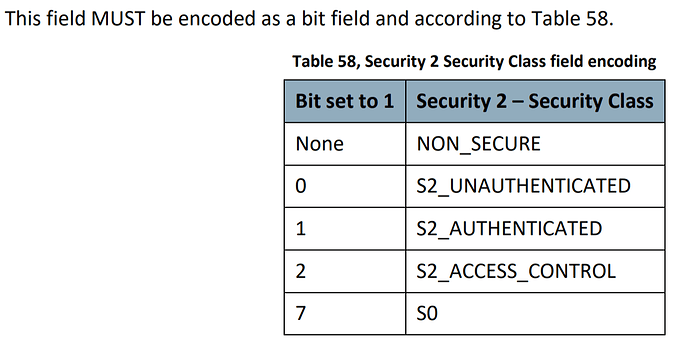0=no security
1=S2 unauth
2=S2 auth
(3=S2 unauth + auth)
4=S2 access control
128 = S0
It is really S2=3 that there shouldn't be one of. Unless @bcopeland is doing voodoo again (or something else like reporting bit #, 1 referenced, instead of the bitmask value in decimal). I was wrong again, see 2 posts below.