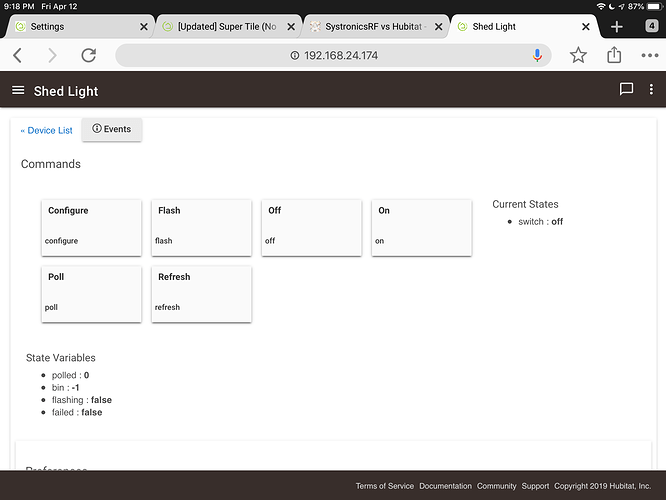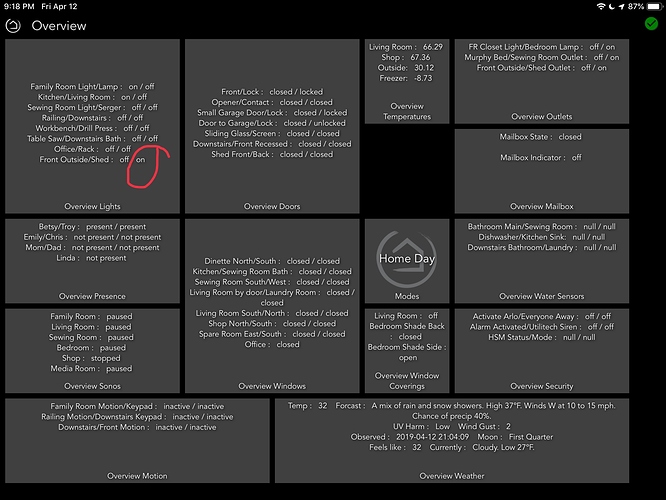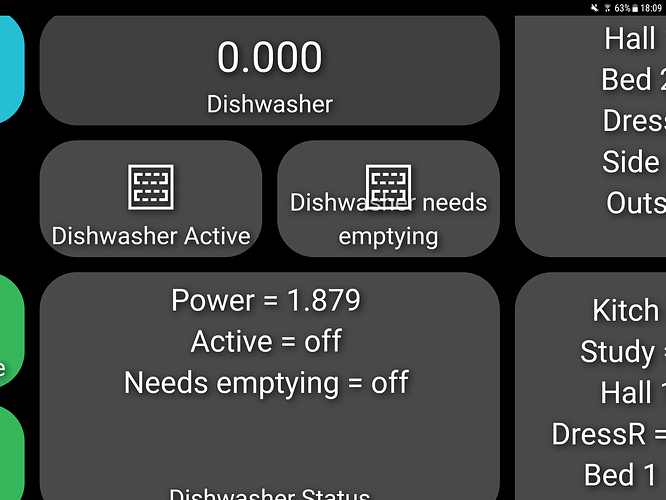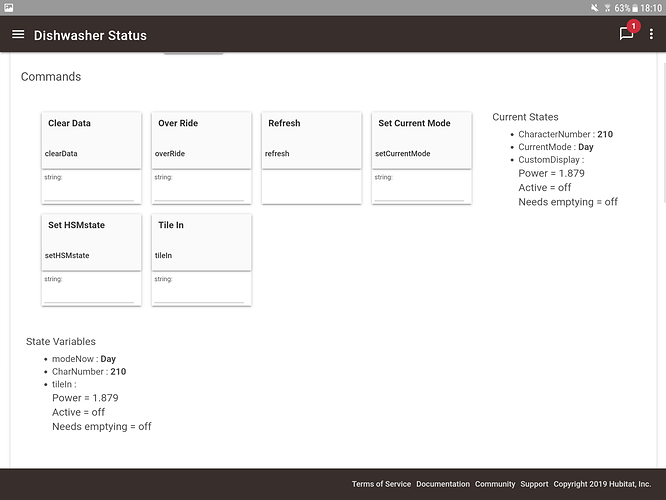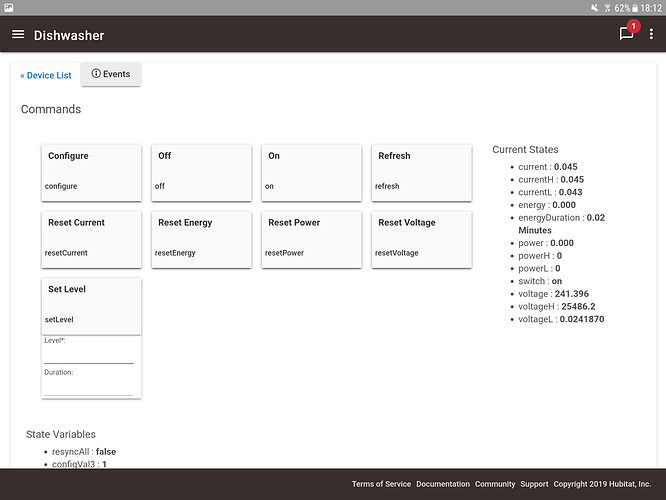Actually I think it could improve still further with next version supporting icons...
There are two additional attributes you can use from the driver, you can use these as a device attribute on a super tile:
CurrentMode
CurrentHSMstatus
Andy
Ok, I was still confused until I realized I would need to choose the virtual device for that SuperTile as the device in Device Attribute (first time I've had to do that).
I am seeing one of my switches have not updated on the Super Tile since 1pm today as it says on, but has been off since then according to the logs.
I don't think its a problem with your code really, I think the code just didn't notice the state change because according to the logs that light turned on and off physically in under a second, and no one was in the shed in the last few days, I noticed one of my other lights flickering very briefly (and ticking like it was turning off and back on very fast) a few times this morning as well which I've never noticed before. I'm hoping those occurrences were do to a refresh rule I had running every 5 minutes or the polling I had happening on both those switches. I turned both those rules off now for those two lights and left the polling on for only one light I use to trigger a plug to turn on. I just turned that Shed light on, waited a minute then turned it off and it updated correctly.
Thanks for the HSM and Mode info that works great!
New teaser...
Working with Icons for presence..
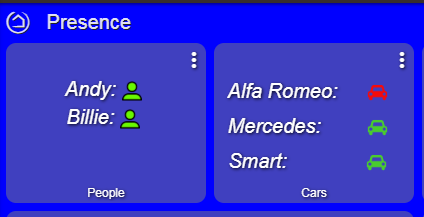
Seems to be working quite well 
Andy
So... This is what happens when it gets to zero...
(Ignore the colours - This was a different tile I was testing)
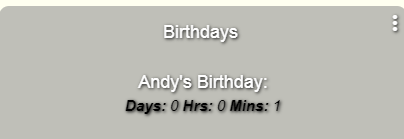
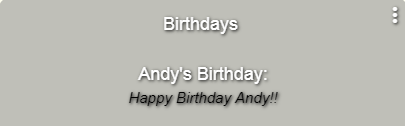
Then after a number of minutes (or hours - depends what you configure) it loops back to the next date
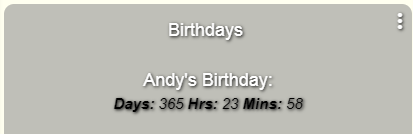
If you don't configure for every year then it just sits with the text displayed.
The 'Happy Birthday Andy!' is a configurable text field which will appear when the count gets to zero
If you have the tile to run every year then you can configure how long you want the text message displayed before looping back to the date (hrs/mins)
Andy, I've just noticed a discrepancy between my supertile power and the device power for my dishwasher. The dishwasher hasn't been on at all today and the refresh level is set to 2 seconds for that child. It appears in 2 different dashboard pages both showing 1.897W when the device itself is consuming 0.000w.
Geoff, it seems that the app missed the final 0.000 figure and the device/driver is not sending this more than once.
I had to ‘tweak’ one of my drivers to force it to send the reading each time it reported, rather than only on change.
How often does the driver send data?
Is this an in-built driver or a custom one?
Andy.
Andy, that makes sense. I watched it all when the dishwasher ran last night and it all updated perfectly so it does feel like a one off glitch. The driver is the built in one for the Aeotec smart socket 6, so I can't tweak it unfortunately. It's the first time I've noticed anything like this so I don't think it's a big problem though.
Geoff
I have a bunch of aeon hems and it occasionally happened to them too until I tweaked the driver.
One thing I'm playing with is a little app & driver to show the state of the appliance..
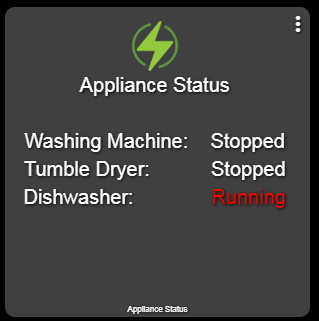
This is just a tiny app that turns on a special virtual where you can name on/off whatever you like
(in this case 'Running' & 'Stopped')
The app switches on power level so in my case.. > 3 watts = on - <3 watts = off
Hehehe.. I can get it to send any name 
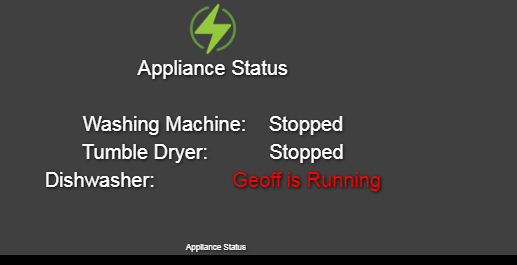
We have solar so run the appliances in the morning when we can
How did you get the red on running and white on stopped? I'd love to be able to do that on my open/closed, on/off, ... Thanks.
I used a special virtual driver I have created.
Then a little app to ‘switch’ the virtual on when power is above a certain level and off when it is below the level.
You would need an app that is a little different..
Sending an on/off for open/closed
With the new version of super tile you would be able to use icons that change
That’s coming soon...
Andy
I was just wondering about the color coding making open (red) different from closed (white) and on (Yellow) different from off (white), but the icons should address that nicely
The icons are working well for me for a 'quick look' indication.

Obviously Billie took the Smart to work this morning 
What are you using to know if a vehicle is present or not?
I’m using smartthings zigbee presence sensors, converted to run on AA type batteries.
(A very easy mod)
The batteries have lasted two years so far and still going strong 
Andy
perfect thank you for the link, I will order a few of these arrival sensors 
Hi Andy,
I am looking at ways of displaying some MQTT devices nicely in the HE Dashboard. So - just wondering if the 'icons' version is still on the way ?
Do you know if it's possible to make a 'new' device use a specific template in Super Tile as it's being added with createDevice() ? Meaning that I could provide some pre made template(s) with my app to users, that are installable somehow and if they have such devices they would just appear nicely in Dashboard ?
K