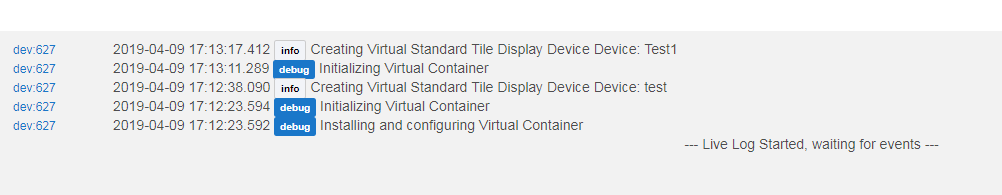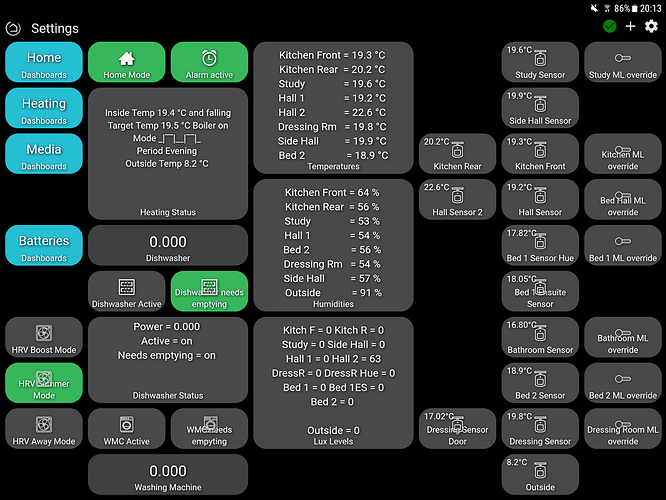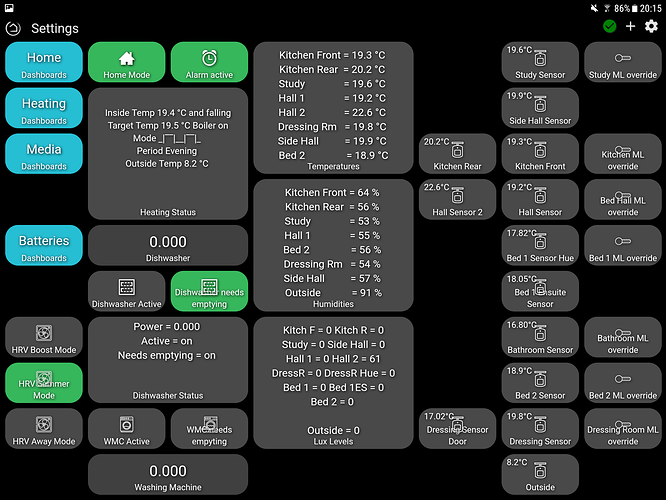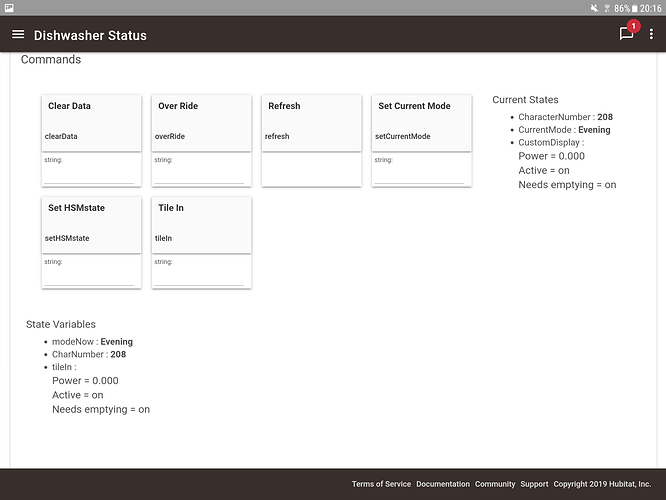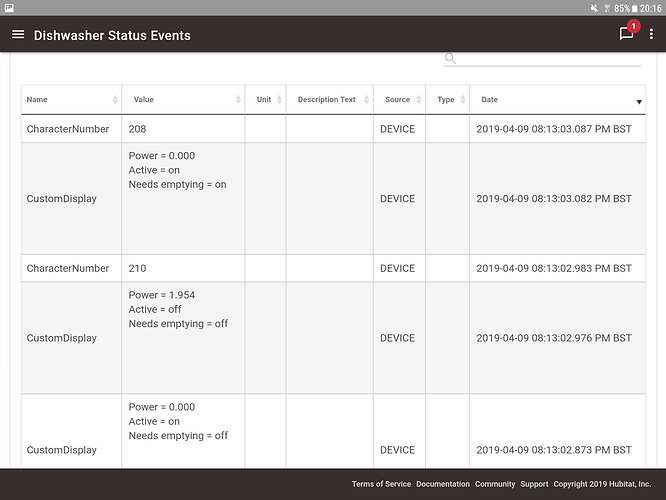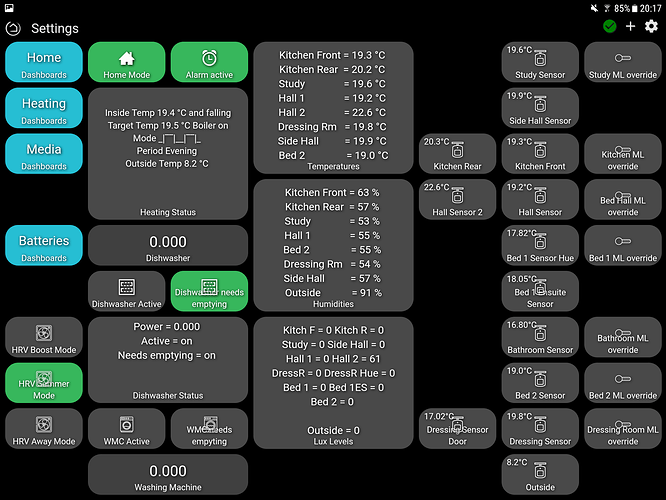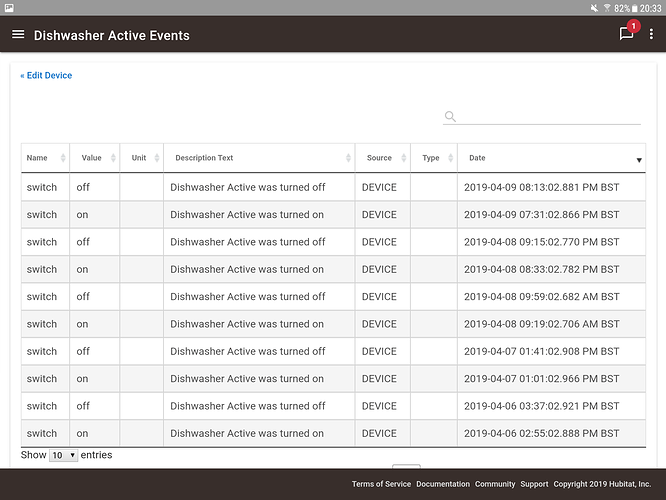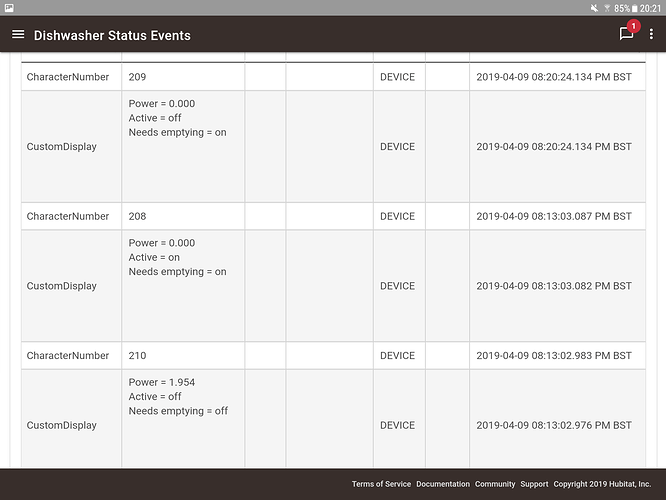Silly question...
I assume you changed the name in the box below the button?
Yes, I was just creating a new device for testing called (imaginatively!) "test". I entered test in the text box and hit CreateNewVirtualDevice and noticed it had created 2 at the same time.
I'll check the code and get back to you
Hi Geoff
I just installed the drivers from github and installed to one of my hubs that has never had it
I installed the container as a virtual and created a 'test' device..
No problems, didn't create two at all.
I tried it a couple of times.
Could it be you accidentally hit the button to create twice?
Has it happened again since?
If you have the logs open when creating a device, it will tell you what it's creating.
Like this....
I thought it was possible I hit it twice, but it has done it since with "Test2" too.
Has the device holder driver been updated in the latest update. If so I haven't updated mine so maybe that is it.
That's bizarre. I've just opened the log window and created Test3 and it worked fine - just created one instance. Maybe my mouse is on the blink.
EDIT I think that must have been it. My mouse has needed a bit more pressure to click sometimes of late so I've just switched to another one - no more duplicates. That's another plus for your coding Andy - it's a faulty mouse detector too!!!!
RAFLMAO!!!
In the next few days, I'll release an updated container driver anyway.
It will have a new setting to be able to create a countdown timer device
Sorry to have to report that I'm still getting a delay issue on one of my switches.
It is my dishwasher monitor. I created a brand new supertile device for it as I noticed the old one still had some variables set by the previous driver. So it was a clean device. It shows power consumption and dishwasher active and dishwasher needs emptying virtual switches. I watched it as the dishwasher ran tonight (I know how to have fun!). The power consumption updates were instant, exactly mirroring the individual power tile. But when the dishwasher finished, the dishwasher needs emptying switched correctly to On, but the dishwasher active stayed at On. It stayed like that for over 5 minutes. I've posted the screenshots and device status and event logs below. It looks to me as if the Dishwasher active flag does momentarily go to off, but then immediately back to on at 8:13. The device itself behaves correctly as does the standard tile.
How did you get your text to display like this?

i.e.everything in nice neat lines.
Do I need to put in lots of 's?
Eats a lot of text this way.
What do you have the refresh rate set at?
Andy
The default 3 hours still.
I put in lots of Alt255 characters as spaces.
Aha!
This works in a slightly different way now.
You can set this to 1 second refresh if you want which will force a refresh to update the tile
Andy
Ah ok, I will give that a go. Does it take up any more processing power to have it set that fast?
Yes a little.
You will need to try it and see how you hub performs
I didn’t notice any difference
If you don’t need it to update for 30 seconds then set the refresh to that.
Have a play 
Andy
Seems a bit odd though that the one switch updated instantly and the other didn't even though they switched at the same time.
I'm sorry but that means nothing to me.
Pretend your talking to your 150 yr old uncle. Thats me. ![]()
Lol, sorry! You hold the Alt button and type 2 then 5 then 5 then release the Alt button. It produces a space that doesn't get ignored by html so it stays in place. Once you've typed a few you can then select them and copy/paste them into other strings rather than typing them in for each line. Once I'd got started on the temperature and humidity supertiles it was fairly quick to organise.