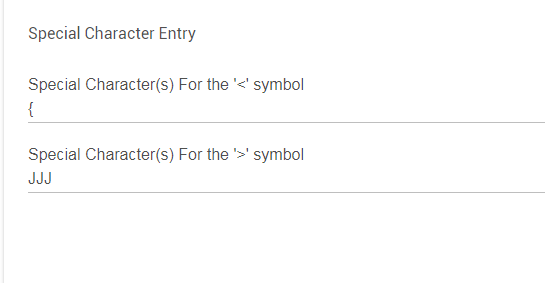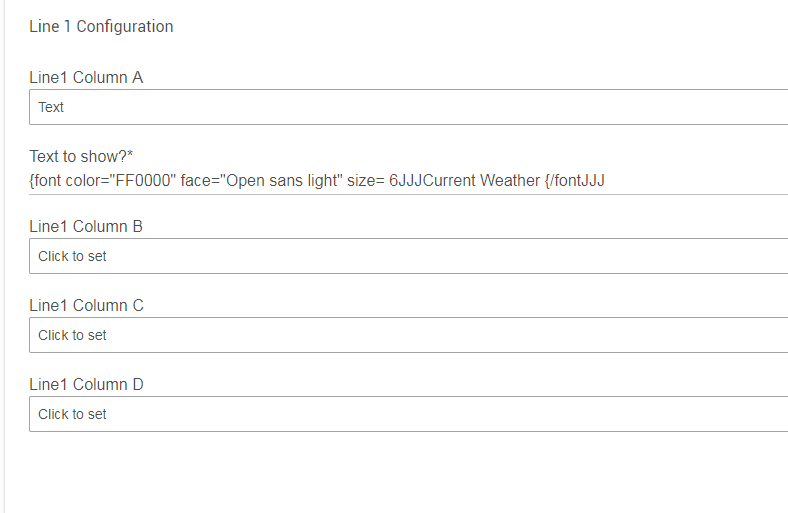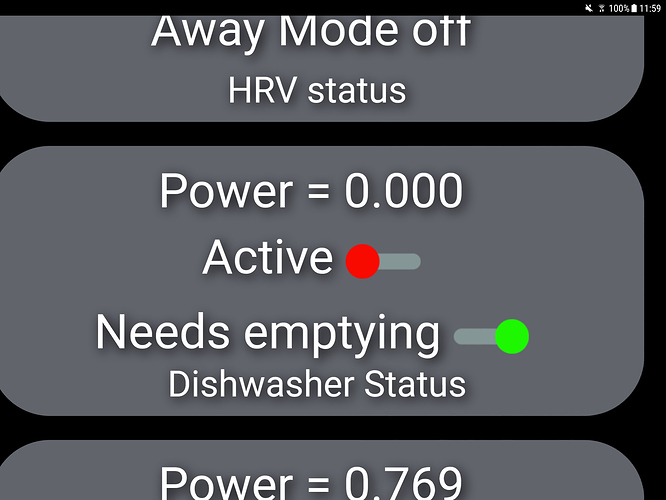I don't... Then it would be hard to share tags/code between users.
Not sure what you mean?
The special characters would not be hard coded into the app
Maybe I'm wrong then...
But I'm thinking - hey that looks pretty cool on his tile, I'd like to steal/reuse that... Copy, paste into mine, and oh... doesn't work... I specified a different special character... Now I need to go massage it all.
I am not sure how it is implemented yet, but I would use the { } as the default in the coding and only IF a user has a need to show these characters on the dashboard the user could change it via configuration. I bet that 95% of users would never change it
Probably 99.9%
(Unless HE decide to block special characters, in which case you can use a group of letters)
Jason
This can only be seen in an app on your hub
If you can see how my app is configured then I have a serious security problem ![]()
I know that.  I was thinking more if people post their code when asked. Anyway, not a big deal either way.
I was thinking more if people post their code when asked. Anyway, not a big deal either way.
Glad you got a straight forward work around figured out!
I would encourage people to use the default { & } unless they can't 
(Or unless HE remove the ability to use special characters)
Considering I even suggested this as a viable alternative, I highly doubt we will block this. This is exactly what bbcode and the like do on forums like this.
Patrick, that is great to hear
Thank You!
Andy
I can probably remove the special character input I just coded then
I'll just hard code { & } as the defaults 
Will you be releasing an update for the parser sometime soon? 
We are just doing some final beta testing
This version is not just the parse of the html but a release with the ability to use icons.
It will be released very soon but I’m doing some final debugging before release
I will take a leaf out of HE’s book here and say it will be released when it’s ready 
But it will be soon.
Andy
A new version with the Icons feature has just been released.
This also has a work around for HTML input fields
Check out the 1st post for details
Andy
Looks great!
Great example thank you 
Easy enough to configure??
Very easy I thought.
To test it, I just uploaded your icons for switch on and off to my ImgBB account. It was really quick to set up the links in the icon setup area, and I then just changed what had been an attribute field to an icon field. Took less than 10 mins from downloading the latest code to having a working example.
Brilliant!
I tried to make it as easy as possible