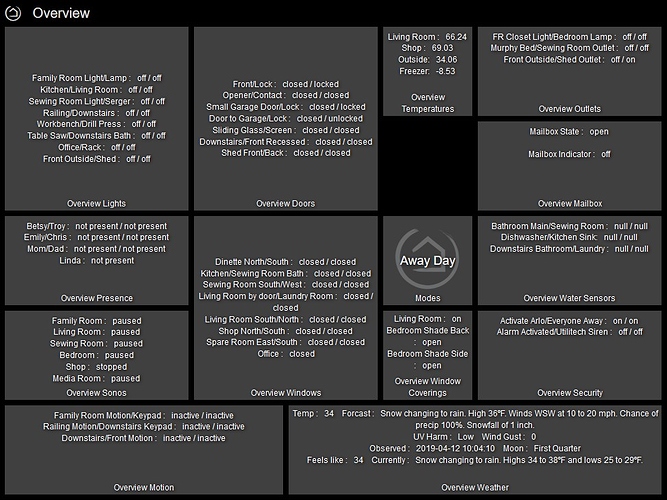I thought this is what you meant but it doesn't seem to work for me.
Never mind. Thanks for the info.
It doesn't seem to work on every system. I had to do it on my PC.
That's how we used to enter ASCII characters in my BBS days. Alt-32 was for a space. Alt-255 is probably a NULL or some un-displayable character so shows up as a space.
Forgot to mention..
The default refresh for the dashboards (as set by HE) is 2 secs for lan and 5 secs for Cloud
So I think we should be ok with similar settings
Quick teaser.... coming soon...
This is me playing with switches and a lock, presence sensor & contact..
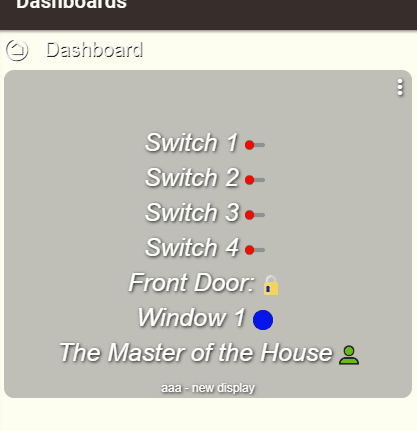
Hi Andy.
Unfortunately my hub ground to a halt in the early hours of the morning.
The only thing I have done recently (yesterday) is define a series of Super Tiles.
There is nothing in the logs.
I'm NOT suggesting the ST app is the cause but was wondering if there is
a) anything to check to see if there is an issue.
b) any recommendations for settings to keep hub traffic at a bare minimum.
I will leave them running to see if it happens again.
Bob
I've sent you a PM
Andy
Guys
I have suspended development and update/release of Super Tiles until I can confirm that @bobbles problems are not caused by Super Tile
Can anyone else comment on hub speed since installing?
Has anyone had any problems?
This app will obviously put a certain amount of load on your hub, if the refresh rate is set high (e.g 1 or 2 seconds) this increases the amount of work the hub has to do.
For tiles that have things like HSM or modes or devices that don't change very often I would set the refresh rate low (like 3 hrs)
The other thing to think about is logging.
Once you are happy with the way the app is running you should turn off the logging.
Andy
Andy,
I’ve got 2 Super tiles currently running, each displaying 6 sensors (contacts and temps) the temps being polled every 1/2hr, the contacts every 3 min.
I’m not experiencing any slow down or errors in logs.
I’ll keep an eye on it.
Thanks for the info Nic
I'm hoping it's not related to Bob's slowdown but I have to be sure before I continue
Andy
I am not experiencing any slowdowns.
Hi Andy.
Nothing new to report.
No errors in the logs.
Everything working as it should.
Could have been anything I suppose.
I'll leave my setup as is, apart from the refreshes that I have already altered, and monitor.
For information I have extended the refresh on the ST's that do not need quick refresh times.
e.g. Temperature, lux, battery levels.
Thanks for the info guys
Please keep an eye on things to make sure.
Andy
As a matter of interest, I'm running 12 super tiles across 3 dashboards (with various refresh rates) on one of my hubs with no noticeable slowdown
I'm running 6 supertiles, over 2 dashboard pages without any speed issues.
EDIT make that 9 over 3, forgot about some!
No more issues here.
Everything still running smoothly.
Must have been just coincidental.
Bob,
I'm glad to hear that.
As nobody else has reported any issues, I was hoping this was unrelated to Super Tile..
Ok.. back to work on the icons 
Sorry, wasn't online much yesterday. I have experienced a few strange things in Hubitat lately but I doubt any of them are related to Smart Tiles. All of these are Samrt Tiles except the HSM tile...
That looks brilliant!
Did I mention that you can also put mode and hsm on a supertile?
So you can now combine it into other tiles or put the two together 
Andy
How would you go about putting Mode or HSM status on a SuperTile? Thanks.