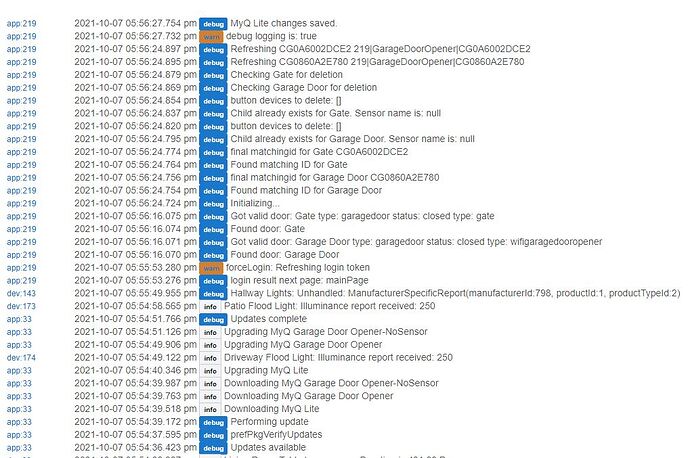Bruce made a post yesterday saying 2.2.9 is in beta.
Pardon me for the dumb question, but how does this work, exactly, for those of us who have MyQ Garage Door openers? Is this something that replaces the MyQ door opener or something that can link it to the Hubitat? Sorry for the dumb question, I've been hearing about this but am not really sure what it does, exactly.
So older garage doors open by shorting two wires together via a switch on the wall. The opener just looks for the circuit to be completed to signal the door to open or close.
This Zooz device, called a relay, is controlled locally by Hubitat. When you activate it (turn the relay on) it completes a circuit which signals the door to open or close much like the old-fashion wall switch. It is just a remote control switch.
Newer Security 2.0 doors add some complexity to that process, the wires that were a simple signal are now a complex encoded signal. You can't just touch the wires together and make the door open. But the idea is the same, you have to tell the door what to do, and this Zooz relay becomes part of that process. So the relay turns on, you tell an in-between device what to do, and that in-between device sends the encoded signal to the door. That in-between device can be a wall switch, an extra car remote, or a dedicated device.
It can totally replace MyQ if you want, or it could supplement MyQ so you have multiple control methods. It depends if you want both local and cloud base control, or one or the other.
If @Hubitat_Staff would be so kind to move this and Krishna's post above to the following thread, I would appreciate it.
Local Control Options for MyQ Garage Door Openers
Almost there. Posted by Bruce Ravenel today, Oct 6, 2021.
We are there. The update has been released.
Edit: Update for Hubitat has been released. Not MyQ Lite. Just for clarity
I published the new version. You will need to update and do two things:
- In the app, re-enter your MyQ username and password and login
- Go to the screen where you select your MyQ devices and go through that workflow (make sure to click Done at the end!)
Everything should work after that. There is no need to do a separate token generation like with SmartThings, everything is handled in the app automatically.
Confirmed! And thank you!!
Absolutely AWESOME! She's back working again!
@dman2306 ... I followed the steps in your post and it appeared my HE7 upgraded without any errors (see attached log file). When I added a Door control tile to my dashboard for my Gate, I get a ??? Unknown. Any idea how to resolve this?
What is a "??? Unknown" I don't know what that means? I don't use the dashboard so I'd probably need more information to help out. Can you share a screenshot?
On the dashboard it appears the device Gate is not known/recognized. It was my understanding that I could add the Child device to the dashboard so I could send Open/Close commands.
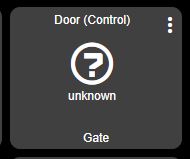
You setup your device as a no sensor version. This means Hubitat does not have a way to know the device's state. So it will say Unknown since it doesn't know the state. You would need to have an open/close sensor attached to the door to get the state.
Ahhhh ok. So am I correct in there's no way to get open/close status via the MyQ interface?
Correct
Works great. I had to repair the app for some reason but once I did that, went through the setup steps and this works. Many thanks!
@dman2306 ... well fudge. After finding this open source MyQ API (which has the ability to obtain device open/close), I was hoping the HE7 app would be able to have this feature as well. Thanks for your assistance.
MyQ specifically forbids doing this. Is it technically possible? Yes. Is it legally possible? No. So As a result I don’t plan to support it. As a note, MyQ has been known to block the IPs of people doing that polling.
Tried running updater and got the following error
Hubitat Package Manager
Error Occurred During Installation
An error occurred while installing the package: Failed to upgrade app https://raw.githubusercontent.com/dcmeglio/hubitat-myq/master/smartapps/brbeaird/myq-lite.src/myq-lite.groovy.
[app:16](http://192.168.1.212/logs#pastapp16)2021-10-07 10:16:18.584 pm [info](http://192.168.1.212/installedapp/configure/16)Fatal error occurred, rolling back
[app:16](http://192.168.1.212/logs#pastapp16)2021-10-07 10:16:18.581 pm [error](http://192.168.1.212/installedapp/configure/16)Error upgrading app: groovyx.net.http.HttpResponseException: status code: 500, reason phrase: Server Error
[app:16](http://192.168.1.212/logs#pastapp16)2021-10-07 10:16:18.427 pm [info](http://192.168.1.212/installedapp/configure/16)Upgrading MyQ Lite
[app:16](http://192.168.1.212/logs#pastapp16)2021-10-07 10:16:18.426 pm [error](http://192.168.1.212/installedapp/configure/16)Error retrieving app source: groovyx.net.http.HttpResponseException: status code: 500, reason phrase: Server Error
[app:16](http://192.168.1.212/logs#pastapp16)2021-10-07 10:16:18.133 pm [info](http://192.168.1.212/installedapp/configure/16)Downloading MyQ Garage Door Opener-NoSensor
[app:16](http://192.168.1.212/logs#pastapp16)2021-10-07 10:16:18.004 pm [info](http://192.168.1.212/installedapp/configure/16)Downloading MyQ Garage Door Opener
[app:16](http://192.168.1.212/logs#pastapp16)2021-10-07 10:16:17.884 pm [info](http://192.168.1.212/installedapp/configure/16)Downloading MyQ Lite
I'm guessing it's server error based on the logs, but will it resolve over time?
I had no way she was able to update it without any issue. You do have to resign in and let it grab the token the first time.