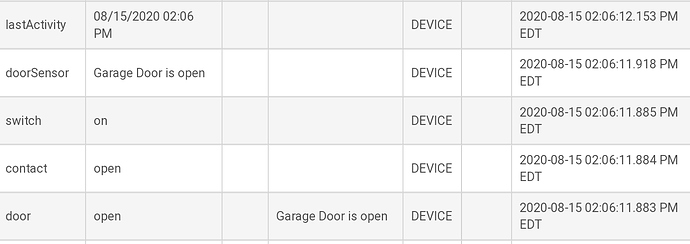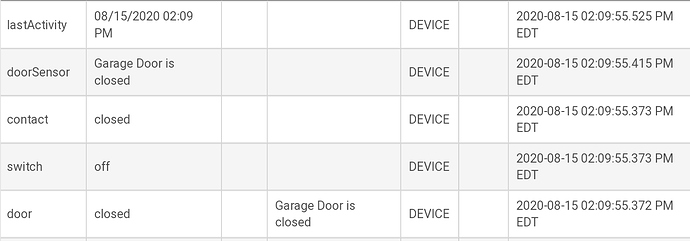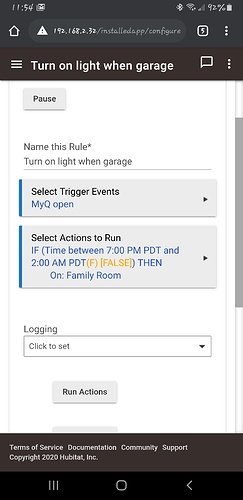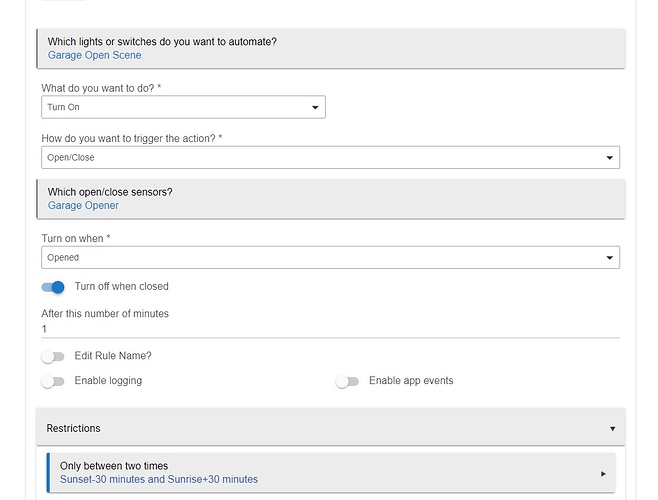Doesn't matter for a garage door. I had indicated a contact sensor for @k5map because he controlling a gate using MyQ, and not a garage door.
And I am using the ST sensor in contact mode for my garage door and it works fine.
Hi. I'm a little confused - hopefully in a good way. I just installed a new Chamberlain opener and the MyQ app and then of course this app. There must be 15 threads on the subject but hopefully this is the thread that supports the MyQ Lite that I installed from HPM.
Everything I read lead me to believe that HE couldn't get door open/close status (hence the advice to have a secondary tilt or contact sensor). But I see the following in the events for an open
and this for a close
IT sure looks to me like I can use any of door or contact or doorSensor to determine status. What am I missing? Thanks!
EDIT: Strike the reference to doorSensor. That appears to be my old tilt sensor. Forgot that this app also uses that. Are the other two likewise related to the tilt sensor?
Yes you have the correct thread ![]()
Glad you have it working.
I'm trying to follow the directions from the GitHub page for installing a new app, but, trying to import the code from this URL does not do anything: hubitat-myq/smartapps/brbeaird/myq-lite.src at master · dcmeglio/hubitat-myq · GitHub
In the browser, it just shows a bunch of files under that URL, so I tried to import the code from this file: hubitat-myq/myq-garage-door-opener-nosensor.groovy at master · dcmeglio/hubitat-myq · GitHub
And it still doesn't import. I guess I could just copy and paste it?
Well that resulted in "Metadata Error:Please check if you inadvertently pasted driver code into apps code window on line 16"
Ugh...
I'm new, so I have a lot to learn. But that said I had no problem importing the Tasmota app code and driver.
[EDIT] So I imported the code from the hubitat-myq/myq-lite.groovy at master · dcmeglio/hubitat-myq · GitHub file and it seems to like that, I think I'm on the right track now. I will install the driver(!) from the no-sensor link I posted before.
I would use the Hubitat Package Manager. Once you get that in place, it saves having to do these manual imports.
I got it working to the point of, it will actually open the garage door from Hubitat, so that part is good. I don't have a sensor on the door. But the point is not to open it with Hubitat, in fact I never want to open it with Hubitat most likely. What I want is to trigger other actions on garage door openings and closings. I noticed @Ridl8349's post above, I need that polling option I guess, and looks like I need a sensor to get it? I dunno, this opener came with my house when I bought it, so I have no idea if it has a built in sensor or not. The Wifi and app functionality is definitely built in.
Even if it has a built in sensor, it does not work for this app. You can either use an external sensor (most popular way) or there is a way to use IFTTT to get status and send that back to Hubitat.
Checking. I see that ST has received an new update for this this Version 3.1.4 with a new DoorDevice 3.2.0. Is this something that we may need for the Hubitat build?
Thanks!
Nope. SmartThings is diverging, that version is to support the sunset of the STclassic app.
This has been working fine for me but the past couple of days the door hasn't opened. getting this in the hub log:
API POST Error: org.apache.http.conn.ConnectTimeoutException: Connect to api.myqdevice.com:443 [api.myqdevice.com/40.71.237.40] failed: Read timed out
app:702020-08-20 03:17:32.376 pm warnToken has expired. Logging in again.
I went into the HE app and saved my Chamberlain account information again. But some times it works and sometimes not.
Any ideas?
I am seeing this error as well.
Seeing if my screenshot shows.
I'm trying to trigger a switch to turn on when the garage is opened but only during specific time. The light is always turning on no matter the condition.
What am I doing wrong?
This says (F)(False) which should mean that your time didn't match the actual time. Therefore this should not have turned on the light.
A couple things to look at would be go to the Device page, find the Family Room Light, and go to the bottom of that page and see what the "In Use By" section says. Maybe another rule or something else is triggering this.
Also, why Rule Machine? This would be a whole lot easier and probably even faster if you used Simple Automation app.
The last thing I wonder is what (MY Q) is? Is this a sensor, or the door itself? Does that device report states (open/closed) properly on the Device page? I could never get mine to work triggering off the door or the MyQ app itself, but once I used the tilt sensor the rule worked fine.
Thanks I'll check the simple automation. Didn't find a way to do the IF Then or to turn on a light when garage opens during specific time.
I do see the device in use by this rule.
Well the garage is triggering the light to turn on, guess i thought my issue would've been the time set. Maybe I'll have to go back to the drawing board.
This is turning on multiple lights (scene) and the times are a bit different, but it should work for you.
If your rule says (F) that means it did not match the time specificed in the rule. So it isn't supposed to turn on the light.
Did you try to pause the rule and see if it continued to turn on the light?
And your hub time and location (time zone) is correct in the Settings tab?
Good call, I paused the rule and it still turned on the light. I guess it is the MyQ since I had to make virtual switches to actually open and close the garage, guess it's not fully compatible.
I'll take a look at what you created. Thanks
What is your garage open scene? I'm not using a tilt sensor for my garage.
You really need to add a contact sensor for the MyQ app to let the app know when the door is closed. I use the Aeotec Door/Window Sensor 7 with our MyQ app.
A scene is a predefined group of lights that do something together. You could turn one thing on at 100%, another at 50%, and turn something else off. Up to you how you want to group things.
You can reuse scenes in various ways. So if you want the garage light, front porch light, and front hall to come on together, you can do that by activating the scene via a button, an app, a rule, or dashboard.
That is the only reliable way to make this work. Look at the Samsung multi-sensor, that is what a lot of people use.
And someday that tilt sensor will come in handy when MyQ is permanently broken and we must use a Zwave or Zigbee relay to control the door.