Correct, same one: line 3097 (switchTalkNow).
What's the difference then? Is PushoverMessage sending the text to Pushover servers, and then back to the Chromecast speakers? Whereas Speech Synthesis would actually be synthesized locally on the hub?
Correct, same one: line 3097 (switchTalkNow).
What's the difference then? Is PushoverMessage sending the text to Pushover servers, and then back to the Chromecast speakers? Whereas Speech Synthesis would actually be synthesized locally on the hub?
Bad code is only in speechsynth.
I know what it is so will fix it soon.
Andy
Cool - I'm digging the app, nice one! So far I've got a mail alert set, and looking into the weather severe alerts. (using Weather APIXU, perhaps?)
@Cobra, hey Andy

Getting this error today with a very simple setup, same error with debug logging on
Cannot invoke method intValue() on null object on line 3097 (contactTalkNow)
Thanks, Rick
Hit your update buttons 
New version of the child app
Andy
Dang it
I did all that this morning and even added in the import URLs and was still on 13.7.1, not sure what happened
All is well now, thanks
Rick
I released 13.7.2 about 18 mins ago 
Does this work for you now?
Andy
Hey Andy,
It worked once I went to 13.7.2, just updated again to today's release and it still works
One of my child apps shows this, while the other 2 indicate no update available
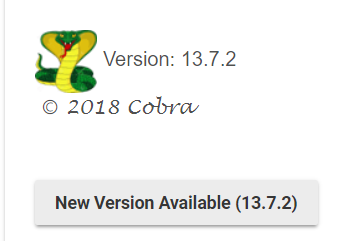
I'm good now 
Rick
Rick
if you save the one showing an update then go into it again does it clear the update message?
Andy
Andy, it didn't seem to all morning as I have been working with this since I got up, It appeared to update this time however
Rick
Hello Andy,
Thanks for this app,
I noticed when using message central it will change my cap letters to non cap letters and google home integration is speaking the priority like [N] for Pushover, is this something I can fix?
Thanks
Just noticed something about the way restrictions work within the app.
If the app triggers with restrictions on, the message will not change but the volume will change.
Just thought you should know because it produces unintended results with other apps where volume is not preset.
Hey all,
Just started setting up random message and so far so good.... with pushover. However I can't get it to play on my Alexa.
I have tried both MusisPlayer and SpeechSynth.
Seems like it doesn't like the setvolume command
I get the same error when using the default 70 and when I set a more proper Alexa volume of 3
What am I doing wrong?
Rick
Edit: Also noticed that when I setup MC to provide a Push and Alexa, since Alexa doesn't work, I don't get the Push either
Thanks, I was trying to figure out what was causing the "volume changing ghost" in my home!
Question, I want MC to play after we get into the house.
I have the delay between set to 0 (mins) and the delay after trigger set to 4 (I assume mins)
When my wife arrived today, the message and push came through as soon as her presence changed to arrived, long before she made her way into the house. Isn't the delay after trigger supposed to take care of that?
What am I missing?
Rick
with message central i have my laundry setup to send me a message over pushover. i only want one message. i never want to see a 2nd one until it hits the threshold again. so how would it set it up like that?
Sorry guys
I’m on holiday until next week
I’ll look at stuff next week
Andy
I was also looking at how to prevent repeating of a message or limit the number of times this happens.
Also since I need to put in a volume level my google home speakers then are set to that level, is there a way to not send the volume level?
When I was looking at the logs last night it never seems to flag the system that it was sent and not to resend. Maybe I need to change my setting for repeat every x minutes. If that is 0 would it stop it from ever sending again? only send at the next time the watts hit the threshold?
Mine is set to 0 and it still repeated. But what I just realized I was using the "power" trigger and not the "application power monitor." But still there is no option to set how many times it repeats, so how would the app know to stop repeating?