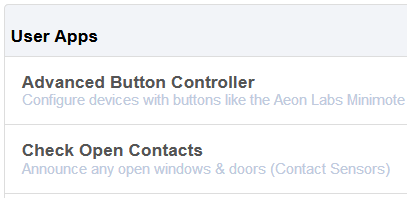Guys
I thought someone else might find this useful.
This is a port of an app I had created for ST
This reacts to number of 'triggers', when triggered it will check the configured window/door contacts to see if any are open
If open it will announce a list of open contacts with either a Music Player device or a Speech Synthesis device. (The speech synth can be the Pushover device)
If there are none then it will tell you with a (configurable) message
(If there is no 'all closed' message then the app will not attempt to speak or send a pushover message
The following 'triggers' are available:
- Button
- Mode Change
- Switch
- Time
- Water Sensor
- Nest Heating
- Nest Cooling
- Standard Thermostat Heating
- Standard Thermostat Cooling
Easy to use, it has worked for me on ST for a couple of years, so I've brought it to Hubitat
You can find it here:
https://github.com/CobraVmax/Hubitat/tree/master/Apps/Check%20Open%20Contacts
As always, please let me know if you have any problems
Updated 02/10/2018
Child Version: 2.0.0
Four new triggers:
Nest Heating
Nest Cooling
Standard Thermostat Heating
Standard Thermostat Cooling
Updated 02/10/2018
Child Version: 1.8.0
Added two new features.
Trigger by 'Time'
Trigger by 'Button'
Updated 01/10/2018
Child Version: 1.6.0
Added 'Mode' switching
Removed multiple commas (,) from 'join' section so it looks better when used with Pushover
Updated 28/09/2018
Child Version 1.5.0
Parent Version 1.0.0
Converted to Parent/Child app
Please delete previous version as they are no longer supported
Updated 28/09/2018
Version 1.4.0
Now added the ability to trigger from a water sensor (I use it to advise of any open windows if it's raining )
Also.. A new switch feature...
You can configure a switch to turn on/off with the message if any open or all closed
I have to thank @Royski for his help in debugging and testing this feature
Updated 28/09/2018
Version 1.2.0
Now added the ability to use a 'speech synthesis' device (which can also be used with a PushOver driver)
Andy