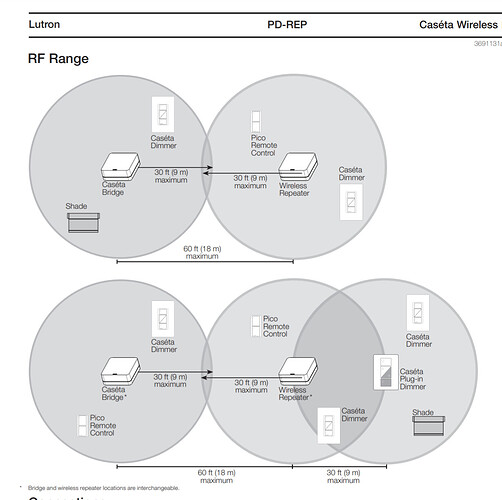I needed 12 smart bulbs and didn’t want to pay $500 so I ordered 6 inexpensive bulbs from Amazon. 2 tp link, sengled zigbee, and innr. All through Hubitat and picos. I can say and hue is worth the premium. The others dim choppy and miss commands. The wifi bulbs go to “sleep”. If u play with them, they work fine, but if I come back 30 mins later, they seem to take 2 secs for the 1st command to register like they need to wake up or something. It only does that with the Hubitat integration tho
What Hubitat integration are you talking about?, the only Wi-Fi integration that we provide is yeelight, and this integration certainly does not have the issue you describe.
Tp link kasa
I just want to point out that this is a community supported integration, I don't want people to presume that the delay issue is specific to Hubitats platform.
The sengled and innr bulbs will work as well as your zigbee mesh is strong. I have around 8 Sengled bulbs, and have no issues with any of them missing commands etc. I played around with 2 Innr bulbs a while back with similar results - they were also fine.
My zigbee mesh has 39 devices, of which 21 are routers.
How do you deal with them not having power state? Like turn on when power is restored?
???
I don’t have that issue.
My Sengles Classics have been awesome and the new HE driver works well.. They restore power state as well.
So you physically switch off the bulbs? Seems like there would be a delay while the bulbs try to reestablish their place in the mesh. I'm not sure it's really the recommended way of doing it.
My 8 recessed den lights were originally controlled by a manual switch - I ended up putting a switch protector to prevent people from inadvertently turning off. I have a lutron pico mounted on the wall on the other side of the room that I use to control the lights as a group .
Decided I did not like the look of the switch protector so ended up replacing the normal switch with a Zooz smart switch and enabling the smart bulb feature which disables physical switching. Now both "switches" work as expected.
No, I’m using picos
Yeah forgot that you mentioned the Kasa stuff which I am not using.
My sengled setup on HE works great, only the usual slight delay when turning on/off and virtually no popcorning. It is relatively close to the hub so maybe that helps.
I have a Hue hub I purchased a while ago but decided to simplify things and go straight up HE for most of my device controller goodness.
On a side note I wonder what would happen if Hue decided to abandon or "shift" their smart home strategy ala Samsung SmartThings? Would the hub continue to function as normal?
It should. Unless they do a firmware update that removes local control. FWIW, even the v1 Hue bridge still works with Hubitat.
To add to that...
I am always a little leery about hubs/devices that require the use of the internet not only for privacy/security concerns but also for longevity. Good to know that for the Hue system this is likely NOT the case.
The problem i hate with sengled is power state restore not working
I'm not sure it's the bulb though - could be the driver. As I mentioned in another thread I can almost get restore behavior. If off and I cut the power then restore the bulb turns on (which it should not) but is super dim and "daylight" temperature so something is happening.
I've got a handful of TP-Link Kasa wifi bulbs and they behave OK.
Just a thought...
Have you got any of your bulbs grouped? If there's a mix of wifi & zigbee bulbs in a group and you have "on/off optimization" or "group messaging" enabled, could that be the cause of the issue?
The other thing you can try as well adding on to what @ChrisPowys is saying is group the Sengleds together in a subgroup with Zigbee Messaging "on" / optimization "off". Then group the subgroup into your main one - leave Zigbee messaging "off" for that.
I am doing that for my Den lights group - I have 2 subgroups - "Den table lamps" and "Den Recessed Lights". Both groups are collections of Zigbee bulbs - different bulb shape not sure if different internals.
I use several Hue bulbs connected through the Hue bridge. These are all bulbs in single bulb lamps plugged directly into a non-controlled wall sockets. They work well as long as the the bulbs are all close enough to maintain the mesh.
For all of my switched controlled lights, I use Lutron Caseta wall dimmers and dimmable LED bulbs. They have worked exceptionally well, but they are somewhat expensive.
I am concerned about using Lutron dimmers to control switch controlled outlets. If someone messes up and plugs something other than a dimmable light into the outlet, it might damage either the dimmer or the device. Thus, for those situations, I use a combination of Lutron Caseta dimmer plugs and Pico remotes.
The only disadvantage of Lutron devices is that only a single dimmer plug (not wall mounted dimmers) can serve as a repeater. However, I have not found that to be an issue. The frequency used by Lutron Clear Connect provides reliable connections, even in situations where Zigbee and Z-wave are tenuous.
For me, the two biggest problems I have had with connections has been in my master bathroom that have two very large wall mounted mirrors, HVAC ductwork in the walls, ceiling, and floors, and water piping that can block or reflect RF. I have had issues with weak signals with both Z-wave and Zigbee in that environment, but Lutron has never failed.
If needed, you can add one dedicated Lutron Caseta Repeater in addition to the single dimmer plug in device. It is definitely not what I would could 'inexpensive', but if one really needs it, it is nice to have the option.
https://www.amazon.com/Lutron-Caseta-Repeater-PD-REP-WH-White/dp/B084CMKTG3
I do not I’ll take a video of what I mean. Tp link dimming is nowhere as smooth as hue