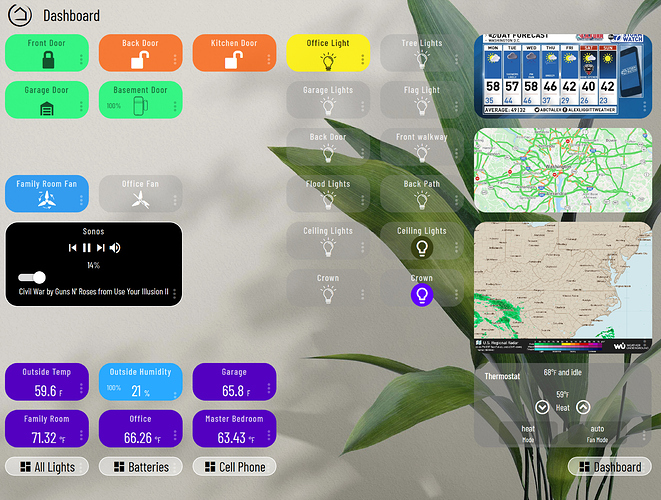Try Teamviewer for remote access, running on an rPi or other spare computer at home. No VPN required. It's excellent and free!
Because there is no need when I have a vpn built into my network already.
I have separate phone and PC dashboards set up. For the phone I keep to 3 or 4 columns wide, leave the width blank, and set the height to 150. On the 4 column wide dashboards I combine the middle 2 (plus the 2 below for some) for notifications, weather, or whatever needs more room. I also have Homebridge running and admittedly mostly use that as my dashboard.
I used to use team viewer. Long story short my account got hacked.
I reverted back to ssh tunneling and vpn.
Much safer and no need to rely on hosted servers.
Turn on 2 factor with Teamviewer or ANY cloud based tools where possible. Cloud email is especially vulnerable and a compromised account can result in loss of access to many, many services including banking. Use security keys where possible, Yubikey, Titan, FIDO anything.
Sorry for the soap box.
+1 to that ... multi factor authentication when possible and then use of a password manager/password generator when not == is a must ... after that turn on security in the hub + make sure your router has its firewall turned on and if you have the money go buy a firewall ( there are a few good consumer grade systems out there ) .... most of this is just good practice vs Hubitat specific + are the basics
I've used the openvpn capability of my Asus Router and the app on phone and it works nice.
A super easy dashboard editor is being worked on that has mush better sized tiles. Below is my cell phone dash and my main iPad dash, made with the new Smartly editor. I believe it is being released soon, but if you search you can find the beta if interested
EDIT: If anyone is interested in testing out the beta Smartly editor, PM me or @spelcheck for details.
That looks waaaay better
For sure if anybody has time to test and provide feedback, definitely PM one of us. We're tackling a few of the biggest wants for HE dashboard, namely a modern foundation design, skins, title replacement, label adds to image and video tiles, custom icons per tile per state using most recent material design icons pack. Lastly tile width calibration per device on a single dashboard.
Another thing to add to the tarnish of what could be a great product. Bad patching.
This one borked my groups... so now I have to rebuild much of the stuff I've created so far.
Would love to see just a bit more polish and reliability here HE.
Nope, not possible. There were no changes to that app...
@mike.maxwell You have an alternative root cause or suggestions for finding one?
It is pretty clear from your other thread that you have a mesh issue. If you want to post a list of devices in use on that thread, there’s a lot us who would like to help.
I’ve never seen a hub update destroy a mesh. A bad device, or not enough repeaters, absolutely.
You mentioned that you shut your hub off for several hours. You do know that when you do this, it can take 24-48 hours for your mesh to rebuild.
Is this true for both z-wave and zigbee?
Free or paid? If paid, what cost?
Yes
Eh, it is a lot less true of zigbee than zwave...
True. Closer to 24 or less for Zigbee.
Free.