When you use a variable replace it attaches the value of the variable to the name in the display. It doesn't matter if you have the slider set to show current values.
It does seem to work, however.
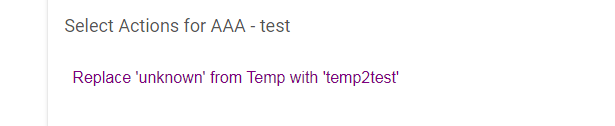
When you use a variable replace it attaches the value of the variable to the name in the display. It doesn't matter if you have the slider set to show current values.
It does seem to work, however.
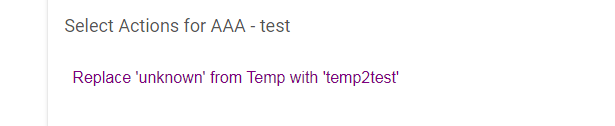
I don't understand what you mean by this. Please show before and after screenshots to explain in detail.
Just look at the screenshot not much else I can add. The replacement variable is called temp2 not temp2test. The UI appears to be concatenating the variable value onto the name of the variable.
If show values were on then I assume it should look like temp2(test), else it should just show temp2. It shows as temp2test no matter the position of the slider.
Show the entire rule, and this below, and logs for Actions. What you assume to be obvious is not.
That is the entire rule. It works fine it is just how it is displayed. Hopefully the update below will clear it up. The area I have highlighted is supposed to say temp2 not temp2test. temp2 is the variable name, test is the value of the variable. The value of the variable should be delimited as shown variable(value) and it is not. Although it does not seem to matter as I mentioned the display does not change if you turn on or off display current values.
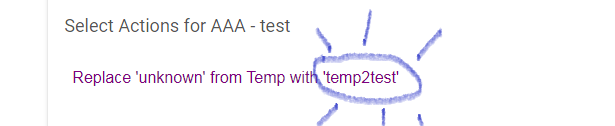
OK, thanks. I'll look into it. It is purely cosmetic.
It is doing the same thing for a variable delay. See below.
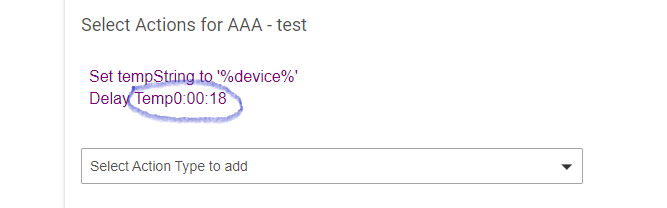
Thanks. Found that one myself. Fixed in next release.
I just noticed I have a 5.0 rule that still has this issue. I tested it and it doesn't occur in a 5.1 rule. No way to bring a 5.0 to 5.1 without redoing it completely? It's just an OCD thing, if not I will just try not to look at it again.
I will look into fixing the bug in Rule 5.0.