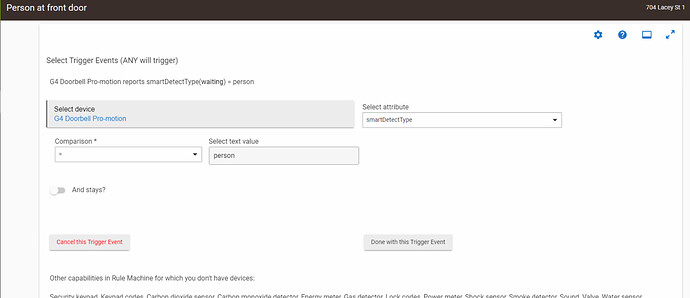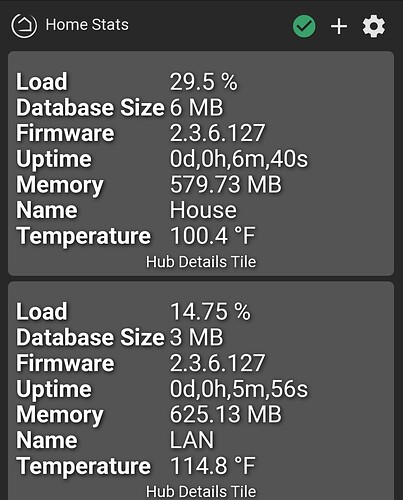It looks like you have a leading space in the IP input.
Yes! everything works, thanks so much for the help!
Do you think it's possible to give an alert on a "person detect" or car within the motion devices section of cameras? Would be great to get human audio alerts on some of the cameras.
This is definitely possible and is supported by my integration.
You can use my smartDetectType custom attribute as a trigger for automations. It will send an event for any type of smart detection event (person, vehicle, package, or any others that are supported by a given camera or doorbell).
There's a little more discussion here on how to do it: Ubiquiti Unifi Protect cameras - #222 by tomw
That looks correct. I would suggest making the trigger be Changed and then checking the value, but it should still work the way you have it.
Do you have Person smart detections showing up in the UniFi Protect app on your phone?
What does the Events history in the virtual device page in Hubitat show?
Note that the trigger in Rule Machine is all about a change to that value. It won't stay in that state once triggered (and will return to 'waiting' once the Protect system reports that the detection is over.
Changed worked! all good, now I just wish Unifi was better at determining cats vs humans lol
but what an amazing app, well done!
I just posted v1.4.3 of my integration, which adds a new command to doorbells (adjustChimeType).
I think this feature is most useful for turning a physical chime off as part of your automations.
Set the type to 'none' when it's late or the baby is sleeping (however you might determine that from the states of other sensors, buttons, or switches). Set it back to 'mechanical' when you want the chime to ring again.
This command actually supports setting an arbitrary chime duration if you select the "digital" type for the first parameter. The second parameter is ignored for other chime types.
Can you add support for the G4 Doorbell Pro POE version, It detects the camera portion, but not the Doorbell portion.
Also any way to get the secondary camera to come up as an ontion on the g4 doorbell pro's (I have both pro and pro POE now)
I support the G4 Pro (both cameras). There's a separate command called takePicture that takes the "lens" as a parameter and can be either main or package.
What is the difference between the G4 Pro POE and normal G4 Pro?
Run Initialize on the UniFi Protect Controller page, then refresh the browser page, and PM me the bootstrap contents. I'll see if I can spot the difference and add it.
What sections do you need. my list is too long to post as I have many cameras. Also forgot to mention I also have the chime if you could support that. It connects to only one doorbell withing unifi, but there is a test chime and volume option that would be nice as then I could also tie it to my other doorbell with rules and adjust volume by time of day.
(I sent DM with the info of the doorbells I think you need)
That info helped, thanks. I sent you some code to try for the G4 Pro POE.
I'll take another look at chimes. Thanks for the suggestion.
I just posted v1.4.4, which has support for Chimes and Viewports, as well as the G4 Pro POE doorbell and some other niceties across the other child types.
With this update, the UniFi Protect Light, Chime, and Viewer (for viewports) drivers are optional add-ons in HPM, so be sure to add them if you have any of those devices.
Camera and Doorbell drivers are required for all installations.
Thanks for your testing and feedback, @albertjmulder!
@tomw Installed this weekend and was particularly pleased with how easy things went.
I understand you've just recently added the G4 Pro support -- and have a suggestion -- I understand the use of the takepicture functionality and was able to easily grab a package camera shot, but it overwrote the main one. Can you support it as a "xxx-a" and "xxx-b" image so the most recent of both would be available? Not a major thing, but I'd otherwise put both on one of my dashboards to show the most recent of each.
Also, using motion trigger, if I'm not "at" the screen, the view I get is often someone walking away.
Perhaps this is best solved by the option to retrieve current plus a configured number of images back? What are your thoughts and use case suggestions?
Lastly, I was curious why the cameras were named "-motion?" I ended up opting to remove the "-motion" just to avoid confusion in the house but see that the actual doorbell was named -doorbell which I appreciated. Obviously not a major thing, but having the capability in the name I thought was unique!
Appreciate the good work and great package -- it's always nice to see things work right out of the box!
There was one more observation I had -- until I'd created snapshot file the first time, nothing appeared, even in the case of triggering a doorbell press or motion event. Just an oddity, I may try to reproduce it by blowing away the cameras etc if you're interested/it's not a known issue.
Hi Tom, is there any limitations I might encounter with a setup that has 3 NVR's on a Vlan network? I tried adding the app, but could not get any child devices created.
Getting this - groovy.lang.MissingMethodException: No signature of method: user_driver_tomw_UniFi_Controller_873.createClientDevice() is applicable for argument types: () values: [] Possible solutions: createClientDevice(java.lang.Object, java.lang.Object) (method createClientDevice)
I think you are using my unifiEvents package.
Did you forget to enter a name and MAC address into the command parameters? Check my readme on GitHub for instructions on how to format the parameters.
I got it working finally, only after I went to the other Hub where I set it up before successfully and used the drivers on that hub. Very weird, I'm probably screwing something up here, but I used HPM and I could not get it to work. Also if anyone else has an NVR, that is the IP to use to populate the cameras, not the network controller. Which makes perfect sense but I wasn't sure at first. Thanks!