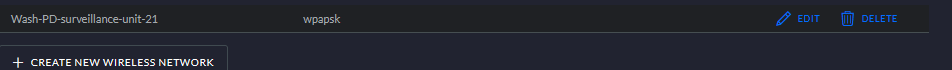I think the LR has larger antennas... hence "long range." it's physically much larger than the "lite" which I assume is the same size as the "pro." Why the difference in throughput, though, I'm not sure. They're both 4x4 MU-MIMO and both support 160Mhz channel width. I have 2 LRs and 2 Lites because I could only order 2 LRs at the time. The pro was not available when I built my network. I don't really notice any performance difference with them in my installation, though I'm sure if I had RF test gear I would be able to tell.
Supplying internet access to your whole neighborhood? ![]()
I'd prefer the smaller Pro model, as the optimal place for it is going to be on the ceiling between our living and dining rooms. I got a very small amount of pushback when I mounted a smoke detector there, so I'd like to keep anything else I want to mount there as small as possible.
Just remember that the WAPs are still using a 1Gbps POE connection to connect to the rest of your home network. Thus, 4.8Gbps is somewhat just marketing hype.
In my experience, there are at least three distinct UniFi AP sizes. The Lite and Nano devices are the smallest in diameter, then comes the Pro series and Long Range models, and finally the AC-HD models which are actually pretty large (i.e. low WAF due to appearance.)
I have an AC-Lite, NanoHD, FlexHD, and U6-Lite that covery my home nicely. I have dialed the power down on the radios to ensure adequate coverage of each zone, while still allowing the devices to hop from one AP to the next. For my 2.4GHz radios, I only use channels 1, 6, and 11 - and I use the 20MHz channel width to prevent overlap and to make sure my Zigbee traffic on channels 15, 20, and 25 have minimal interference. For my 5GHz radios, I use 40MHz channel width. This provides additional bandwidth for the newer devices (laptops, tablets, and phones) that are 5GHz capable, while still providing decent channel separation for each access point. I personally do not see the need to use 80MHz or 160MHz channel widths, as I don't need ridiculous amounts of WiFi bandwidth for any of my devices. YMMV, of course! ![]()
Here are some Crosstalk Solutions YouTube videos that describe the differences in the various WAPs pretty well.
Older UniFi APs
U6-LR
U6-Lite
If I were starting over, I would probably buy multiple U6-Lite Access Point at $99 a piece. I prefer multiple access points to allow my mobile devices to connect to the strongest signal of their choice, and for load balancing and redundancy. It also allows for better placement options in areas that are harder to cover with just one or two large access points. I have a finished attic space, that received verry little WiFi coverage from a my other APs that were mounted to the ceiling below that space, for example. Adding an small AP to that space solved that problem.
It really depends on what your requirements are, as to what will work best for your home. I will say that my network has never been more stable that it has been since my UniFi conversion.
My only advice… do not sign up for Early Access (beta) updates…. Especially with Protect.
Lol yeah I know it’s probably overkill but the house is 4,000 sq ft of lath and plaster. Worse comes to worse I'll open a co-lo facility.
Yes, good point.
We have a ~1900 sq ft single story house, no usable attic. A single Pro AP ought to cover things nicely including the back yard, except maybe in the garage because there's a cinder block wall between it and the rest of the house. Could always add a lite AP out there if needed. If only I could buy them...
Anyone who is following this and is waiting for items to come back in stock...
Do NOT rely on any email notifications from Ubiquiti. I checked several times today, as recently as late afternoon, and the WIfi 6 lite and pro access points were sold out. Just checked again, not expecting anything different, and now they're in stock.
I went ahead and ordered the UDM Pro, No doubt, Ubiquiti was waiting for that and now they will release the UDM Pro SE. Happens every time...
Yep - my experience as well!!! 
but thanks for taking the bullet for the rest of us though!!!! 
Since this thread has been going for two days now… good time to point out the company is Ubiquiti and not Ubiquity  the product line is Unifi so Unifi Dream Machine
the product line is Unifi so Unifi Dream Machine
Well now I'm doomed for sure. They will surely release new versions of everything as soon as my 14 day return period is over.
Doubtful. They still have not released the Next Generation Gateway Pro that has been in Early Access for 1.5 years
I chose the LR over the Pro, because it was in stock!
I run 3 hot spots, one on each floor. Just because the AC Pro on the second floor died after 5 years or more of use, it got the LR. As noted, it is significantly larger and heavier due to the larger antennas, and likely increased amplification.
I then replaced the other 2 hot spots with a pair of 6 Pros.
I went with the 6 Pro over the Lites due to the higher sustained throughput, although as @ogiewon notes, you are still limited by the GigE throughput from AP to Lan.
Do I need 3 for my house? No, not really, but I have fantastic coverage!
S
Did you end up having to fiddle with the minRSSI setting at all? I found that the Nintendo switch refused to give up the weak connection to the AP on the third floor even when on the other side of the house. Apparently a known issue with this device. Setting a minimum RSSI on the APs encouraged it to find a closer AP.
I haven't touched any of the settings to be honest. I have noted that some devices have a "preference" for a particular hot spot, but haven't done anything to evaluate why.
I may play around with that setting though, as I tend to see clustering after a firmware upgrade to the APs that leaves one more heavily loaded than the other two...I wonder if messing with the RSSI as you indicate would help rebalance them....
I don't have any Nintendo Switches, but I wonder if this problem occurs with other devices commonly?
I can tell you that I know that 2 or even 1 AP would cover my house, I can do a rolling AP upgrade, and nobody in the house complains even when 2 of the 3 APs are down at the same time. That probably means my transmit power is a bit high! LOL
S.
Yeah I have 4 and it blankets the house. Birds fall out of the sky when passing overhead, none of my neighbors can use zigbee, and there's always a black SUV parked across the street, but I have GREAT wifi.
When I have a WiFi monitor running on my phone I often see hotspots labeled as "FBI Surveillance Van" or other similar things (and many strange SSIDs, some people have sick senses of humor).
EDIT:
@rlithgow1: Looks like you were posting as I was! Not one I have seen... but many similar.
What version did you install?
Update: Nevermind... I see 1.11.0 was released this morning. I will probably wait until after the holidays to attempt that upgrade... ![]()
1.11.0
OK... follow up warning: DO NOT USE EARLY ACCESS SOFTWARE...
UniFi Network Application 7.0.15 was released this morning - skip this version. You've been warned!