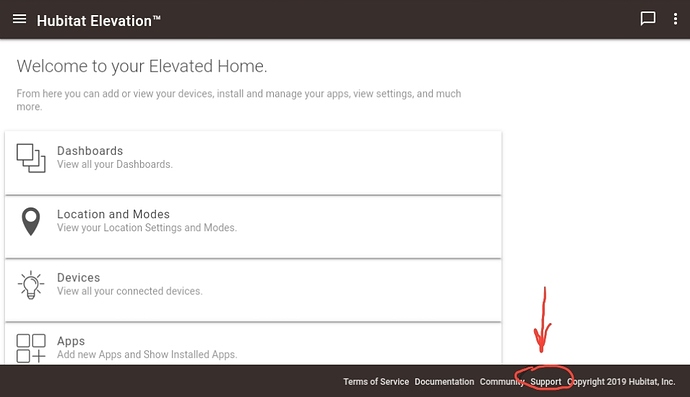Done what? Paid for an app that does everything you'll ever need it to do? Well congratulations. Someone call Guinness cause you'd be the first.
IMHO you're not going to be any happier with ST in the long run. But if I did, I wouldn't have stuck with HE, so I'm probably biased as well.
OpenHub is dying slowly without much core updates in over a year. HomeSeer isn’t in the same bar as the rest listed (personal hobbyists) as it is truly a hardened and expensive professional solution.
True OpenHAB hasn't had much core updates but lots of integrations. Not a huge amount to the core that "needs" updating.
Yes that is true HomeSeer is not really in the same playing field but I mentioned it because it is local and active.
That's cool, but you should familiarize yourself with some other modern languages and practices- you will find that there are much faster, easier, and more flexible methods out there.
Groovy is simple, but there are so many other simple options that are more capable I don't understand why they'd pick it except to follow ST.
Me:"I'll buy an app"
You:"You will NOT find this."
Me:"I already have."
You:"Done what?"
Found what I wanted to build already for sale.
#1 issue relates to Z-wave and ZigBee mesh performance. For all hubs.
Phase 2 for your Underpants Gnome Profit project - fix the communications protocols.
Just to add fuel to this issue, Hubitat is the only techno-gadget I've ever seen that doesn't have a "Support" link on its home page.
Way out of scope.
I suspect you're going to be disappointed with what "app" means. You may be confusing the Hubitat term "app"--what ST calls a "SmartApp"--with something else. Both are basically ways to create automations. Both have a set of built-in apps/SmartApps that let you do things like schedule lights to come on a certain times or with motion, arm/disarm their security features and respond to motion/contact events when armed, etc. Hubitat has a lot of built-in apps. You don't need to create your own: Rule Machine is a built-in app whose sole purpose is to help you create custom automations without actually writing code. If this is indeed what you mean with "app," then I'm not sure what that is supposed to mean. SmartThings has a mobile app, but its functions are device control and hub/device administration. It does not actually automate anything for you. You need SmartApps (configurable via the mobile app; this is what I mean with hub administration) for that. Hubitat can do that, too. The web interface does device control and hub/device administration. To automate, you add apps.
So, basically: same thing in both platforms, except Hubitat doesn't technically have a fancy mobile app you can download. You can certainly do all this on a mobile device, however. You can even make an icon on your home screen for it like a mobile app. Please tell me this isn't the problem you have. ![]() For device control and monitoring, Hubitat also has the Hubitat Dashboard app, something some people rely on the ST app for but is a bit dangerous if you start to share that with family or guests who don't need to do administration (enter third-party solutions like ActionTiles for ST). I just can't imagine what you think "paying for an app" on ST entails--they're fairly similar environments (and the ST mobile app is free). If you do mean community-created apps/SmartApps, I'm still confused, as there are many created for both platforms and most of us release them free and open-source, often because we created them for our own use and want to help others use them, too. (Yes, finding them is not easy--on either platform. Various attempts have been made on both.)
For device control and monitoring, Hubitat also has the Hubitat Dashboard app, something some people rely on the ST app for but is a bit dangerous if you start to share that with family or guests who don't need to do administration (enter third-party solutions like ActionTiles for ST). I just can't imagine what you think "paying for an app" on ST entails--they're fairly similar environments (and the ST mobile app is free). If you do mean community-created apps/SmartApps, I'm still confused, as there are many created for both platforms and most of us release them free and open-source, often because we created them for our own use and want to help others use them, too. (Yes, finding them is not easy--on either platform. Various attempts have been made on both.)
One of the things i will say about ST that kept me there for a little while until I had enough of unreliability is they had webCoRE.
A great rules engine that WAS NOT developed by ST.
Without it I would have given up with well before I did.
True the guy who developed it does now work for ST but this was some time after it was introduced.
The other thing that made me move was the introduction of the new mobile app that totally trashed my setup.
Before I moved away from ST there was also talk that user development of drivers and smartapps was going to be limited. Whether this was true or not, I don't know as I moved away.
At the end of the day, as long as you do your research and you move to ST with your eyes open then that is all that matters. Good luck and happy automating. 
Are you under the impression that you have to write apps to use Hubitat Elevation? All of your comments are directed to the app development aspect of the platform (documentation, IDE, Groovy, etc). Most users never write an app for Hubitat. The fact is that you can write one if you really have some odd case that can't be done any other way. But 99%+ of automations you might need are done with built-in apps.
SmartThings is the same way, except it has far fewer built-in apps than Hubitat Elevation. It does have a "mobile app". Hmmm, that has nothing to do with development though.
Must be missing the real reason you're switching.
Thanks for th einput - I already understand all of this, but the solution I want is already developed as a closed source SmartApp for ST, and not an app for Hubitat.
RBoyApps? It's possible someone has created something similar for Hubitat--or that a native app can do something similar. Have you tried asking around? Or if you mean ActionTiles, there are various Hubitat alternatives (including Hubitat Dashboard, which can run entirely locally if you want).
There aren't a lot of closed-source ST apps, so I'm sure I'm not the only one curious. ![]()
Waiting in anticipation for the grand unveiling of the wonder app.....
I’m not even go to read all of this.
From a non developer, this is how I see it.
- Local Processing!
- yet to run into anything I can’t do with the system
No, I understand the structure of the system. The use-case that I need is a complex lock manager. It is possible that I could cobble together some solution that might work without writing code but I don't want to spend time figuring out how to build a Rube Goldberg machine out of unlabeled parts.
Did you look at Lock Code Manager?
Yep, Rental Lock Automator:
-
AirBnB, VRBO, HomeAway, Booking.com, TripAdvisor iCalendar integration
- Configure units/properties with individual calendars
- Share locks between upto 10 units (e.g. common entrance) per installation
-
Automatic scheduling/management of rental users
- Create codes using dates/phones numbers (AirBnB) (choose from 4 to 8 digits)
- Send SMS to renters with codes/dates (AirBnB)
- Customize scheduling options (checkin/checkout time, activate ahead of time, etc)
- Extend/advance check in/out dates/times for individual users
- Notify on new/updated user schedules
-
Automatically executes actions at Check-In / Check-Out for each property
-
View last 7 days user usage history
-
Works with ZigBee and ZWave locks/keypads
-
Unlimited locks
-
Sure-Programming engine: verifies programming/displays user status using color codes
-
Supports different types of locks (keypad, bluetooth, RFID, etc)
-
Create multiple types of manual user codes
- Permanent
- Future expiration with start/end date and time
- Recurring scheduled with upto 3 schedules per user (daily start/end time and days of week)
- One time / Use and burn
- Presence based activation (when people arrive or leave)
- Mode based activation (codes active only in specific modes like Away, Home, Night etc)
- Program multiple locks simultaneously to keep them in sync or select locks for individual users
-
Separate actions and notifications for locking and unlocking events (per user or universal)
-
Arming/disarming SHM/ADT
-
Custom actions for keypad buttons (arm/stay/away)
-
Delayed actions for exiting house after locking
-
Running routines
-
Changing modes
-
Turning on/off switches and turning on lights after dark
-
Locking/unlocking secondary locks
-
Opening/closing garage doors
-
Define conditions when to execute or not execute actions based on presence sensors or modes
-
Configure independent rules based how the user locked/unlocked the door (external keypad, inside/outside, remotely, manually, rfid, bluetooth etc) (requires the use of the Universal Enhanced Z-Wave Lock device handler)
-
-
Configure door open/close events (per door or for all doors)
- Relock door automatically after unlocking or closing (immediately or delayed)
- Unlock door if locked while it's open (to prevent deadbolt locks from damaging the door frame)
- Chime a bell when a door is opened
- Notify if a door is left open for too long
-
Tamper notifications, jammed notifications, invalid/expired code notifications
-
Push notifications, SMS notification, support for contact address book, notification through audio playback devices