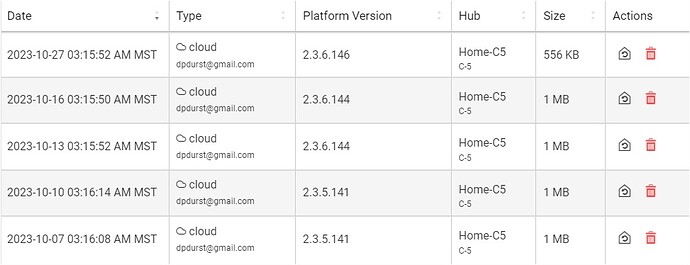From my logs last night
10/16/23 zwave devices missing from zwave page
Last time zwave was active is when wife went to bed at 2am, she went into the mcloset and triggered motion sensor, that turned on the zigbee bulbs then went to the master bath and trigged the mtoilet motion that turned on the zigbee bulbs.
At 345am I got up for work, went to the bathroom saw the mtoilet sense I was there but it did not turn on the zigbee lights went to the dashboard and manually turned on the master bathroom lights and master closet lights and they worked fine
logged into hubitat page and went to settings/zwave settings and page was empty. Ran zwave repair, all devices showed back up. shut down hub for 1 min, then turned back on and everything is working. (everything was working before shutdown as well after doing zwave repair)
The last zwave device triggered was the hallway temp gauge at 315am when it reported its temperature
dev:4512023-10-16 03:58:33.348 AMinfoMCloset Light 2 was turned off
dev:4502023-10-16 03:58:33.299 AMinfoMCloset Light 1 was turned off
dev:2362023-10-16 03:58:32.271 AMinfoMaster Closet lights switch was turned off
dev:4512023-10-16 03:58:26.887 AMinfoMCloset Light 2 was turned on
dev:4502023-10-16 03:58:26.839 AMinfoMCloset Light 1 was turned on
dev:2362023-10-16 03:58:26.809 AMinfoMaster Closet lights switch was turned on
dev:2442023-10-16 03:58:24.599 AMinfoMToilet Light 2 was turned off
dev:2312023-10-16 03:58:24.577 AMinfoMToilet LIght 1 was turned off
dev:2352023-10-16 03:58:23.491 AMinfoBathroom lights switch was turned off
dev:2352023-10-16 03:58:14.553 AMinfoBathroom lights switch was turned on
dev:2442023-10-16 03:58:14.489 AMinfoMToilet Light 2 was turned on
dev:2312023-10-16 03:58:14.465 AMinfoMToilet LIght 1 was turned on
Here is where I triggered the mtoilet motion but nothing happened, went to the dashboard and manually turned on the mtoilet lights and closet lights and turned back off
dev:742023-10-16 03:58:07.630 AMinfoLaundry door is inactive
dev:742023-10-16 03:57:57.964 AMinfoLaundry door three Axis is [x:-1010,y:32,z:29]
dev:742023-10-16 03:45:32.077 AMinfoLaundry door temperature is 80.93°F
dev:2122023-10-16 03:21:06.703 AMinfoPantry Light 2 color temperature is 5000°K
dev:2122023-10-16 03:21:06.700 AMinfoPantry Light 2 color is Horizon
dev:4492023-10-16 03:15:46.983 AMinfoHallway Temp-Humidity: Temperature is 80.2°F
dev:2432023-10-16 03:07:53.123 AMinfoMToilet Motion : temperature is 59.0
dev:1902023-10-16 03:02:31.567 AMinfoPatio light saturation is 100%
dev:1902023-10-16 03:02:30.063 AMinfoPatio light hue was set to 0%
dev:1902023-10-16 03:01:16.917 AMinfoPatio light colorTemperature is 2702°K
dev:742023-10-16 02:58:01.613 AMinfoLaundry door is inactive
dev:742023-10-16 02:57:51.679 AMinfoLaundry door three Axis is [x:-1010,y:32,z:29]
dev:4492023-10-16 02:56:56.599 AMinfoHallway Temp-Humidity: Humidity is 32%
dev:1402023-10-16 02:54:25.299 AMinfoWSensor WHeater temperature is 83.83°F
dev:4492023-10-16 02:46:01.926 AMinfoHallway Temp-Humidity: Temperature is 79.6°F
dev:1002023-10-16 02:38:52.293 AMinfoPatio door battery is 99%
dev:2432023-10-16 02:37:27.762 AMinfoMToilet Motion : temperature is 56.9
dev:742023-10-16 02:33:24.602 AMinfoLaundry door temperature is 80.03°F
dev:4492023-10-16 02:27:11.683 AMinfoHallway Temp-Humidity: Humidity is 32%
dev:1412023-10-16 02:26:34.907 AMinfoWSensor Attic temperature is 73.03°F
dev:2462023-10-16 02:25:46.792 AMinfoWSensor Refrigerator temperature is 80.80°F
dev:2122023-10-16 02:20:59.685 AMinfoPantry Light 2 color temperature is 5000°K
dev:2122023-10-16 02:20:59.675 AMinfoPantry Light 2 color is Horizon
dev:4492023-10-16 02:16:15.788 AMinfoHallway Temp-Humidity: Temperature is 80.5°F
dev:2432023-10-16 02:07:02.942 AMinfoMToilet Motion : temperature is 59.8
dev:4512023-10-16 02:05:57.493 AMinfoMCloset Light 2 was turned off
dev:4502023-10-16 02:05:57.446 AMinfoMCloset Light 1 was turned off
dev:992023-10-16 02:05:53.030 AMinfoFront door battery is 99%
dev:2442023-10-16 02:04:26.987 AMinfoMToilet Light 2 was turned off
dev:2312023-10-16 02:04:26.855 AMinfoMToilet LIght 1 was turned off
dev:1902023-10-16 02:02:40.919 AMinfoPatio light saturation is 100%
dev:1902023-10-16 02:02:39.409 AMinfoPatio light hue was set to 0%
dev:2432023-10-16 02:02:25.464 AMinfoMToilet Motion : motion is inactive
dev:2432023-10-16 02:01:59.838 AMinfoMToilet Motion : motion is active
dev:2432023-10-16 02:01:51.044 AMinfoMToilet Motion : motion is inactive
dev:2432023-10-16 02:01:35.108 AMinfoMToilet Motion : motion is active
dev:1902023-10-16 02:01:26.243 AMinfoPatio light colorTemperature is 2702°K
dev:2432023-10-16 02:01:24.720 AMinfoMToilet Motion : motion is inactive
dev:1922023-10-16 02:00:56.166 AMdebugMotion inactive
dev:2432023-10-16 02:00:40.706 AMinfoMToilet Motion : motion is active
dev:2432023-10-16 02:00:34.106 AMinfoMToilet Motion : motion is inactive
dev:1922023-10-16 02:00:19.673 AMdebugMotion active
dev:2442023-10-16 02:00:18.706 AMinfoMToilet Light 2 was turned on
dev:2312023-10-16 02:00:18.649 AMinfoMToilet LIght 1 was turned on
dev:2432023-10-16 02:00:18.381 AMinfoMToilet Motion : motion is active
dev:1922023-10-16 02:00:00.131 AMdebugMotion inactive
dev:4512023-10-16 01:59:32.420 AMinfoMCloset Light 2 level was set to 5%
dev:4502023-10-16 01:59:32.372 AMinfoMCloset Light 1 level was set to 5%
dev:4512023-10-16 01:59:26.447 AMinfoMCloset Light 2 was turned on
dev:4502023-10-16 01:59:26.376 AMinfoMCloset Light 1 was turned on
dev:1922023-10-16 01:59:26.102 AMdebugMotion active