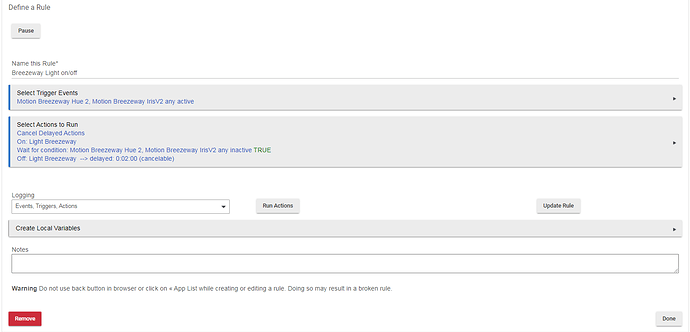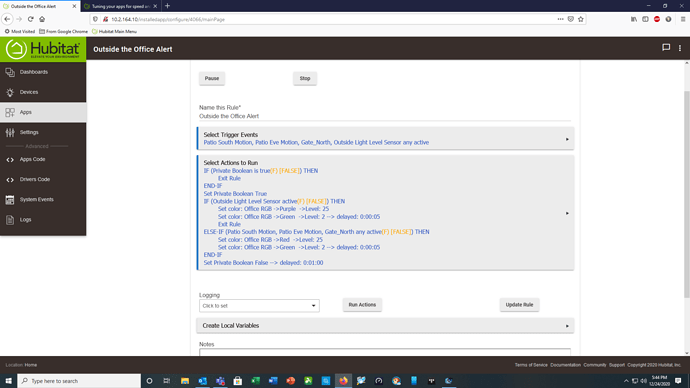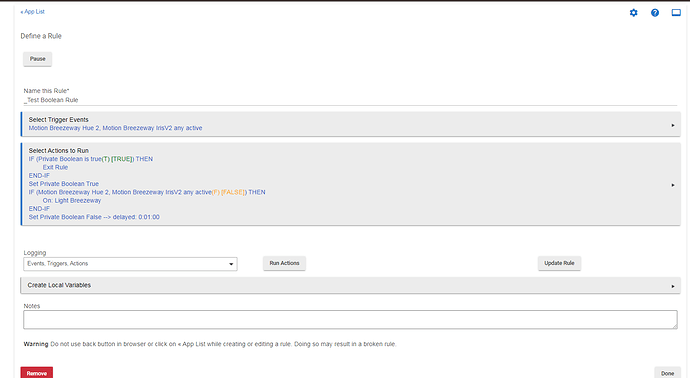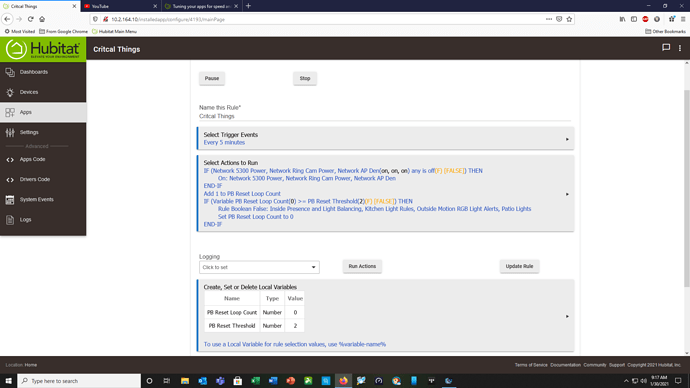I thought I would share a tip i have learned. I have an all Zwave, 90ish device network and 2 years on HE. Insanely cool product and people. Anyway the tip is this; any RE rule that has more than one trigger, in particular motion, put a latch in the rule using the same rules Private Boolean. First line is always a Conditional test for true and, if true then exit rule.
At the end of the rule set the private boolean for this rule false, delay 1 minute.
The objective is to stop the same rule from being fired multiple times by multiple triggers. It fires the first one it sees then ignores repeat triggers for 1 minute. With Zwave RGB bulbs in particular (they are a PITA) the packet chatter is horrible. I sniff the Zwave net with the Zwave Toolbox sniffer.
The bandwidth and latency issues I chased for years went away. It is not a processor issue, it is a tiny pipe and tiny throughput issue - by design to save power on the battery devices.
By firing the rule only on the first trigger (again in particular if you have an RGB bulb involved) the chatter is cut down enormously, and the network throughput is lightening fast - consistently.
Added tip on Zwave RBG bulbs; leave them on. Pick a color like white and set the dimmer to 1%. It takes fewer packets and less time for the bulb to respond if it does not have to handshake on / off power in addition to color, level, temp packets with the hub. Set to 1% and you cant see it, then change to the color and level you need when you need it, then back again. Makes the PITA bulbs that are 75% communications error packets anyway cut down the amount of noise on the network significantly.
This and "throttling" using the latch technique above made my network bullet proof and lightening fast. I have spent a stoopid amount of hours chasing rabbits (i.e., thinking devices were defective, zwave repair, etc.) when it was just this.
It would be so cool to have a utility like Windows Device Manager to see what rules are eating up the most time to help lean up problem RE rules up faster. Save service $$
Love the product and the direction. jj