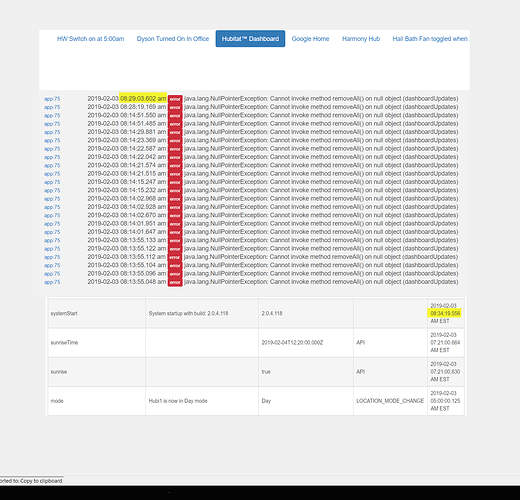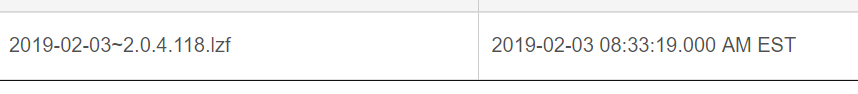OK. And I've just had another hub lockup as well.
Looking across the logs - last entry was at 10:54, and everything past that was post reboot.
I'm not running WebCore, or similar, but AM running a bunch of other stuff. I suspect what we REALLY need is to be able to export the system logs via SNMP or similar - given that we fail HARD... my guess is a memory leak or similar is causing the oom-killer to randomly start eating processes, but we'll never get there from in-application logging.
HE guys - I'm happy to run SNMP receivers (already AM for other stuff, to be honest)... but I can't help but echo the points above - it's entirely possible that I'm the architect of my own downfall on some of the drivers that I've written... but there's no instrumentation that would help be deduce if that's so.
-- Jules
PS. Logs from the system below:
dev:4822019-02-03 12:01:34.950 pm debuginitialize...
dev:2832019-02-03 12:01:34.680 pm debugDevice Initialized: (Nest Eventstream)...
app:862019-02-03 10:54:45.171 am warnpoll- force:false, type:null, isPollAllowed:true
app:1622019-02-03 10:54:05.027 am debugSending DEVICE Event (Living Room Speaker | UDN: uuid:856f546c-795b-1848-0080-0005cd5113a0) to Homebridge at (192.168.2.103:8005)
sys:12019-02-03 10:53:05.540 am warnReceived data from 192.168.2.146, no matching device found for 192.168.2.146, C0A80292:E4A1, 0005CD3D02BC or C0A80292.
sys:12019-02-03 10:53:05.354 am warnReceived data from 192.168.2.146, no matching device found for 192.168.2.146, C0A80292:E4A0, 0005CD3D02BC or C0A80292.
app:1622019-02-03 10:52:00.575 am debugSending DEVICE Event (Hallway Speaker | UDN: uuid:52b2dfaa-91b3-1f90-0080-0005cd71ca34) to Homebridge at (192.168.2.103:8005)
app:3912019-02-03 10:51:56.829 am infopostToInfluxDB(): Posting data to InfluxDB: Host: 192.168.2.247, Port: 8086, Database: Hubitat, Data: [water,deviceId=386,deviceName=Boiler\ Leak\ Sensor,groupId=null,groupName=Home,hubId=1,hubName=C4:4E:AC:1D:92:E4,locationId=1,locationName=Office\ Hubitat,unit=water value="dry",valueBinary=0i]
Interestingly... the last log entry was from Nest Integration before it fell over.
 ) This is also why I asked the question the other day about having logging in place for so many rules and whatnot. I know the act logging a thing can sometimes be more labor intensive than the thing itself. I've seen that in some of the systems I work on for my day-job. Sometimes the tools you use to track down a small problem end up causing larger problems rather than helping you fix the small one.
) This is also why I asked the question the other day about having logging in place for so many rules and whatnot. I know the act logging a thing can sometimes be more labor intensive than the thing itself. I've seen that in some of the systems I work on for my day-job. Sometimes the tools you use to track down a small problem end up causing larger problems rather than helping you fix the small one. )
)