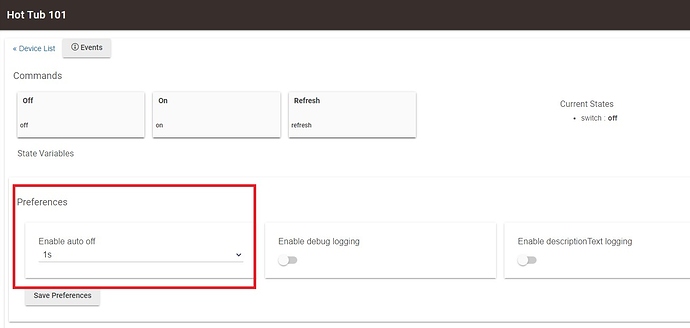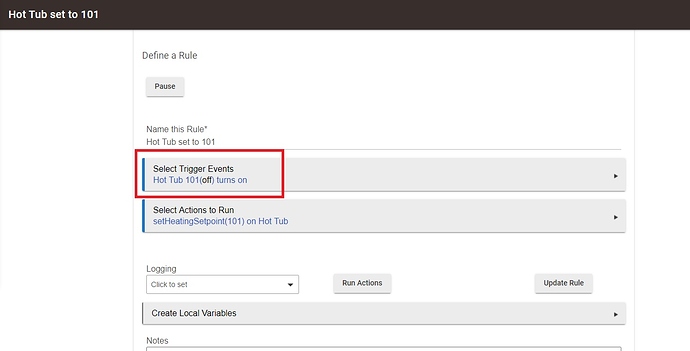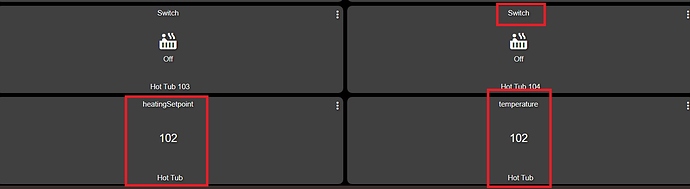Hi. New here from ST. Trying recreate my heating periods in HE but not having a lot of luck... I have 5 intervals - Night, Morning, Daytime, Afternoon and Sundown (not to be confused with Evening which controls something completely different!) When, say, Morning switches off, I need Daytime to switch on, and so on. Tried Simple Automation but looks like I’m going to need 10 Automations to get the job done. I tried to use Toggle, but that only works on one switch and sets the other the same. So if it turns Morning on, it will turn Night on no matter it’s actual state! Tried the same in RM, same problem. Toggle only works on one switch and sets the other to the same. Achieved this in ST with 5 automations with Toggle actually doing what it’s supposed to do. Any ideas?
Try the Thermostat Scheduler App
Yeah, looked at that one. Not quite what I want. Thanks anyway!
This is probably going to be a fairly complex rule if you try it in Rule Machine. A few simpler rules is often better to troubleshoot.
I don't think toggle action is what you want. Or virtual button for that matter.
What I did for a similar thing was to make the virtual switches auto reset after 1 second. The rule associated with them ignores the "off", so only the momentary button press triggers the rule. By using the Auto Off, no button remains active, so you cannot have two on at once.
And Alexa also recognizes the switch as opposed to other virtual devices. So you can say "Alexa, turn Hot Tub On 101, and she does that without having to turn off something else.
The only downside is the switch does not remain on in Dashboard. So I had to put the Thermostat Setpoint in a "Attribute Tile" in dash to see what the status is.
Your auto off idea, though very creative, wouldn’t work for me. I need the state to remain as there can be other elements changing that rely on the virtual switches being on to restore things to normal. I have now set this up in Rule Machine, which was an exercise in frustration all of its own...